Remote control of other audio and video products, Vcr codes, Cable box codes – MITSUBISHI ELECTRIC WT-46805 User Manual
Page 21
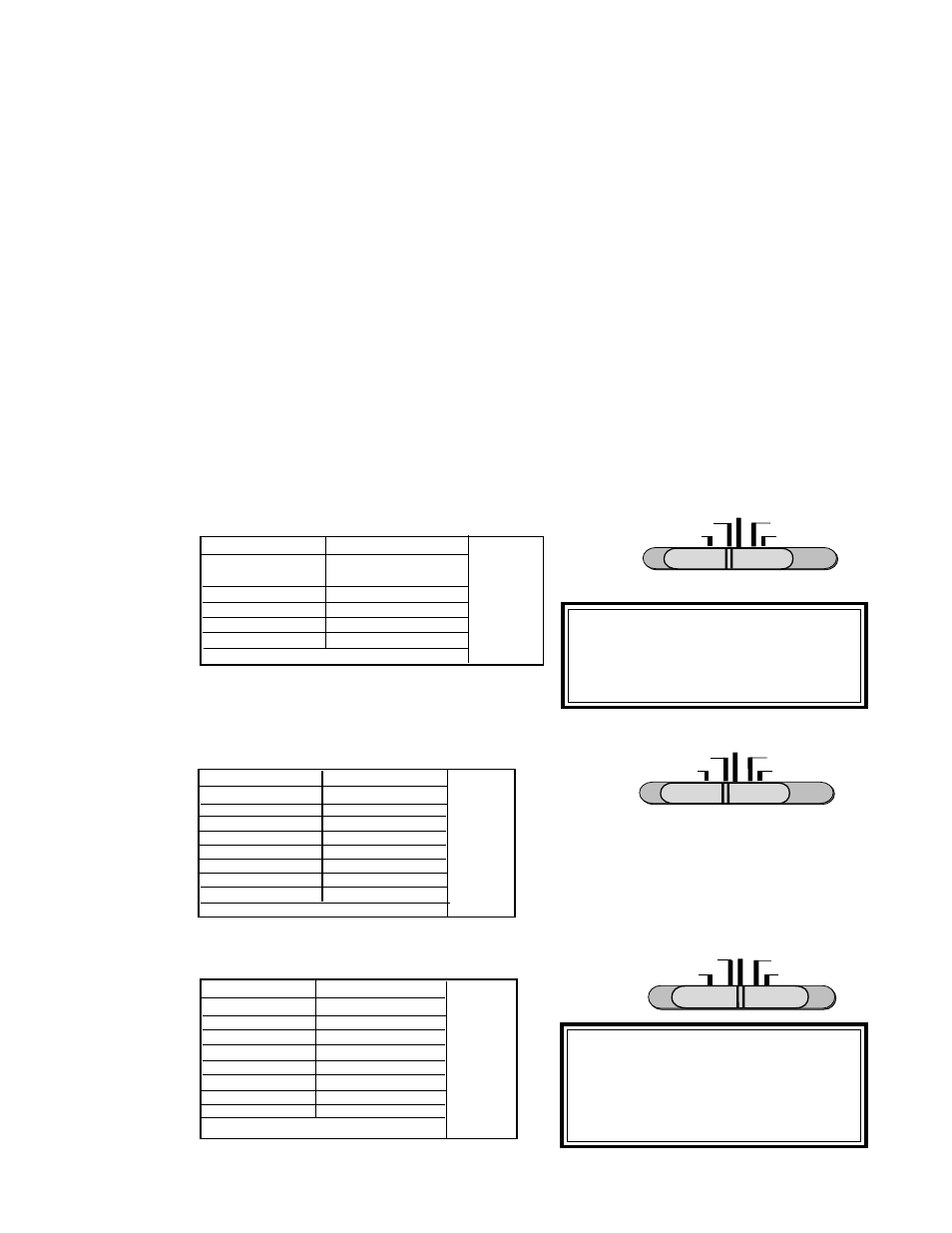
21
Remote Control of Other Audio and Video Products
• Move the slide switch at the top of the remote to select the
audio or video product you want to control.
• Press and hold the POWER button, so that it stays down when
you enter the code.
• Enter the code for the equipment from the appropriate list,
exactly as stated. If there is more than one code number, try the
numbers, until you find the correct code.. After setting the code,
release the POWER button.
• Point the remote at the equipment and press the POWER
button. If it is on and turns off or is off and turns on, the remote
will control the equipment. If not, try the next number.
Programming the Remote to Control Other Brands of
Audio and Video Products:
Satellite Receiver codes:
.
TV
AUDIO
CABLE/DBS/DTV
DVD
VCR
code to enter:
To reset to default code, enter 000
Satellite brand
Mitsubishi DTV - DBS
Dishnetwork
Hughes-DSS
RCA-DSS
Sony-DSS
Toshiba-DSS
Panasonic-DSS
Primestar
173
175
173
176
177
170
174
178
If your
satellite
code is not
listed here,
please see
page 79
for a
complete
listing.
TV
AUDIO
CABLE/DBS/DTV
DVD
VCR
I M P O R T A N T
I M P O R T A N T
When set to TV, the PLAY, STOP,
REW/REV and the FF/FWD keys will
operate the VCR after the VCR codes
have been chosen.
code to enter:
To reset to default code, enter 000
VCR brand
Mitsubishi
Hitachi
JVC
Philips/Magnavox
Panasonic
RCA
Sony
Toshiba
001, 002
020, 043, 065
030, 054, 059
043, 044, 051
041, 042, 043
020, 053, 065
048, 049, 050
021, 066
If your
VCR
code is not
listed here,
please see
page 80
for a
complete
listing.
VCR codes:
code to enter:
To reset to default code, enter 000
Cable box brand
General Instruments/
Jerrold
Oak
Pioneer
Scientific Atlanta
Zenith
111, 119, 120, 121, 122,
123, 124, 125, 126, 127
102, 137, 139
If your
cable box
code is not
listed here,
please see
page 79
for a
complete
listing.
101, 116
111,112,113
100, 117
TV
AUDIO
CABLE/DBS/DTV
DVD
VCR
I M P O R T A N T
I M P O R T A N T
If you cannot turn the cable box ON
by pressing POWER, try pressing the
CHANNEL or the number buttons.
Cable Box codes:
