Hardware monitor setup – MSI MS-6566 User Manual
Page 63
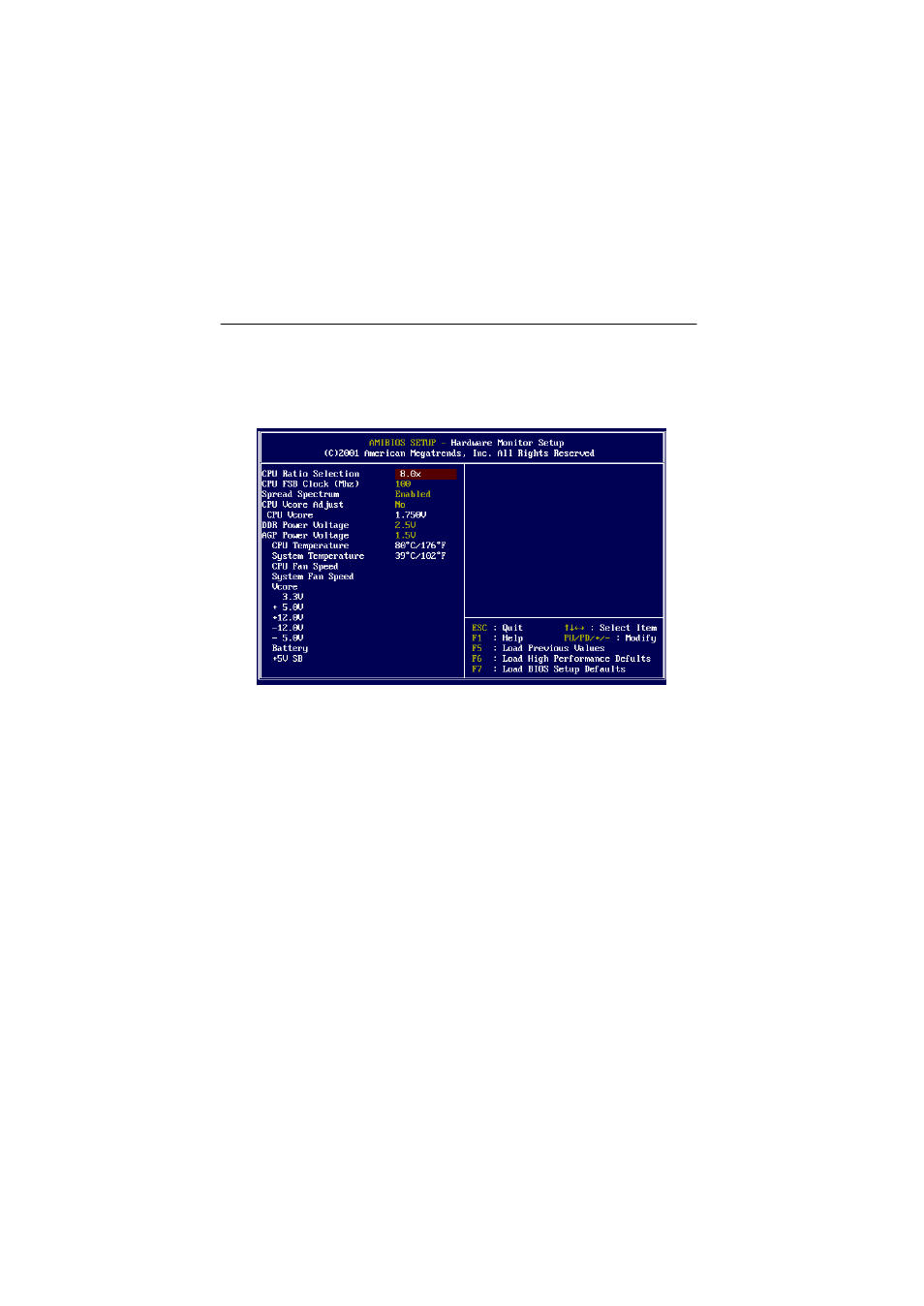
Chapter 3
3-22
Hardware Monitor Setup
This section describes how to set the CPU FSB frequency, monitor the current
hardware status including CPU/system temperatures, CPU/System Fan speeds,
Vcore etc. Monitor function is available only if there is hardware monitoring
mechanism onboard.
CPU Ratio Selection
This setting controls the multiplier that is used to determine the internal clock
speed of the processor relative to the external or motherboard clock speed.
CPU FSB Clock (Mhz)
This setting a llows you to selec t the CPU Front Si de Bus cl ock frequ ency.
Setting options: 100MHz~200MHz at 1MHz increment.
Spread Spectrum
When the motherboard clock generator pulses, the extreme values (spikes) of
the pulses creates EMI (Electromagnetic Interference). The Spread Spectrum
fun ction reduc es th e EMI generated b y mod ulati ng the pulses so that the
spikes of the pulses are reduced to flatter curves. If you do not have any EMI
proble m, lea ve t he set ting at Di sab le d for opt ima l syst em st abi lit y a nd
performa nce. But i f you are plagu ed by EMI, sett ing t o En able d for EMI
reduction. Remember to disable Spread Spectrum if you are overclocking be-
cause even a slight jitter can introduce a temporary boost in clockspeed which
