MSI MS-6566 User Manual
Page 48
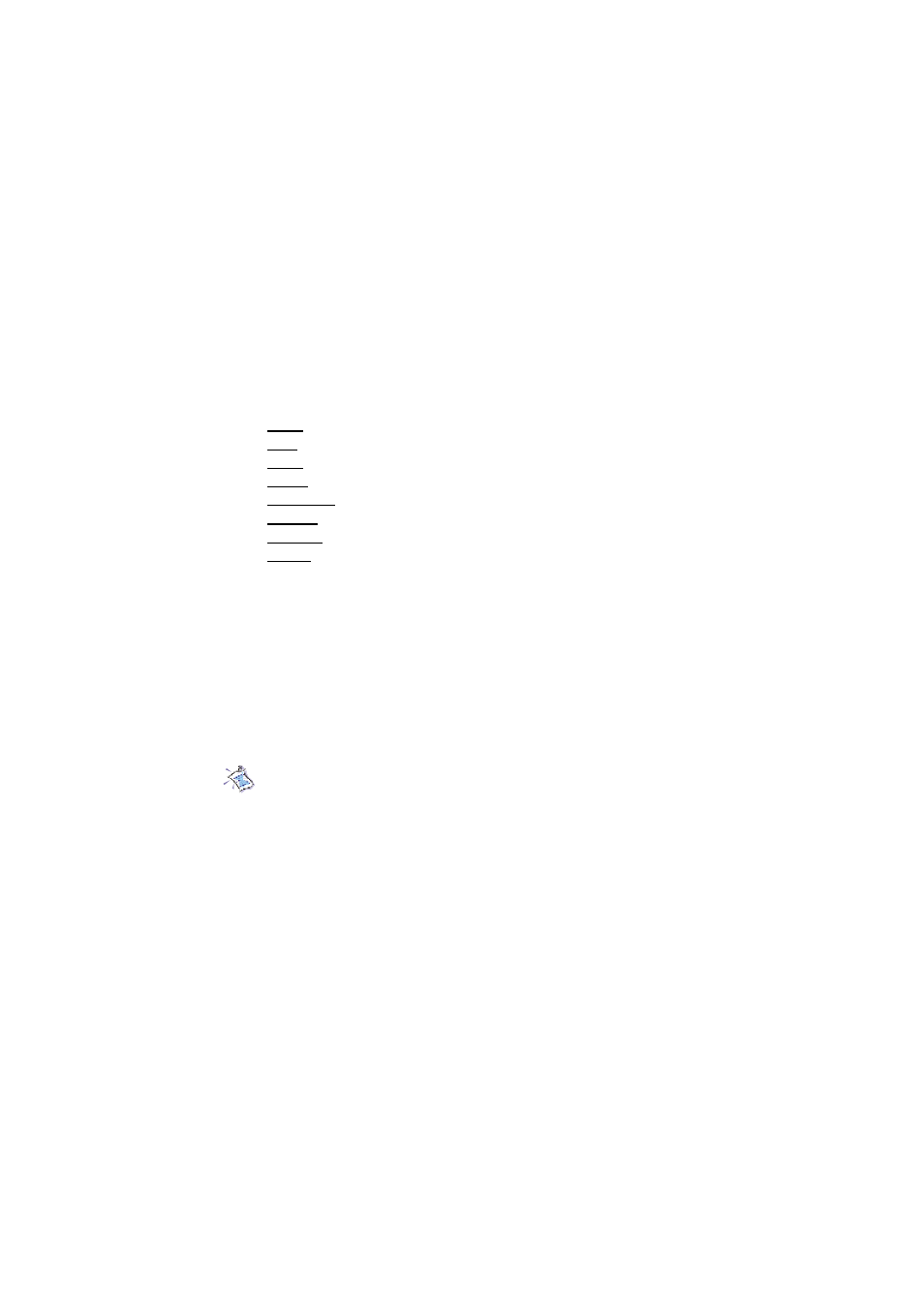
AMI BIOS Setup
3-7
Pri Master/Pri Slave/Sec Master/Sec Slave
Press PgUp/<+> or PgDn/<-> to select the hard disk drive type. The specifica-
tion of hard disk drive will show up on the right hand according to your selection.
TYPE
Type of the device.
SIZE
Capacity of the device.
CYLS
Number of cylinders.
HEAD
Number of heads.
PRECOMP
Write precompensation.
LANDZ
Cylinder location of Landing zone.
SECTOR
Number of sectors.
MODE
Acc ess mo de.
Floppy Drive A:/B:
This item allows you to set the type of floppy drives installed. Available options:
Not Installed, 360 K B 5¼, 1.2 M B 5¼, 720 KB 3½, 1.44 M B 3½ and 2.88 MB
3 ½ .
Boot Sector Virus Protection
The i tem is to set the Virus Warn ing feat ure for IDE Hard Di sk boot sector
protection. When Enabled, BIOS will issue a virus warning message and beep
if a write to the boot se ctor or the pa rtitio n table of the HDD is attemp ted.
Setting options: Disabled and Enabled.
Note: Thi s feat ure on ly pro tects the boo t sect or, no t the whole hard
disk.
- AM-690E (68 pages)
- IM-GM45 (73 pages)
- IM-GM45 (1 page)
- MS-7304 (52 pages)
- MS-6534 (109 pages)
- NVIDIA MS-7504PV (50 pages)
- G52-M6570XA-G22 (116 pages)
- RG300EX LITE (53 pages)
- MS-7242 (102 pages)
- CX700 (66 pages)
- GM965 (76 pages)
- G31M3 (96 pages)
- Fuzzy Mainboard GM965 (76 pages)
- 845 PRO2 (101 pages)
- FUZZY CX700 (82 pages)
- MS-7181 (107 pages)
- G45 (95 pages)
- FUZZY 945GM1 (83 pages)
- US54G (41 pages)
- MS-6380 (85 pages)
- MS-6575 (68 pages)
- IM-945GSE SERIES MS-9830 (83 pages)
- G52-S9617X1 (97 pages)
- G52-MA00628 (85 pages)
- MS-6523 (54 pages)
- ATX Motherboard G52-MA00362 (84 pages)
- N680GTX TWIN FROZR 4GD5/OC (1 page)
- N670 PE 2GD5/OC (1 page)
- N670GTX-PM2D2GD5/OC (1 page)
- N640GT-MD1GD3 (1 page)
- N630GT-MD4GD3 (1 page)
- N620GT-MD2GD3/LP (1 page)
- N610GT-MD2GD3/LP (1 page)
- N580GTX LIGHTNING XTREME EDITION (2 pages)
- N580GTX TWIN FROZR II/OC (2 pages)
- N560GTX-TI M2D1GD5/OC (2 pages)
- N560GTX-TI HAWK (2 pages)
- N560GTX-M2D1GD5 (2 pages)
- N460GTX-M2D1GD5/OC2 (2 pages)
- N460GTX HAWK TALON ATTACK (2 pages)
- N450GTS-MD1GD3 (2 pages)
- N440GT-MD1GD3/LP (2 pages)
- N430GT-MD1GD3/OC (2 pages)
- N220GT-MD1GD3/LP (2 pages)
