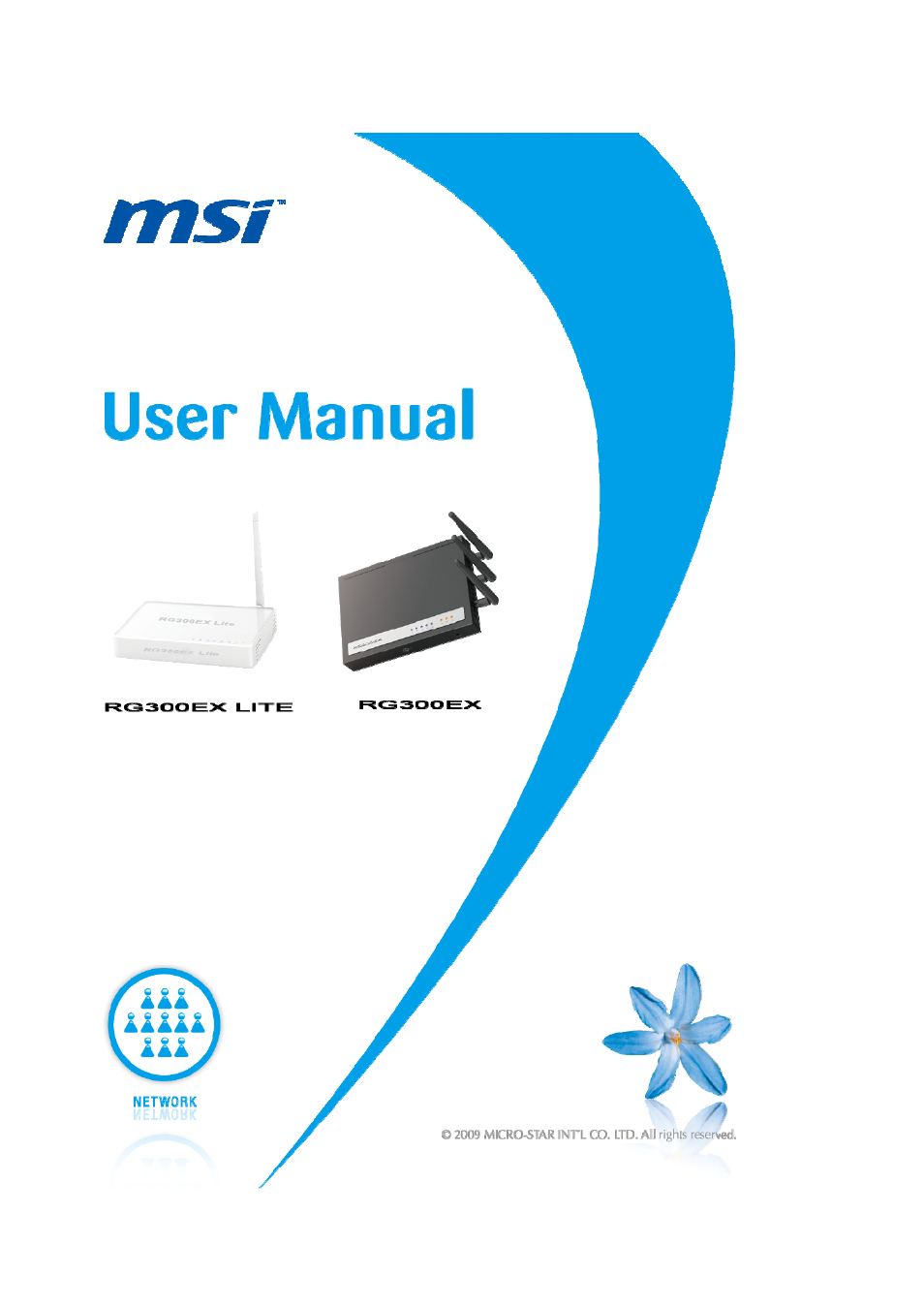MSI RG300EX User Manual
MSI Hardware
This manual is related to the following products:
Table of contents
Document Outline
- 2.0 Introduction
- 2.1 Functions and features
- 2.2 Package contents
- 3.0 Configure as wireless router
- 3.1 Connecting the RG300EX(Lite)
- 3.2 Configuring the RG300EX(Lite) for connection with the Internet(Appendix B)
- 3.3 Determining the connection method
- 3.3.1 Configuring the RG300EX(Lite) for a DHCP Internet
- 3.3.2 Configuring the RG300EX(Lite) for a Static Internet connection
- 3.3.3 Configuring the RG300EX(Lite) for a PPPoE Internet
- 3.4 Securing a wireless network
- 3.5 Finishing the installation procedure of your wireless router
- 3.6 Configuration as an Access Point
- 3.7 Connecting the RG300EX(Lite)
- 3.8 Configuring the RG300EX(Lite) as an Access Point
- 3.9 Securing a wireless network
- 4.0 Configuring the RG300EX(Lite) as a signal booster
- 4.1 Connecting the RG300EX(Lite) signal booster (2)
- 4.2 Configuring the RG300EX(Lite) signal booster (2)
- 4.3Configuring your wireless router (1)
- 4.4 Connecting your wireless router with the signal booster (2)
- 5.0 Configuring the wireless network on your computer
- 5.1 Configuring a wireless network using Windows XP
- 5.2 Configuring a wireless network using Windows Vista
- 6.0 Firewall & QoS settings
- 6.1 Port Forwarding
- 6.2 Setting up QoS