Single point/multipoint operation, Single point/multipoint operation -13, To unp – Motorola DS3478 User Manual
Page 67
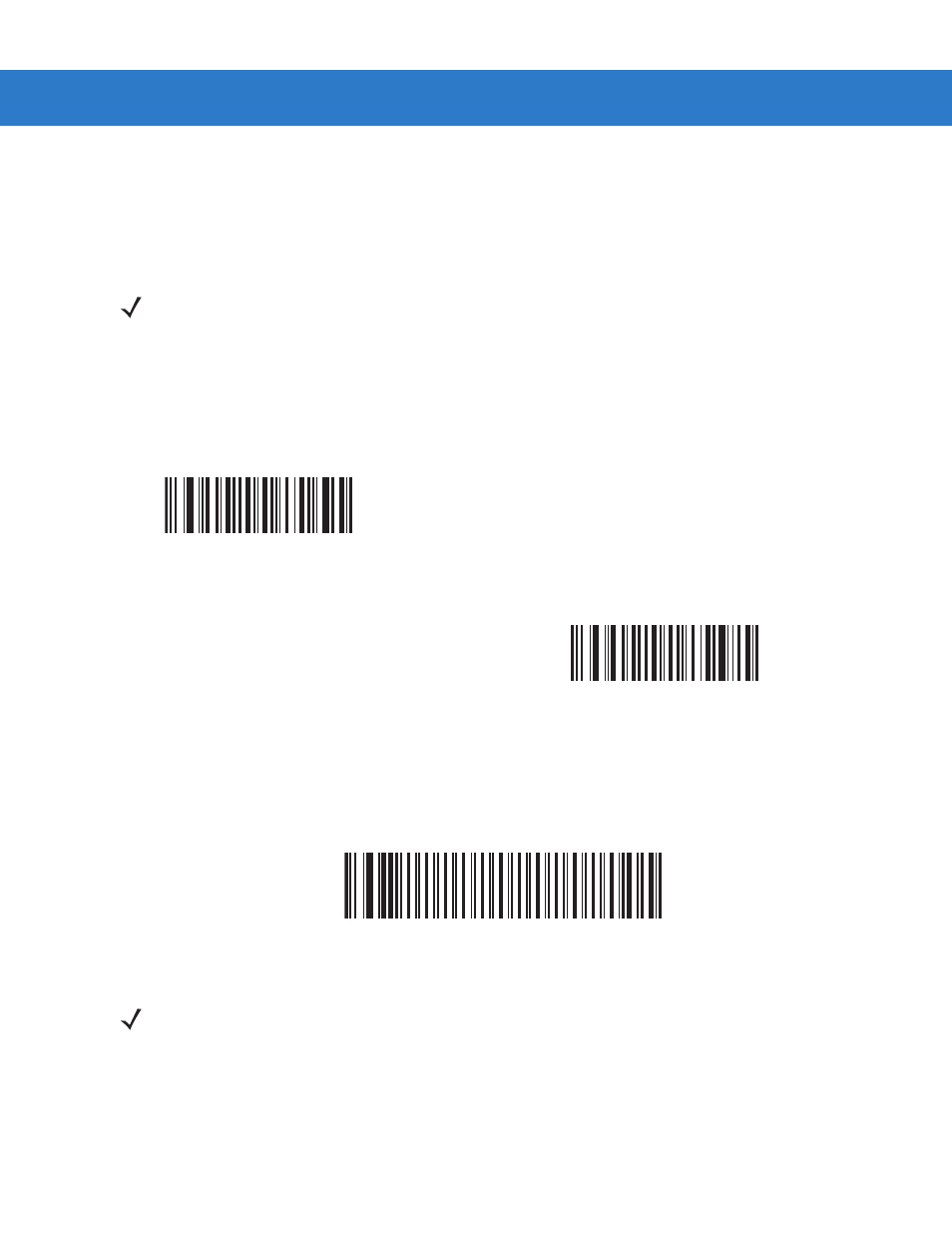
User Preferences 4 - 13
Single Point/Multipoint Operation
The cradle supports communication from up to four digital scanners simultaneously. This multipoint mode requires
an external power supply to charge the digital scanners in the cradle. To power the cradle from the interface cable
(either from the USB hub or from a power supply attached to the interface cable), place the cradle in single point
mode. In single point mode, only one digital scanner can connect to the cradle at a time.
To select single point or multipoint mode, scan the appropriate bar code.
Unpair
Scan the following bar code to disconnect the digital scanner from its cradle.
Unpairing
NOTE
When operating in bus-powered mode, the cradle must turn off the Bluetooth radio to charge the digital
scanner. For this reason, only charge the digital scanner paired with the cradle in the cradle. Placing
another digital scanner in the cradle for charging disrupts communication with the paired digital scanner.
When setting options while in multipoint mode, allow time for the setting changes to apply to all digital
scanners.
Multipoint Mode
*Single Point Mode
NOTE
The Symbol DS3478 Quick Start Guide also includes the unpairing bar code
