Inserting the digital scanner in the cradle, Pairing – Motorola DS3478 User Manual
Page 29
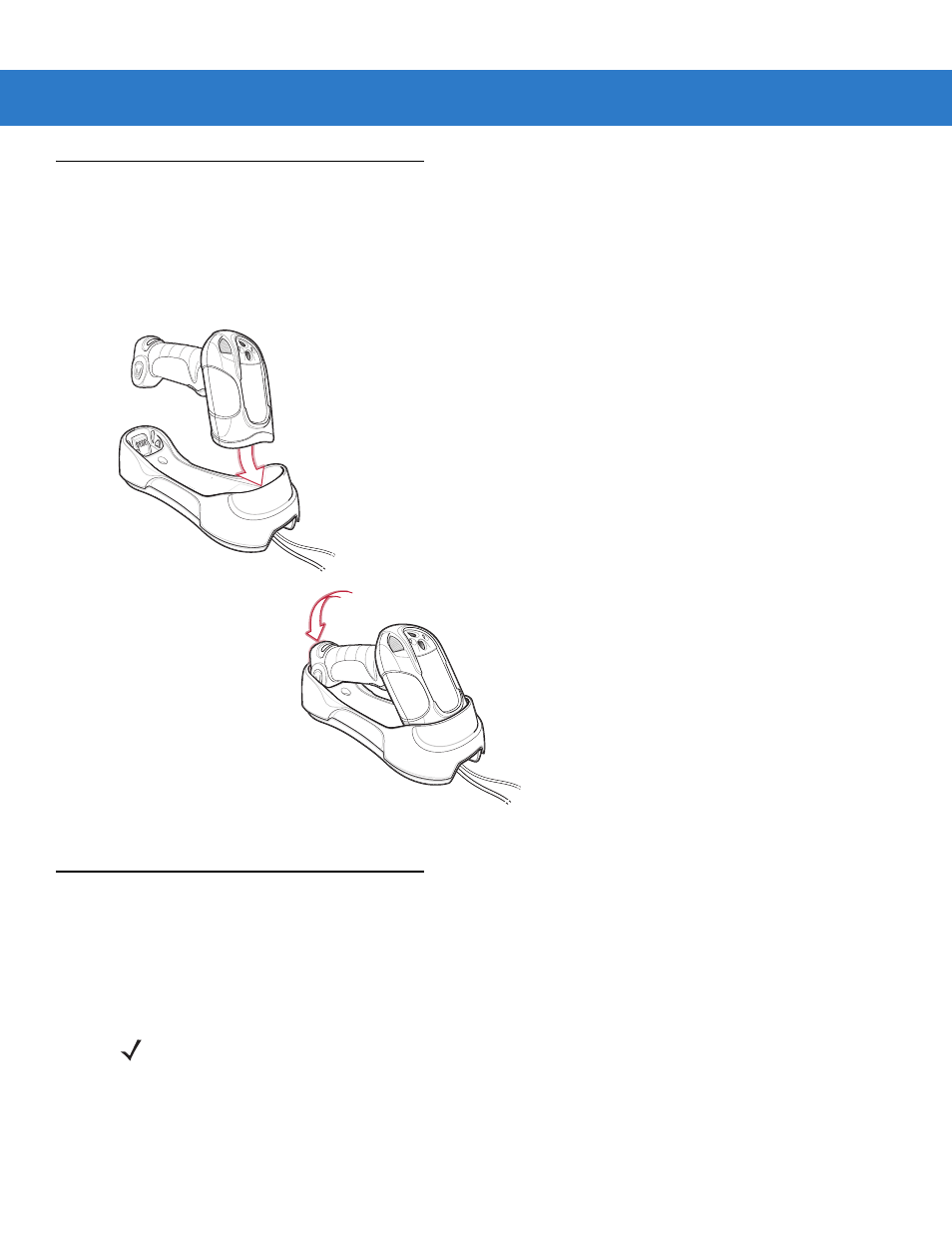
Getting Started
1 - 9
Inserting the Digital Scanner in the Cradle
Insert the digital scanner in the cradle so that the metal contacts on the bottom of the digital scanner handle touch
the contacts on the cradle:
1.
With a slightly rotated motion, insert the digital scanner into the cradle top first.
2.
Push the handle down until it clicks into place, engaging the contacts in the cradle and digital scanner.
Figure 1-7
Inserting the Digital Scanner in the Cradle
Pairing
Pairing is the process by which a digital scanner initiates communication with a cradle. The cradle has multipoint
capability, and can pair with up to four digital scanners at a time. The cradle includes a pairing bar code.
To pair the digital scanner with the cradle, scan the pairing bar code on the cradle. A short low-high beep indicates
successful pairing.
NOTE
The pairing bar code that connects the digital scanner to a cradle is unique to each cradle.
Do not scan data or parameters until pairing completes.
