Troubleshooting, Troubleshooting -2 – Motorola DS3478 User Manual
Page 48
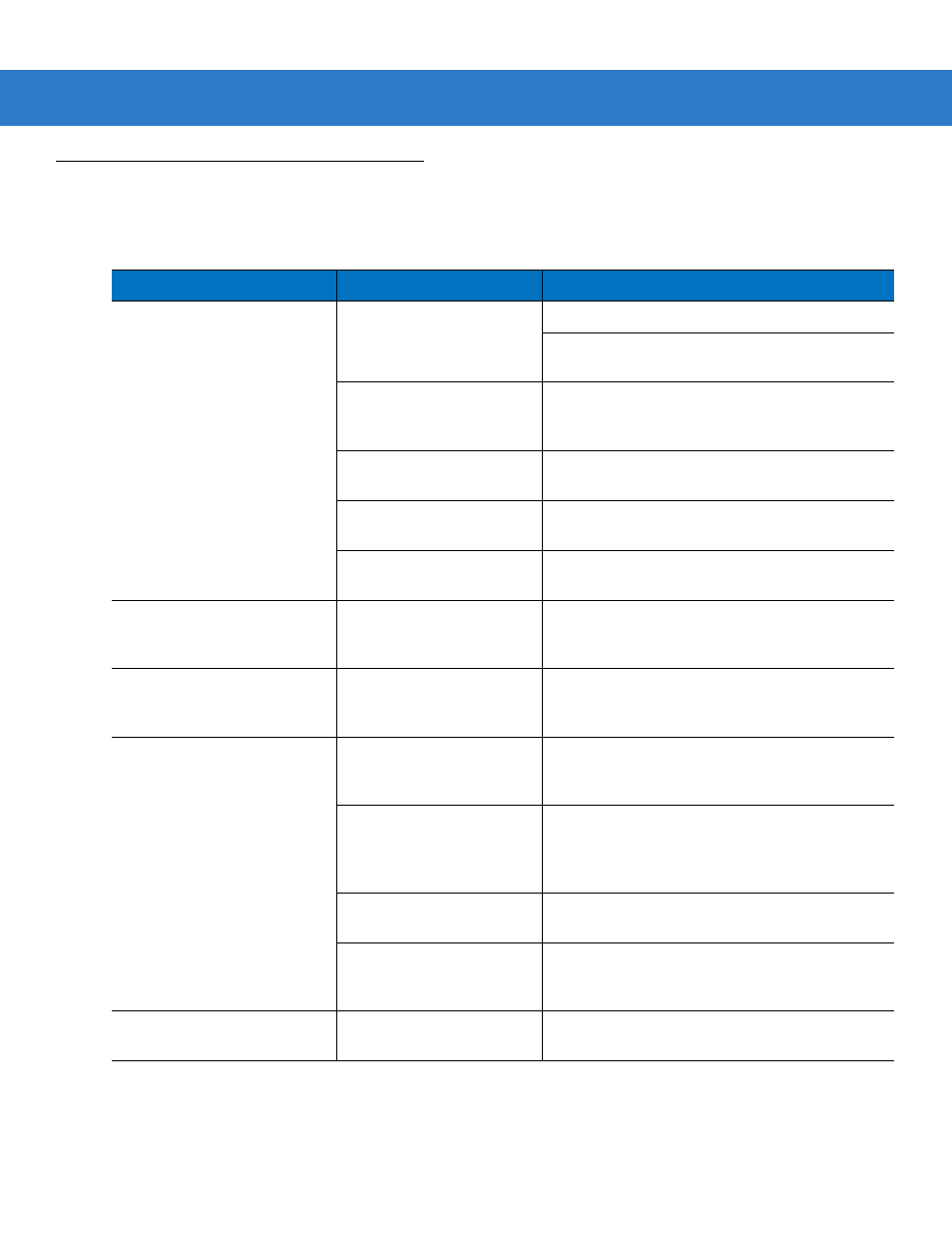
3 - 2
Symbol DS3478 Product Reference Guide
Troubleshooting
Table 3-1
Troubleshooting
Problem
Possible Causes
Possible Solutions
Nothing happens when the
scan trigger is pressed.
No power to the digital
scanner.
Check battery.
Ensure that end cap to battery chamber is
secured.
The digital scanner is
disabled.
For Synapse or IBM 468x mode, enable the digital
scanner via the host interface. Otherwise, see the
technical person in charge of scanning.
If using RS-232 Nixdorf B
mode, CTS is not asserted.
Assert CTS line.
The aiming pattern is
disabled.
Enable the aiming pattern. See
.
Decoding illumination is
disabled.
Enable illumination. See
.
The digital scanner emits short
low-short medium-short high
beep sequence.
The digital scanner is
powering up.
Normal when battery is inserted.
The digital scanner emits short
high-short high-short
low-short-low beep sequence.
Radio failure.
Cycle power to the cradle and re-attempt pairing.
The digital scanner emits the
aiming pattern, but does not
decode the bar code.
Digital scanner is not
programmed for the correct
bar code type.
Ensure the digital scanner is programmed to read
the type of bar code being scanned.
Bar code symbol is
unreadable.
Check the symbol to ensure it is not defaced. Try
scanning test bar codes of the same bar code
type. See
for test
bar codes.
Bar code is out of range
from the digital scanner.
Move digital scanner closer to or further from bar
code.
The symbol is not
completely inside aiming
pattern.
Move the symbol completely within the aiming
pattern.
The digital scanner emits four
short high beeps.
Battery is low.
Charge the battery. See
.
