Usb ignore unknown characters, Emulate keypad, Usb ignore unknown characters -8 emulate keypad -8 – Motorola DS3478 User Manual
Page 130
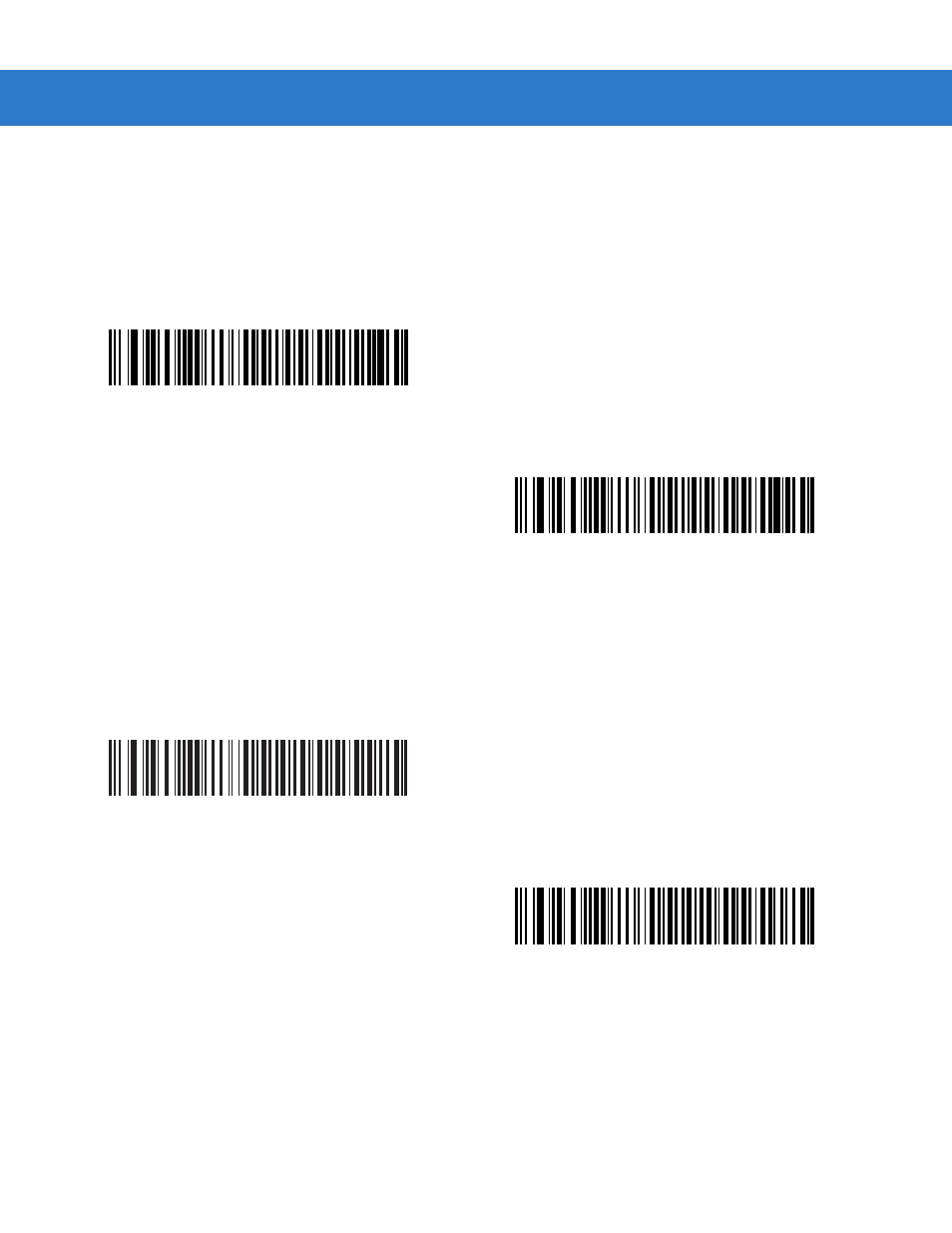
8 - 8
Symbol DS3478 Product Reference Guide
USB Ignore Unknown Characters
Unknown characters are characters the host does not recognize. Select Send Bar Codes With Unknown
Characters to send all bar code data except for unknown characters. The digital scanner issues no error beeps.
Select Do Not Send Bar Codes With Unknown Characters to prevent sending bar codes containing at least one
unknown character to the host. The digital scanner issues an error beep.
Emulate Keypad
Enable this to send all characters as ASCII sequences over the numeric keypad. For example ASCII A transmits as
“ALT make” 0 6 5 “ALT Break.”
*Send Bar Codes with Unknown Characters
(Enable)
Do Not Send Bar Codes with Unknown Characters
(Disable)
*Disable Keypad Emulation
Enable Keypad Emulation
