7 operation monitor – MITSUBISHI ELECTRIC WT03939X20 User Manual
Page 35
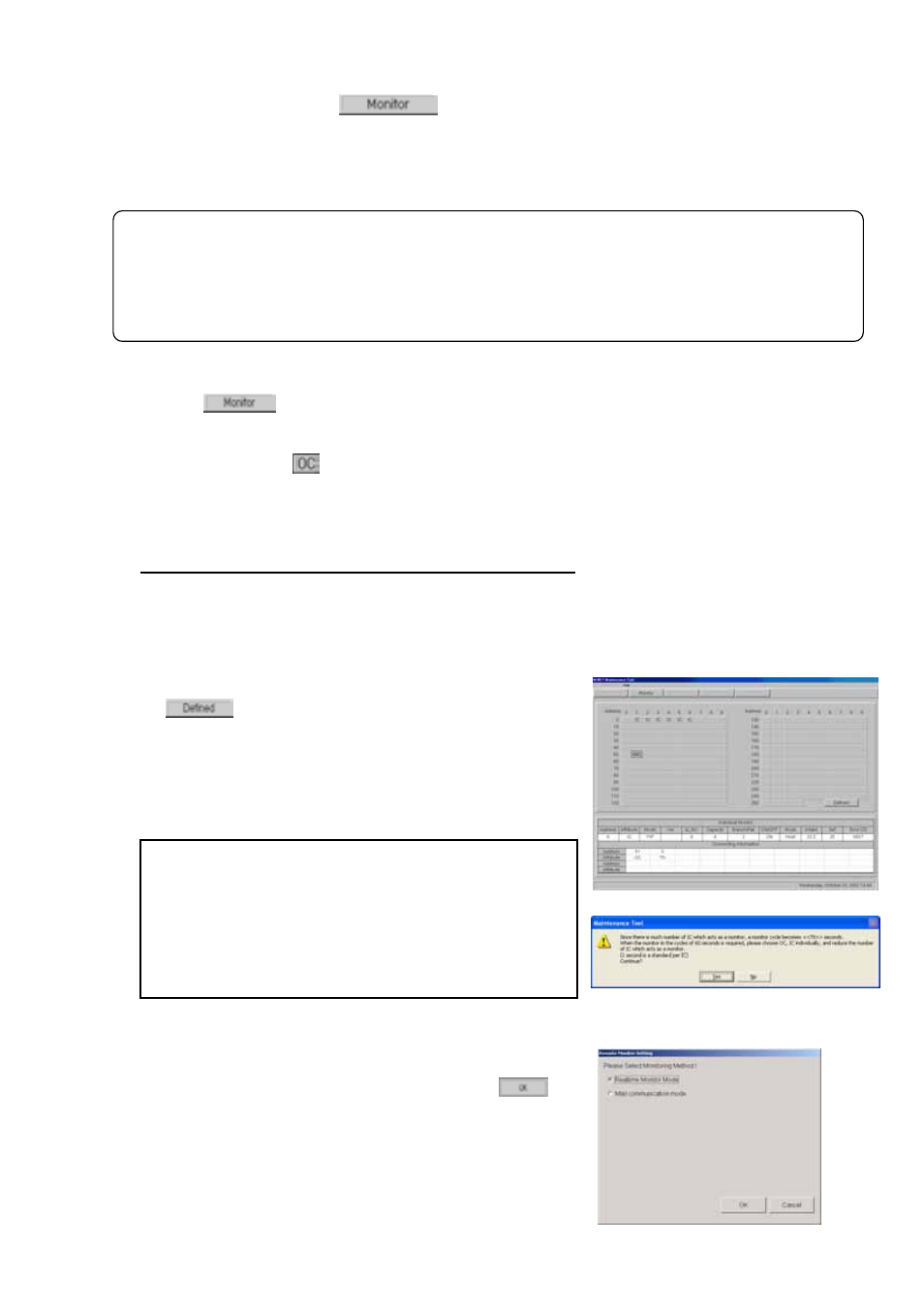
34
3.7 Operation Monitor
* Items Performed Here
- Monitors the operating condition and operating data of the current units every minute.
This information can be displayed and saved.
* When an excessively large number of the objective unit for monitoring exists, the monitoring interval may
exceed 1 minute (70s, 80s, ---).
* The capacity to store the data obtained by the Maintenance Tool counts for 2G-bite maximum.When the
remaining storage capacity is getting insufficient during Operation Monitoring, Warning Screen will
appear. In this case, suspend the Operation Monitoring, move to Offline screen and delete
unnecessary data to keep a proper capacity.
3.7.1 Screen Transfer Operation
(1) Click on on the Main Screen.
(2) Click on the unit to be monitored.
If only outdoor unit is selected here, the operating data for the units connected to the outdoor unit
will be automatically monitored.
The maximum number which can carry out a monitor changes with selected models.
An error message will appear if the limited number of units is exceeded.
The standard of the number which can carry out a monitor.
* When only Outdoor Unit is selected.
- One (1) Outdoor Unit + 50 Indoor Units.
- One (1) Outdoor Unit + Three (3) OC Sub Controller (BC,BS,OS…) + 50 Indoor Units.
* When only Indoor Units are selected, 50 Units.
(3) After the units to be monitored have been selected, click
on .
(4)
The message “Monitoring! Please wait for a moment.” will
appear.
After a while, the screen to select monitor method appears.
* In "MN converter connection", it shifts to (7).
(5)
When desiring to observe the operation data immediately,
select [Realtime Monitor Mode] and then click on .
Select [Mail communication Mode] to observe the operation
data by the off-line monitor later, after mail-transmitting the
operation data beforehand by using the mail transmission
function.
When it is judged that monitoring with one minute cycle may
not be performed because of many units to be monitored, a
message of [The monitoring cycle will be [* *] seconds
due to too many IC units for monitoring. ---] will be
displayed automatically. To continue the monitoring, click
[Yes], while to suspend it once to reduce the quantity of units
for monitoring, click [NO]. Reduction of one IC can minimize
the cycle time by about one second.
