MITSUBISHI ELECTRIC WT03939X20 User Manual
Page 110
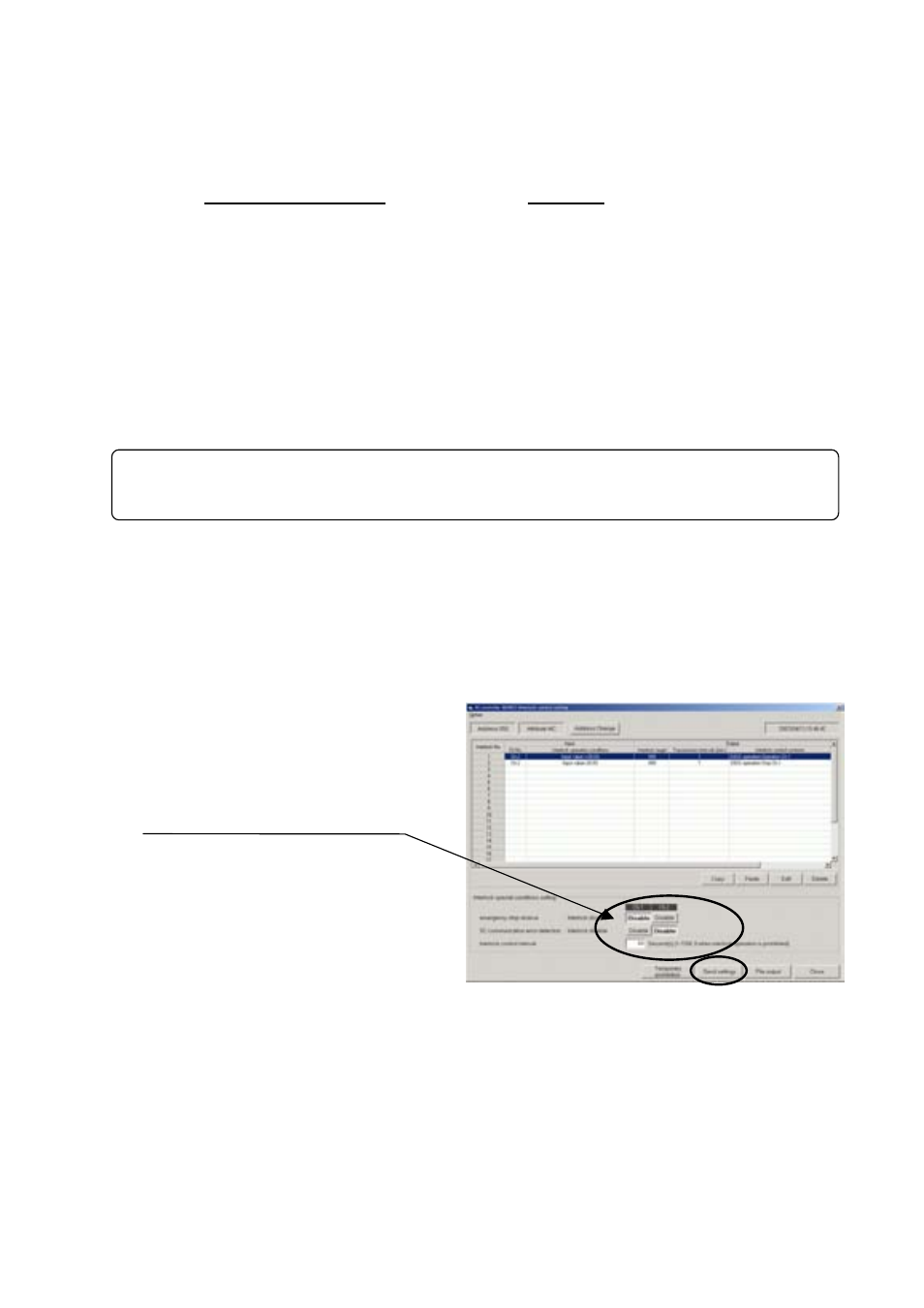
109
[Interlock target]
Select the unit address to be controlled.
Select one of the following operations by clicking a radio button.
* The pressed (sunken) button shows the currently “Enabled” status.
* [DIDO operation]
Select the channel to be output, and set whether to [Operation] or [Stop] the selected channel.
* [ON/OFF]
Set the start/stop control of the indoor unit.
Even when the LOSSNAY unit is not interlocked with the indoor unit, one of the operation mode
buttons of [Interlocked LOSSNAY unit] must be set to “Enabled”.
* [Mode]
Set the operation mode of the indoor unit.
* [Set temp.]
Set the set temperature of the indoor unit.
(8) Click [OK].
(9) The screen will return to the AI controller (63MC) interlock control setting screen.
(* The settings have not been saved yet.)
(10) Repeat the steps between (6) and (9).
(11) Select the [Disable] or [Output] of each
channel for each setting item,
[Emergency stop receive: Interlock
disable],
[SC communication error detection:
Interlock disable] and
[Interlock control interval].
(12) Click [Send settings].
(13) ”Settings will be sent. OK?”
will appear, click [Yes].
The setting will be applied to the unit.
(14) ”Settings have been sent.”will appear, click [OK].
(15) Click [Close] to return to the Main screen.
Caution:
Only make the interlock settings for the functions that are supported by the unit to be interlocked.
Making the interlock setting for functions that are not supported may result in malfunctions or failures.
