MITSUBISHI ELECTRIC WT03939X20 User Manual
Page 3
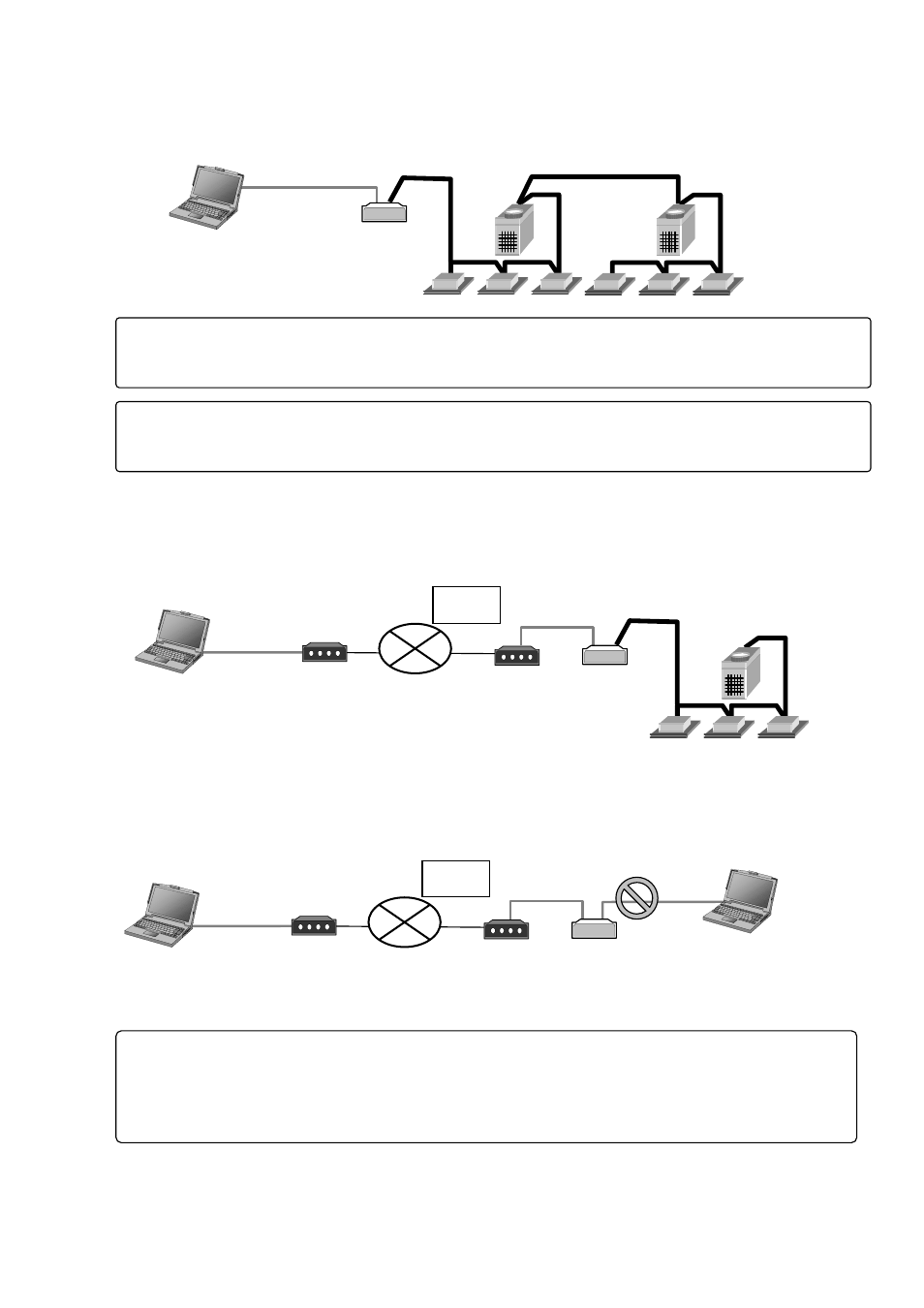
2
(2) In case for local connection (via USB)
(CMS-MNG-E)
Connecting PC installed with the Maintenance Tool to M-NET transmission line via MN Converter allows
conducting various monitoring and setting from the Maintenance Tool.
(3) In case for remote connection
Using a modem and remotely connecting PC installed with the Maintenance Tool to MN Converter via public
telephone circuit allow conducting various monitoring and setting as same in the case of local connection.
*For the remote connection utilizing MN Converter, an isolator is required to be inserted between
the modem and MN Converter.(except CMS-MNG-E)
For detail, please see Installation Manual-annexing of MN Converter (CMS-MNF-B).
M-NET
RS-232C
straight
RS-232C
MN Converter
Maintenance
Tools PC
MODEM
MODEM
Public
network
MN Converter
(CMS-MNG-E)
USB
M-NET
M-NET
Maintenance
Tools PC
NOTE:
• To connect to the MN Converter via USB, the USB serial driver must be installed on the Maintenance Tools
PC. [Refer to 1.3.5.]
NOTE:
• You cannot connect to the MN Converter (CMS-MNG-E) via RS-232C and USB at the same time.
Doing so may result in malfunctions.
MN Converter
(CMS-MNG-E)
USB
RS-232C
straight
RS-232C
MODEM
MODEM
Public
network
Maintenance
Tools PC
Maintenance
Tools PC
NOTE:
• You cannot use the Maintenance Tools via RS-232C remote connection and via USB at the
same time. Doing so may result in malfunctions.
You can use the Maintenance Tools for error notification setting via USB when the Maintenance
Tools is not used via RS-232C remote connection.
(Used when connecting via MN converter CMS-MNG-E.)
