About your phone, Elements of your handset, Features and functions – Mitel 5606 User Manual
Page 7
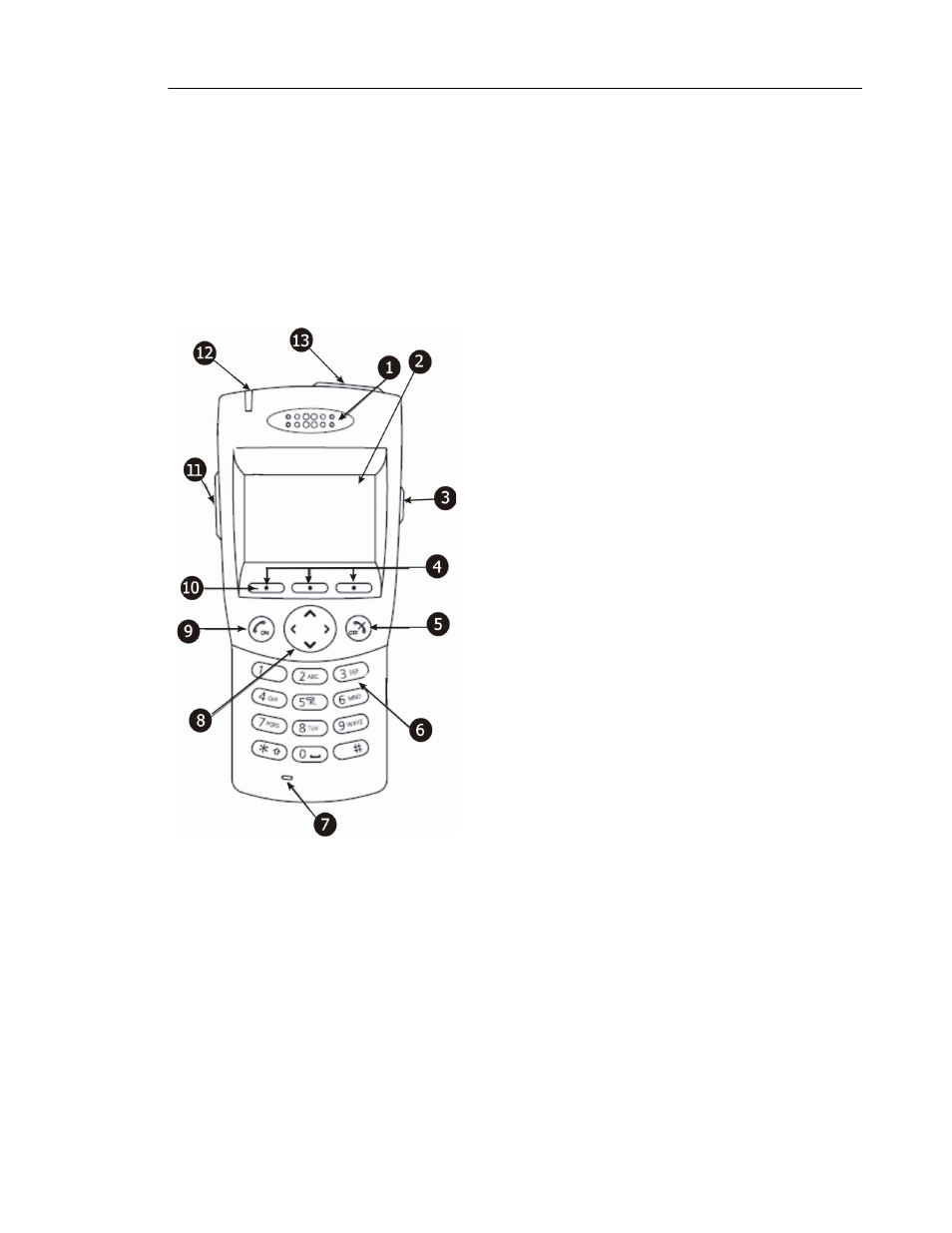
About Your Phone
1
About Your Phone
The Mitel 5606 Wireless Handset is a robust, feature-rich handset designed to function in tough
environments. It operates in conjunction with a DECT base station and the 3300 ICP. The 5606
is ideal for users who need mobile voice and messaging functions contained in a durable, water-
and dust-protected package.
Elements of Your Handset
•
To turn the handset ON, press and hold the ON button and then, when prompted, press
the Yes soft key.
•
To turn the handset OFF, press and hold the OFF button and then, when prompted, press
the Yes soft key.
Features and Functions
The 5606 Wireless Handset has the following features:
Antenna: The antennae are integrated inside the handset.
1. Loudspeaker
2. Display
3. Mute Button
4. Soft keys
5. ON Button
6. Alphanumeric Keys
7. Microphone
8. Navigation Key
9. OFF Button
10. Menu soft key
11. Volume Up/Down
12. LED
13. Alarm Button (Optional)
- 5330 IP Phone (57 pages)
- 5330 IP Phone (38 pages)
- 5330 IP Phone (1 page)
- 5602 (41 pages)
- Inter-Tel Axxess (32 pages)
- 5224 (80 pages)
- 5220 (32 pages)
- NETVISION PHONE (30 pages)
- 7000 (30 pages)
- 4001 (22 pages)
- ACCESSLINE 1000 (8 pages)
- M7208N (25 pages)
- USER GUIDE 8662 (74 pages)
- 5207 (26 pages)
- 5055 (97 pages)
- 8500 (60 pages)
- 8500 (66 pages)
- 7000 Series (20 pages)
- IP8820 (27 pages)
- M3902 (22 pages)
- 4150 (41 pages)
- M I T E L 8620 (74 pages)
- 8568 (86 pages)
- 5220 IP (46 pages)
- 8520 (76 pages)
- 5020 (32 pages)
- 6510 (2 pages)
- 4015 (26 pages)
- 5324 IP (56 pages)
- T7100 (20 pages)
- SX-200ML (10 pages)
- 5320 (84 pages)
- M3820 (22 pages)
- 8662 (78 pages)
- M2008 (24 pages)
- IP8830 (32 pages)
- 5560 IPT none (8 pages)
- 5235 IP Phone (42 pages)
- SX-200 (52 pages)
- 5212/5224 (59 pages)
- 5550 IP Console (84 pages)
- SIP USER AND ADMINISTRATOR GUIDE 5330 (58 pages)
- 5212 IP Phone (60 pages)
- 5215 (34 pages)
- 8660 (74 pages)
