Maintenance, Desktop charger, Charging rack – Mitel 5606 User Manual
Page 49: Desktop charger charging rack, Maintenance 43
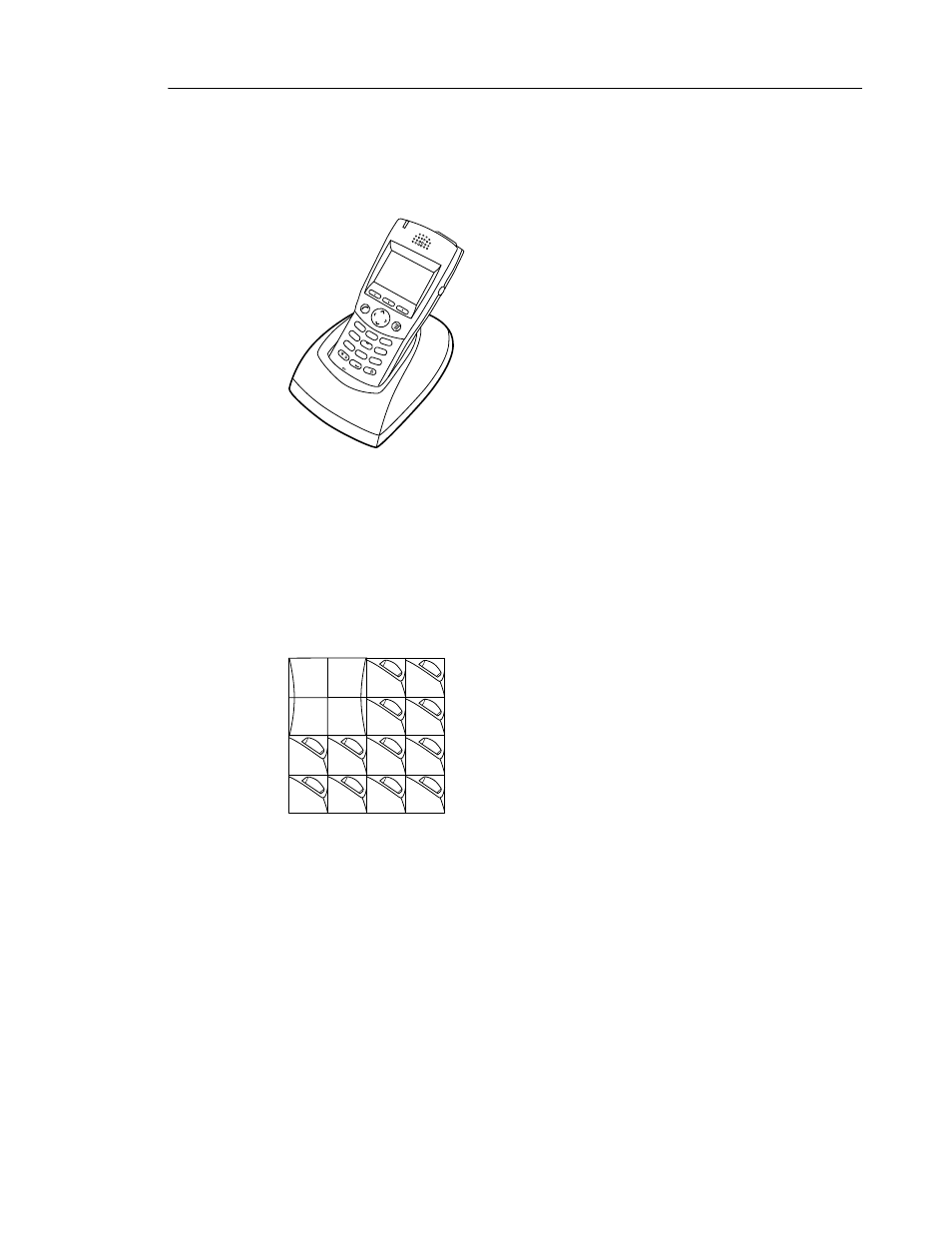
Maintenance
43
Maintenance
Desktop Charger
The Desktop Charger is used for charging your handset. The tilted design facilitates the use of
handsfree operation. The charger is delivered with a plug-in power supply and is connected
into a wall socket.
Desktop Charger should only be connected to power adapters supplied by the manufacture.
Charging Rack
Figure 7: Wall mounted Charging Rack with power supply
The Charging Rack is used for charging your handset and/or spare batteries. When charging
spare batteries an adapter is needed. The wall mounted Charging Rack and its power supply
provide a modular system that enables a number of installation configurations. Each power
supply can support several charging racks with four positions for handsets and/or batteries in
each rack (see Data Sheet Charging Rack TD 92382GB).
As the handset cannot distinguish between a Desktop Charger and Charging Rack, it is
recommended that the alert signal is silenced when placed in a rack. It can be set in the “In
charger” mode, see “Change Mode Settings” on page 23. There is also a SIM parameter that
can be set in the SIM Card Programmer by your system administrator.
Figure 5.
Figure 6.
1
3
6
5
4
7
8
9
0
2
DEF
MNO
JKL
GH
I
PQR
S
TUV
WXYZ
ABC
033
003
