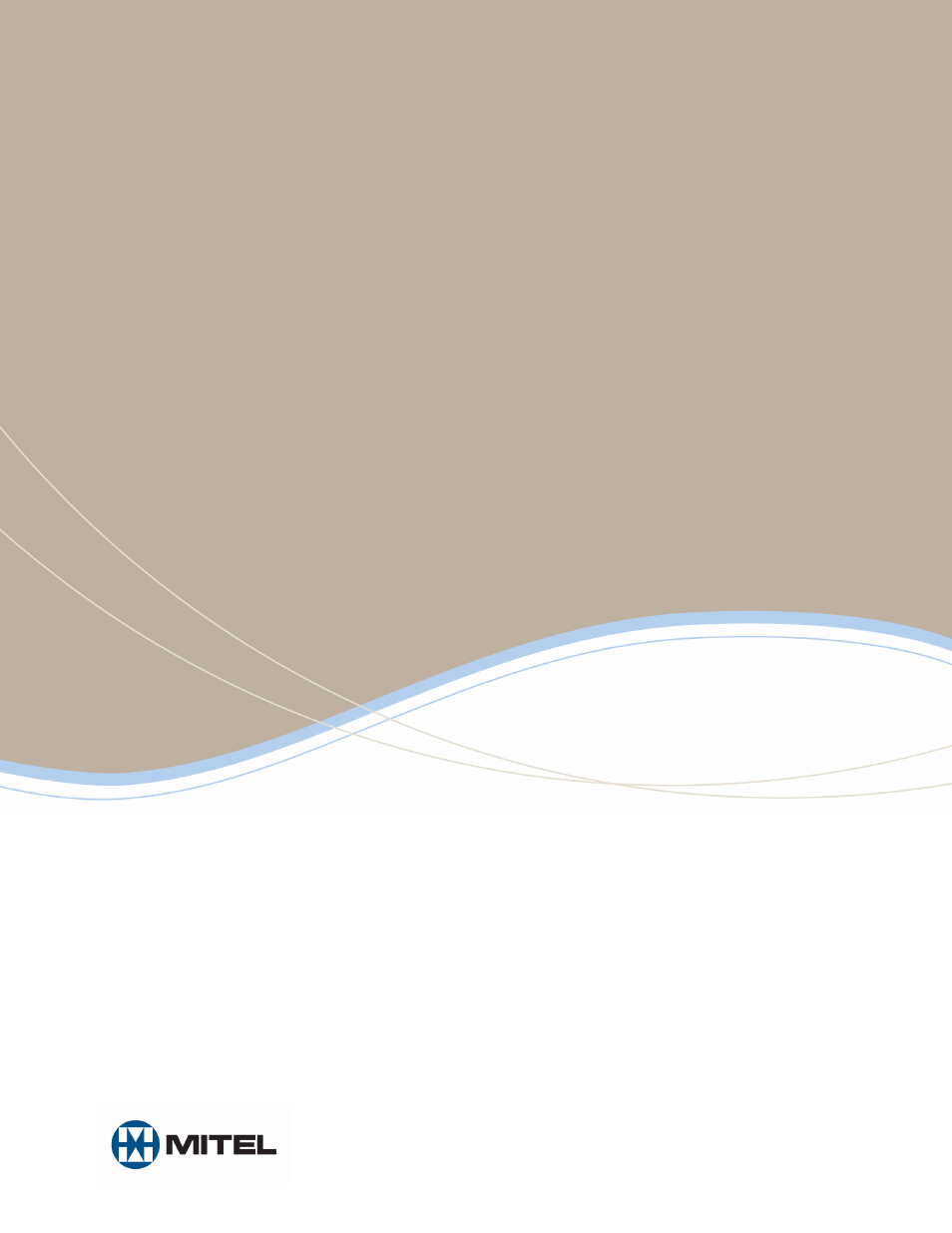Mitel 5606 User Manual
3300 ip communications platform
Table of contents
Document Outline
- About Your Phone
- Customizing Your Phone
- Call Handling
- Messaging
- Navigate the Menu
- Menu Operation
- Messages Menu
- Contacts Menu
- Modes Menu
- Services Menu
- Settings Menu
- Change the Volume
- Change the Ring Signal
- Key Beep On/Off
- Vibrator On/Off
- Deactivate/Activate No-movement alarm
- Deactivate/Activate Man-down alarm
- Edit a Soft key
- Edit a Hot key
- Select Language
- Change Text Size
- Lock the Handset Manually
- Change the Lock Code
- Clock Settings
- Turn On/Off Automatic Keypad Lock
- Enable/Disable Quick Answer
- Set New Messages to be Displayed Upside down
- Set Owner ID
- General Handset Information
- Select IP DECT Base Station
- Alarm Operation (5606 Alarm Model Only)
- Registration
- Operation Notice
- Maintenance
- Troubleshooting
- Maintenance