Music, Mobile extension, Loudspeaker page – Mitel 5606 User Manual
Page 20
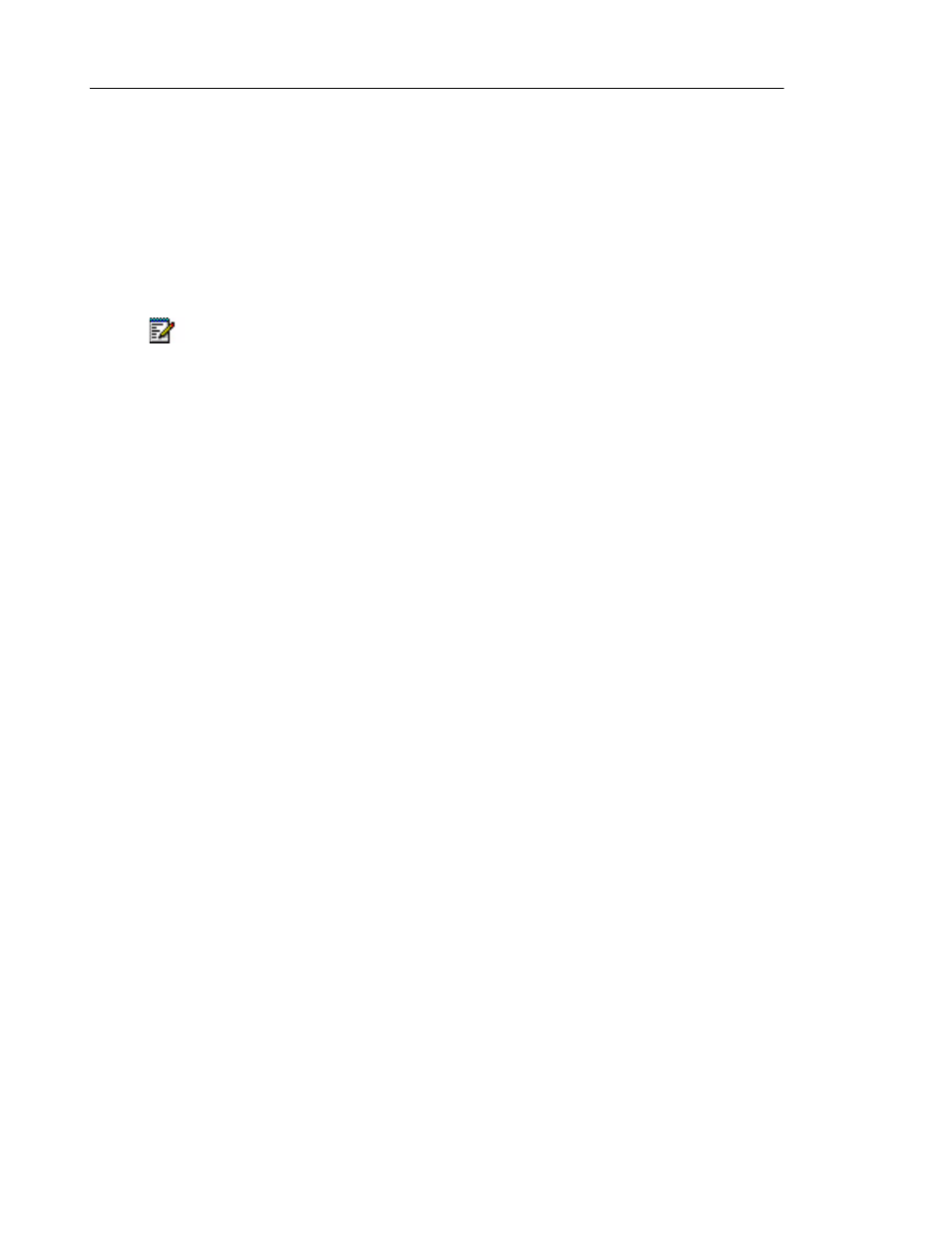
5606 Wireless Handset User Guide
14
Loudspeaker Page
1. Press the More softkey.
2. Select Loudspeaker Page.
3. Dial the paging zone number, if required.
4. Wait for ringback and announce the page.
Music
Music on Hold is supplied by the ICP. For more information, see your administrator.
Mobile Extension
Mitel Mobile Extension is a software solution that enables you to twin your desk phone with an
external PSTN-connected phone (your cell phone, for example). Calls arriving at the desk phone
ring the cell phone simultaneously, until one or the other is answered, or if unanswered, are
forwarded to voice mail. You can use the 5606 wireless handset as a destination (twinned)
device for your desk phone. For information about using your handset with Mobile Extension,
refer to the Mobile Extension documentation available at www.mitel.com or contact your
Administrator.
Note: Ask your Administrator for the paging zone number.
- 5330 IP Phone (57 pages)
- 5330 IP Phone (38 pages)
- 5330 IP Phone (1 page)
- 5602 (41 pages)
- Inter-Tel Axxess (32 pages)
- 5224 (80 pages)
- 5220 (32 pages)
- NETVISION PHONE (30 pages)
- 7000 (30 pages)
- 4001 (22 pages)
- ACCESSLINE 1000 (8 pages)
- M7208N (25 pages)
- USER GUIDE 8662 (74 pages)
- 5207 (26 pages)
- 5055 (97 pages)
- 8500 (60 pages)
- 8500 (66 pages)
- 7000 Series (20 pages)
- IP8820 (27 pages)
- M3902 (22 pages)
- 4150 (41 pages)
- M I T E L 8620 (74 pages)
- 8568 (86 pages)
- 5220 IP (46 pages)
- 8520 (76 pages)
- 5020 (32 pages)
- 6510 (2 pages)
- 4015 (26 pages)
- 5324 IP (56 pages)
- T7100 (20 pages)
- SX-200ML (10 pages)
- 5320 (84 pages)
- M3820 (22 pages)
- 8662 (78 pages)
- M2008 (24 pages)
- IP8830 (32 pages)
- 5560 IPT none (8 pages)
- 5235 IP Phone (42 pages)
- SX-200 (52 pages)
- 5212/5224 (59 pages)
- 5550 IP Console (84 pages)
- SIP USER AND ADMINISTRATOR GUIDE 5330 (58 pages)
- 5212 IP Phone (60 pages)
- 5215 (34 pages)
- 8660 (74 pages)
