Customizing your phone, Volume/mute controls, Adjust the volume during a call – Mitel 5606 User Manual
Page 14: Mute the microphone during a call, Turn off alert signal at incoming call, Turn audible signals on/off, Turn loudspeaking function on/off, Lock/unlock the keypad
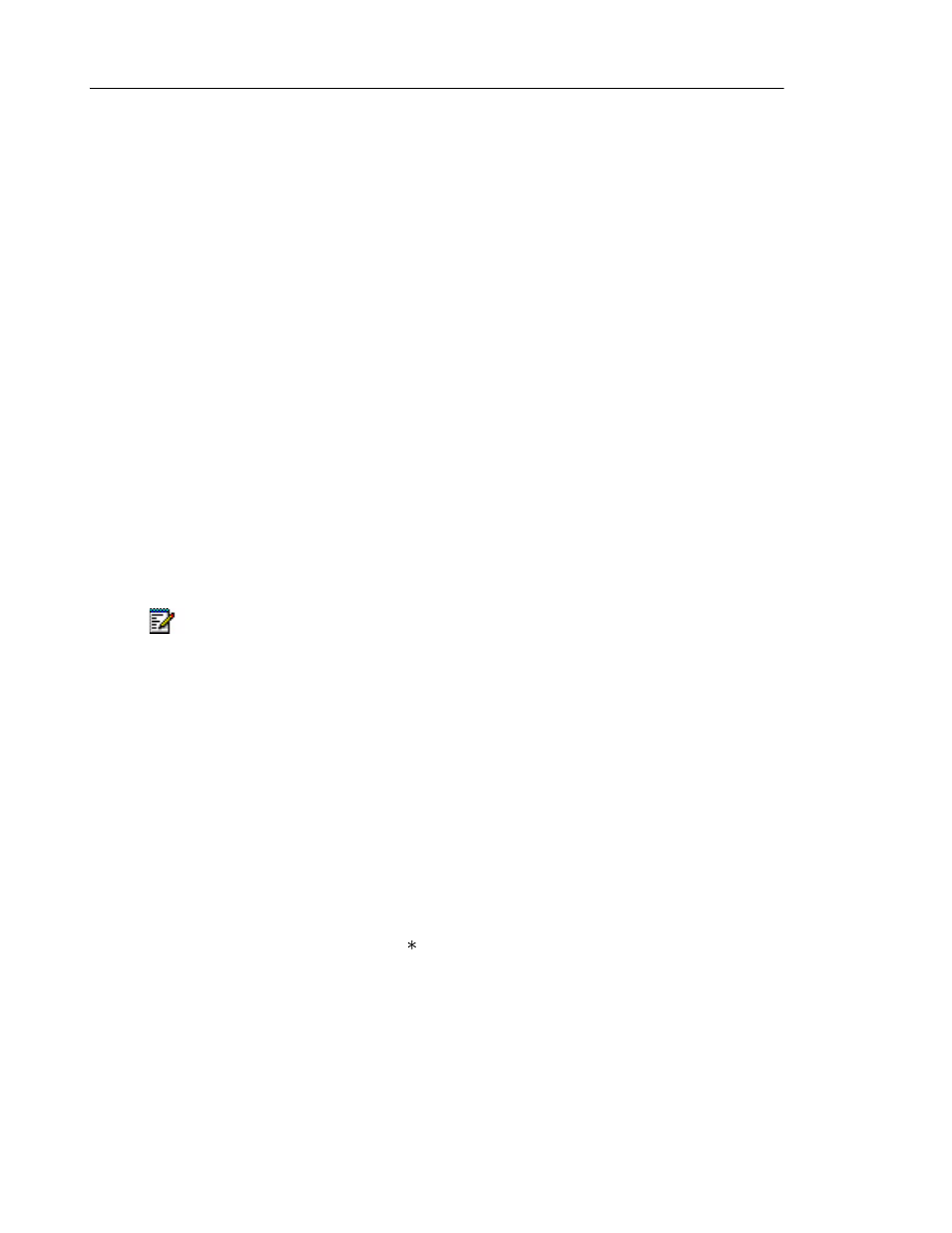
5606 Wireless Handset User Guide
8
Customizing Your Phone
Volume/Mute Controls
Adjust the Volume During a Call
•
Press the upper part of the Volume button to increase the volume; press the lower part to
decrease the volume.
Mute the Microphone During a Call
•
Press the Mute button to disconnect/connect the microphone. The word “Muted” is shown
in the display when the microphone is turned off during a call.
Turn off Alert Signal at Incoming Call
•
Press the Mute button before answering the call. All alert signals, including the vibrator,
will silence for that specific call.
Turn Audible Signals On/Off
•
In standby mode long press the Mute button to turn audible signals on/off. The “Audio
signal off” icon indicates a completely silenced handset.
Turn Loudspeaking Function On/Off
Loudspeaker activation is dependent upon the call state. An incoming call can be connected
with loudspeaker active by pressing the Volume Up button or the middle soft key. During a call,
press the middle soft key to activate the loudspeaker. Press the middle soft key again to turn it off.
You can also activate this function by selecting another answering method in the Modes menu.
For more information, see “Choose the Modes Answering Method” on page 24.
Lock/Unlock the Keypad
To prevent accidental key presses, the keypad can be locked.
•
Press the Menu key and then the key to lock/unlock the keypad. The “Locked keypad”
icon indicates a locked keypad. It is possible to lock the keypad during a call.
The keypad can also be locked automatically. For more information, see “Turn On/Off Automatic
Keypad Lock” on page 31.
Note: Only highest priority messages will override this silent mode
