User preferences, Set default parameter, User preferences -21 – Motorola DIGITAL DS6708 User Manual
Page 279
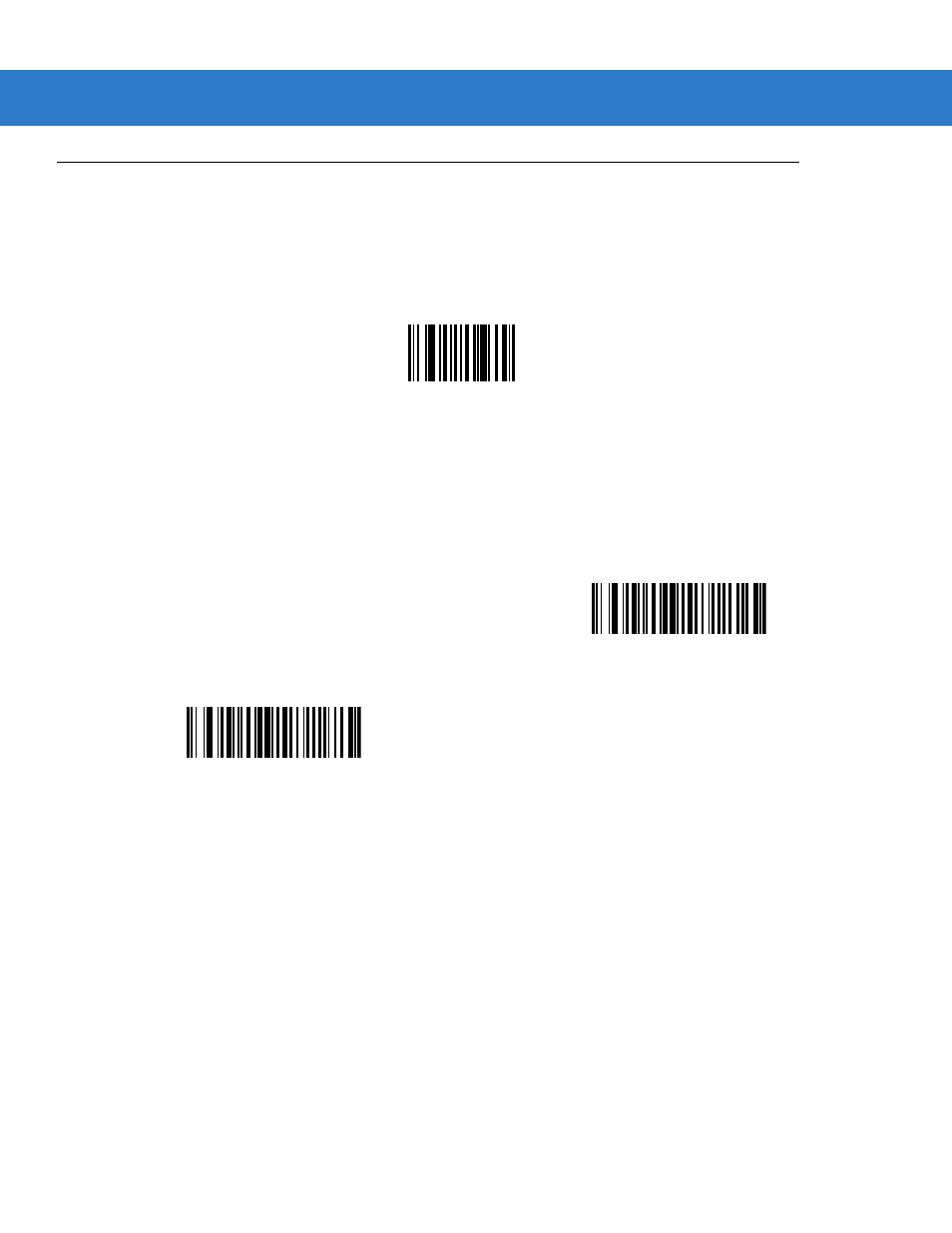
Driver’s License Set Up (DS6708-DL) 14 - 21
User Preferences
Set Default Parameter
Scan this bar code to return all parameters to the default values listed in
Send Keystroke (Control Characters and Keyboard Characters)
Control Characters
Scan a Send bar code for the keystroke to send.
*
Set All Defaults
Send Control A
Send Control B
