Code 39 buffering - scan & store (continued) – Motorola DIGITAL DS6708 User Manual
Page 210
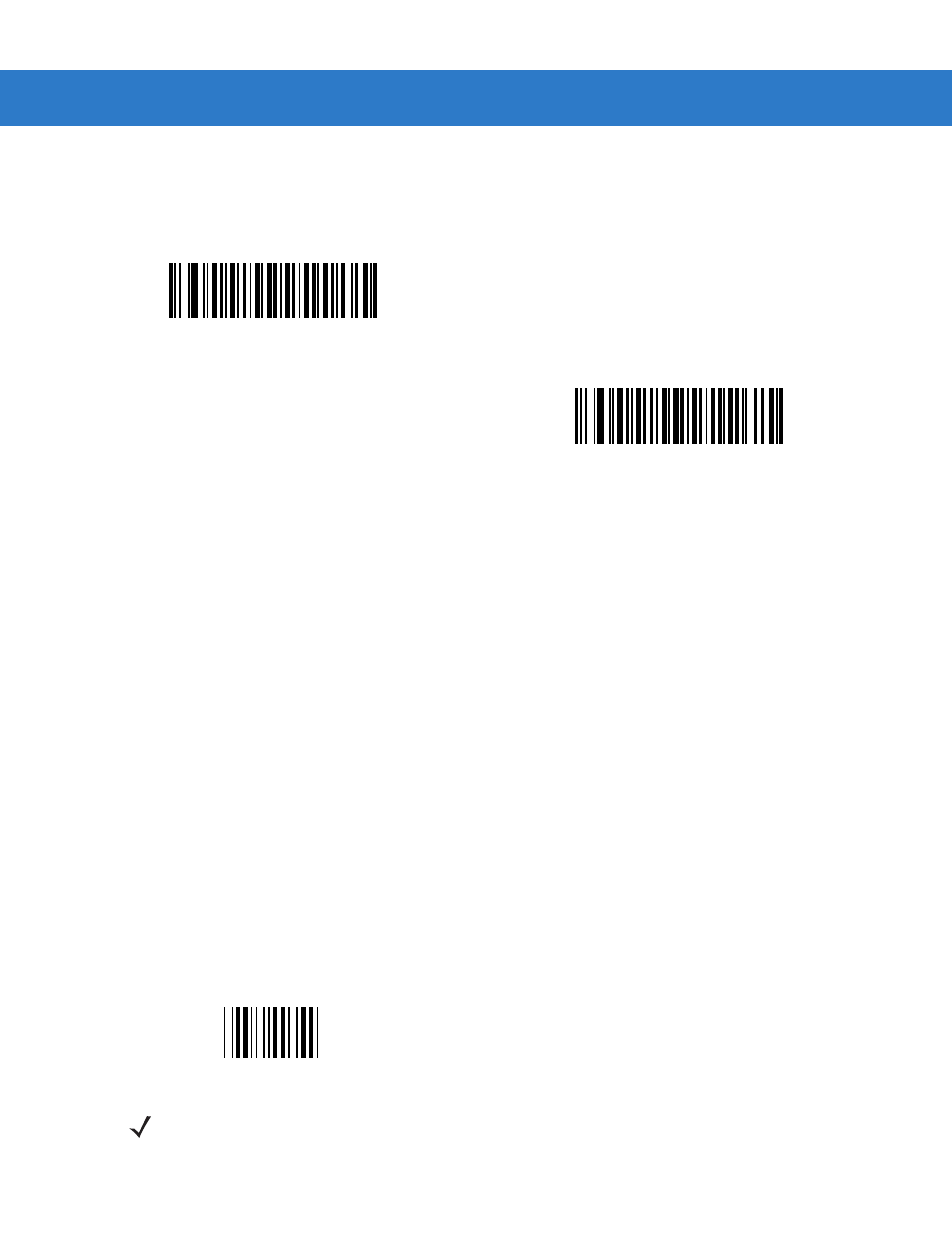
13 - 34 Symbol DS6708 Digital Scanner Product Reference Guide
Code 39 Buffering - Scan & Store (continued)
This feature affects Code 39 only. If selecting Buffer Code 39, we recommend configuring the digital scanner to
decode Code 39 symbology only.
While there is data in the transmission buffer, you cannot select Do Not Buffer Code 39. The buffer holds 200
bytes of information.
To disable Code 39 buffering when there is data in the transmission buffer, first force the buffer transmission (see
) or clear the buffer.
Buffer Data
To buffer data, enable Code 39 buffering and scan a Code 39 symbol with a space immediately following the start
pattern.
•
Unless the data overflows the transmission buffer, the digital scanner issues a low/high beep to indicate
successful decode and buffering. (For overflow conditions, see
Overfilling Transmission Buffer on page
.)
•
The digital scanner adds the decoded data excluding the leading space to the transmission buffer.
•
No transmission occurs.
Clear Transmission Buffer
To clear the transmission buffer, scan the Clear Buffer bar code below, which contains only a start character, a
dash (minus), and a stop character.
•
The digital scanner issues a short high/low/high beep.
•
The digital scanner erases the transmission buffer.
•
No transmission occurs.
Buffer Code 39 (Enable)
(01h)
*
Do Not Buffer Code 39 (Disable)
(00h)
Clear Buffer
NOTE
The Clear Buffer contains only the dash (minus) character. In order to scan this command, set Code 39
lengths to include length 1.
