Service features: the basics, Message center, Accessing the message center – Motorola BRUTE NNTN7794B User Manual
Page 57: Message center options
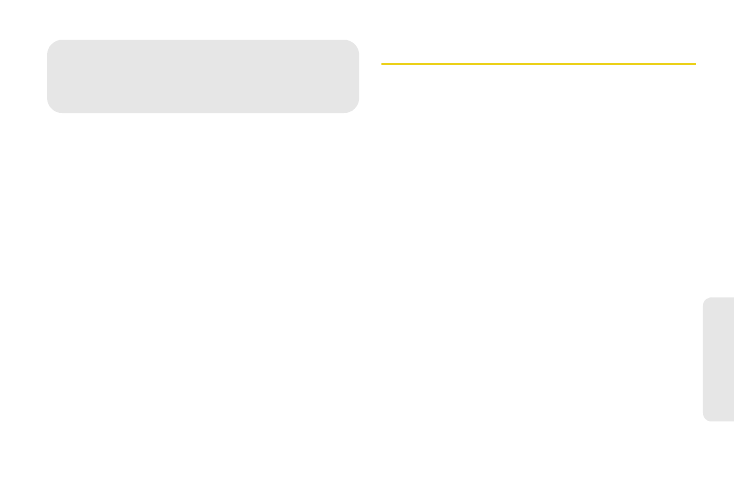
4. Service Features: The Basics
47
Se
rv
ic
e F
e
at
ur
es
ࡗ
ࡗ
ࡗ
ࡗ
Multimedia Messages (MMS) (page 50)
ࡗ
Text Messaging (SMS) (page 59)
ࡗ
ࡗ
ࡗ
Making a Second Call (page 61)
ࡗ
Making a Three-Way Call (page 61)
ࡗ
ࡗ
Making International Calls (page 64)
ࡗ
Special Dialing Codes (page 64)
ࡗ
Nextel Phone Services (page 65)
Message Center
The message center manages your messages. You
can listen to or view voicemail messages, Multimedia
Messaging Service (MMS) messages (which include
most phone-to-phone text messages), Net alerts, and
SMS text messages in the message center.
The message center also lets you create and send
MMS messages, including phone-to-phone text
messages. It stores messages you have sent and lets
you save drafts of messages you are creating.
Accessing the Message Center
ᮣ
Press /
> Messages.
Message Center Options
After accessing the message center, select an option:
ⅷ
[Create Message]
— begin creating an MMS
message.
ⅷ
Voice Mail
— access received voicemail messages.
ⅷ
Inbox
— access received MMS and SMS messages.
4. Service Features:
The Basics
