Setting up service, Setting up your phone – Motorola BRUTE NNTN7794B User Manual
Page 11
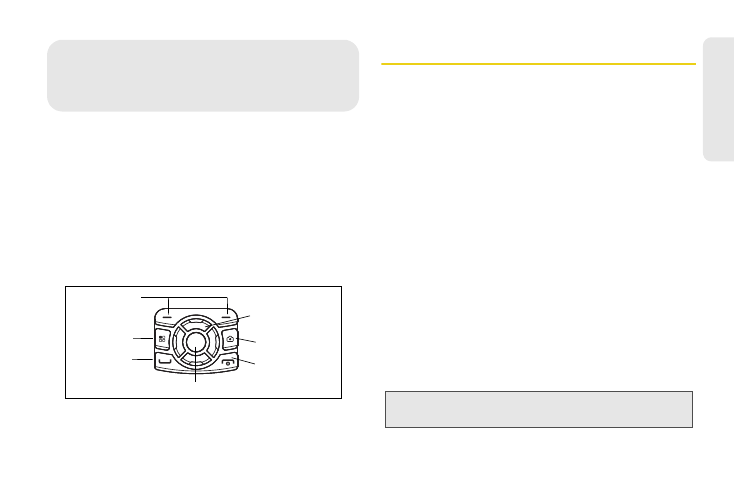
1
Se
tt
in
g
U
p
Se
rv
ic
e
ࡗ
Setting Up Your Phone (page 1)
ࡗ
Activating Your Phone (page 2)
ࡗ
ࡗ
ࡗ
ࡗ
Your Phone’s Navigation Pad
Setting Up Your Phone
1.
Make sure your SIM card is in place.
Ⅲ
See “Your SIM Card” on page 8.
2.
Install the battery.
Ⅲ
See “Installing the Battery” on page 10.
3.
Press and hold the
End/Power
Key
(@) for two
seconds to turn the phone on.
Ⅲ
If your phone is activated, it will turn on, search for
service, and enter standby mode.
●
If your phone's SIM PIN is set, you may be
prompted to enter your SIM PIN code when
you turn on your phone. Enter the four-digit
number and press the left softkey (the top left
key below the display screen) to select
Ok
.
Press
Yes
(left softkey) to allow phone
transmissions as prompted. (See “SIM Card
Security” on page 89 for more information.)
Ⅲ
If your phone is not yet activated, see “Activating
Your Phone” on page 2 for more information.
1. Setting Up Service
Softkeys (-)
Menu Key (/)
Talk Key (`)
(r) OK Key
(;) Navigation Key
(?) Camera Key
(@) End/Power Key
Note:
You may see a prompt to update your browser
information. Press
Ok
(left softkey) to complete the task.
