Messages, Message center – Motorola 6802937J48 User Manual
Page 45
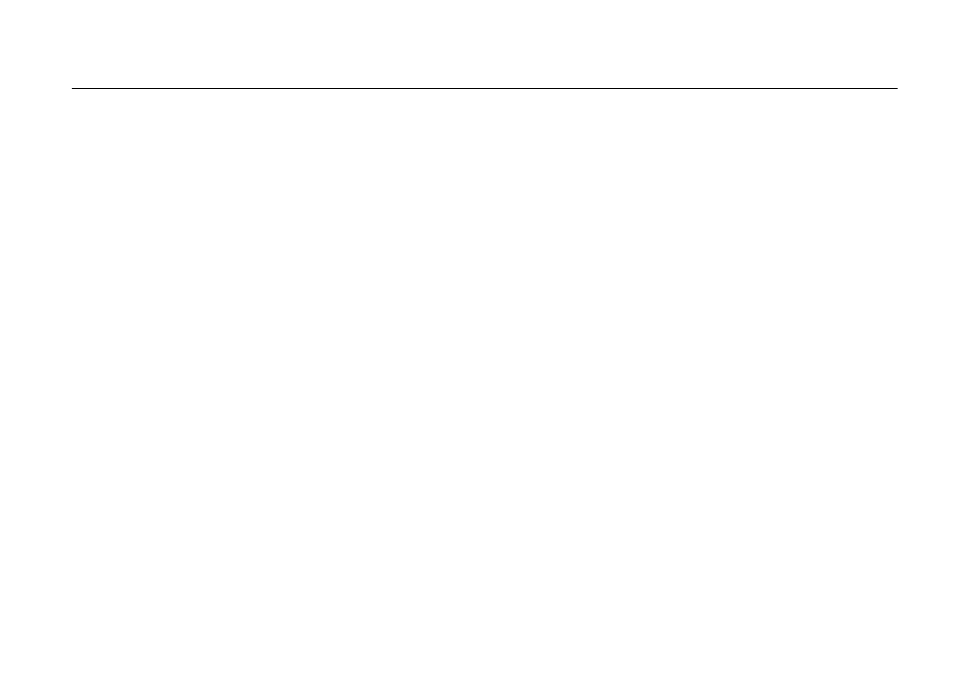
43
messages
messages
messages
You can send and receive SMS and MMS messages
using the message center.
message center
Tap
Ö
in the global navigation bar to go to the
message centre. Your messages are stored in
different folders in the message centre. The number
to the right of each folder name indicates the number
of messages it contains. Tap a folder to see its
contents.
The message centre contains the following folders:
• Inbox – Stores SMS and MMS messages you
have received.
• SIM Card – Contains SMS messages stored
on your SIM card. You can move these
messages to other folders.
• Drafts – Temporarily stores messages that
you are still writing.
• Outbox – Stores your messages that have
not yet been sent.
• Sent Items – Stores copies of messages
you have sent.
• Trash – Stores messages you have deleted.
If you have not permanently deleted a
message, you can retrieve it.
You can create additional personal folders to organize
and store your messages.
- RAZR V3 (110 pages)
- C118 (60 pages)
- C330 (166 pages)
- C139 (26 pages)
- C139 (174 pages)
- T720i (112 pages)
- C380 (97 pages)
- C156 (106 pages)
- C350 (30 pages)
- C550 (110 pages)
- V80 (108 pages)
- C155 (120 pages)
- C650 (124 pages)
- E398 (120 pages)
- TimePort 280 (188 pages)
- C200 (96 pages)
- E365 (6 pages)
- W510 (115 pages)
- V60C (190 pages)
- ST 7760 (117 pages)
- CD 160 (56 pages)
- StarTac85 (76 pages)
- Bluetooth (84 pages)
- V8088 (59 pages)
- Series M (80 pages)
- C332 (86 pages)
- V2088 (80 pages)
- P8088 (84 pages)
- Talkabout 191 (100 pages)
- Timeport 260 (108 pages)
- M3288 (76 pages)
- Timeport 250 (128 pages)
- V51 (102 pages)
- Talkabout 189 (125 pages)
- C115 (82 pages)
- StarTac70 (80 pages)
- Talkabout 192 (100 pages)
- i2000 (122 pages)
- i2000 (58 pages)
- Talkabout 720i (85 pages)
- i1000 (80 pages)
- A780 (182 pages)
- BRUTE I686 (118 pages)
- DROID 2 (70 pages)
- 68000202951-A (2 pages)
