Battery, Power – Motorola CLIQ TM1668 User Manual
Page 5
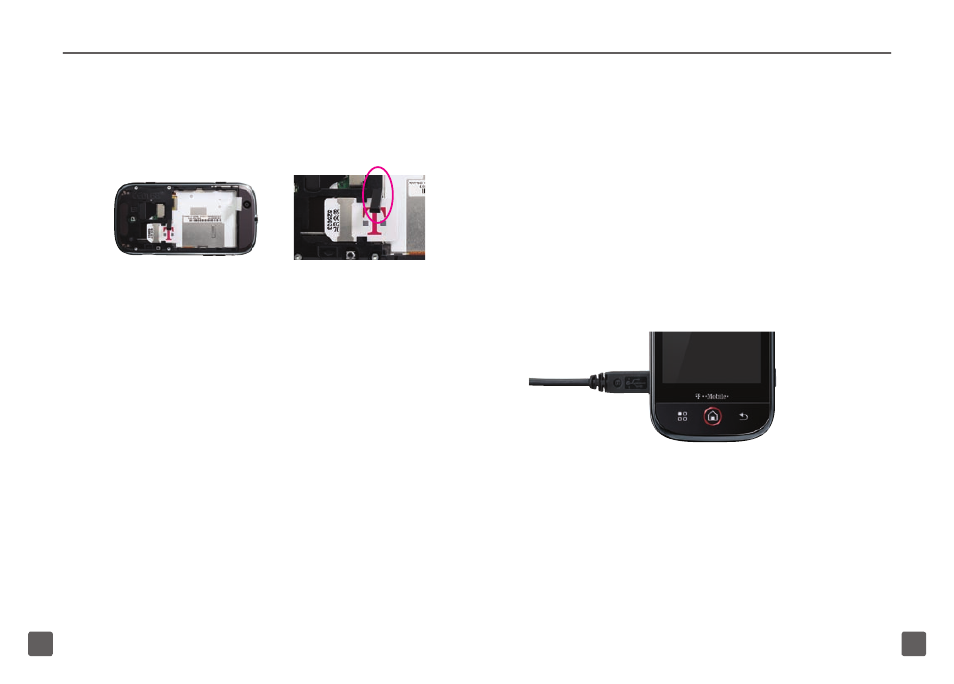
6
7
3. Lift the slot guard. Slide the SIM
card into the SIM card slot with the
gold contacts facing down and the
notched corner aligned as shown.
4. Align the gold contacts on the battery
with the contacts in the battery
compartment. Snap the battery into
place and replace the battery cover.
battery
You can charge your phone using the
charger cable connected to a wall power
outlet or by using the USB cable connected
to your computer.
Charge using a charger cable
Connect the small end of the charger
cable to the micro-USB port on the left side
of your phone. Plug the other end of the
charger into a wall outlet.
Charge using a USB cable
Connect the small end of the USB cable to
the micro-USB port on the left side of your
phone. Plug the other end of the USB cable
to the USB port of your computer.
power
Press and hold the
Power/Lock
key on the
right side of the phone to turn on.
- RAZR V3 (110 pages)
- C118 (60 pages)
- C330 (166 pages)
- C139 (26 pages)
- C139 (174 pages)
- T720i (112 pages)
- C380 (97 pages)
- C156 (106 pages)
- C350 (30 pages)
- C550 (110 pages)
- V80 (108 pages)
- C155 (120 pages)
- C650 (124 pages)
- E398 (120 pages)
- TimePort 280 (188 pages)
- C200 (96 pages)
- E365 (6 pages)
- W510 (115 pages)
- V60C (190 pages)
- ST 7760 (117 pages)
- CD 160 (56 pages)
- StarTac85 (76 pages)
- Bluetooth (84 pages)
- V8088 (59 pages)
- Series M (80 pages)
- C332 (86 pages)
- V2088 (80 pages)
- P8088 (84 pages)
- Talkabout 191 (100 pages)
- Timeport 260 (108 pages)
- M3288 (76 pages)
- Timeport 250 (128 pages)
- V51 (102 pages)
- Talkabout 189 (125 pages)
- C115 (82 pages)
- StarTac70 (80 pages)
- Talkabout 192 (100 pages)
- i2000 (122 pages)
- i2000 (58 pages)
- Talkabout 720i (85 pages)
- i1000 (80 pages)
- A780 (182 pages)
- BRUTE I686 (118 pages)
- DROID 2 (70 pages)
- 68000202951-A (2 pages)
