Text messaging – Motorola CLIQ TM1668 User Manual
Page 27
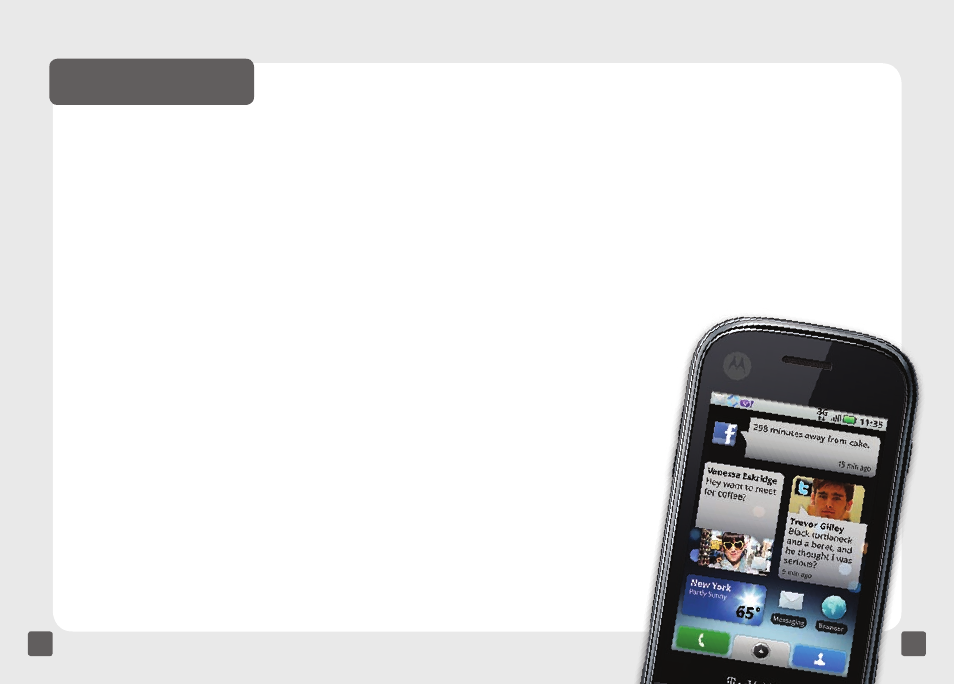
50
51
Send text messages
1. On the Home screen, tap the
Messaging shortcut.
2. Tap Text Messaging.
3. Tap New Text Message.
4. At To, enter the contact’s phone
number. If the contact is saved in
your contact list, tap to select from
the list.
5. Enter your message.
6. Tap Send.
Separate charges
may apply to send/
receive domestic/
international text
messages.
text messaging
Read text messages
To view new text messaging alerts:
1. Touch and hold the Notification
Drawer and then slide your finger
down the screen to open.
2. Tap the Notifier icon for the message
you want to read.
3. Tap the message you want to read.
To view text messages in your Inbox:
1. On the Home screen, tap the
Messaging shortcut.
2. Tap Text Messaging.
3. Tap the message you want to read.
See also other documents in the category Motorola Mobile Phones:
- RAZR V3 (110 pages)
- C118 (60 pages)
- C330 (166 pages)
- C139 (26 pages)
- C139 (174 pages)
- T720i (112 pages)
- C380 (97 pages)
- C156 (106 pages)
- C350 (30 pages)
- C550 (110 pages)
- V80 (108 pages)
- C155 (120 pages)
- C650 (124 pages)
- E398 (120 pages)
- TimePort 280 (188 pages)
- C200 (96 pages)
- E365 (6 pages)
- W510 (115 pages)
- V60C (190 pages)
- ST 7760 (117 pages)
- CD 160 (56 pages)
- StarTac85 (76 pages)
- Bluetooth (84 pages)
- V8088 (59 pages)
- Series M (80 pages)
- C332 (86 pages)
- V2088 (80 pages)
- P8088 (84 pages)
- Talkabout 191 (100 pages)
- Timeport 260 (108 pages)
- M3288 (76 pages)
- Timeport 250 (128 pages)
- V51 (102 pages)
- Talkabout 189 (125 pages)
- C115 (82 pages)
- StarTac70 (80 pages)
- Talkabout 192 (100 pages)
- i2000 (58 pages)
- i2000 (122 pages)
- Talkabout 720i (85 pages)
- i1000 (80 pages)
- A780 (182 pages)
- BRUTE I686 (118 pages)
- DROID 2 (70 pages)
- 68000202951-A (2 pages)
