Contact myfaves, View happenings, Call – Motorola CLIQ TM1668 User Manual
Page 21: Send message, Wave hello, Send audio postcard, Send e-mail, Send im
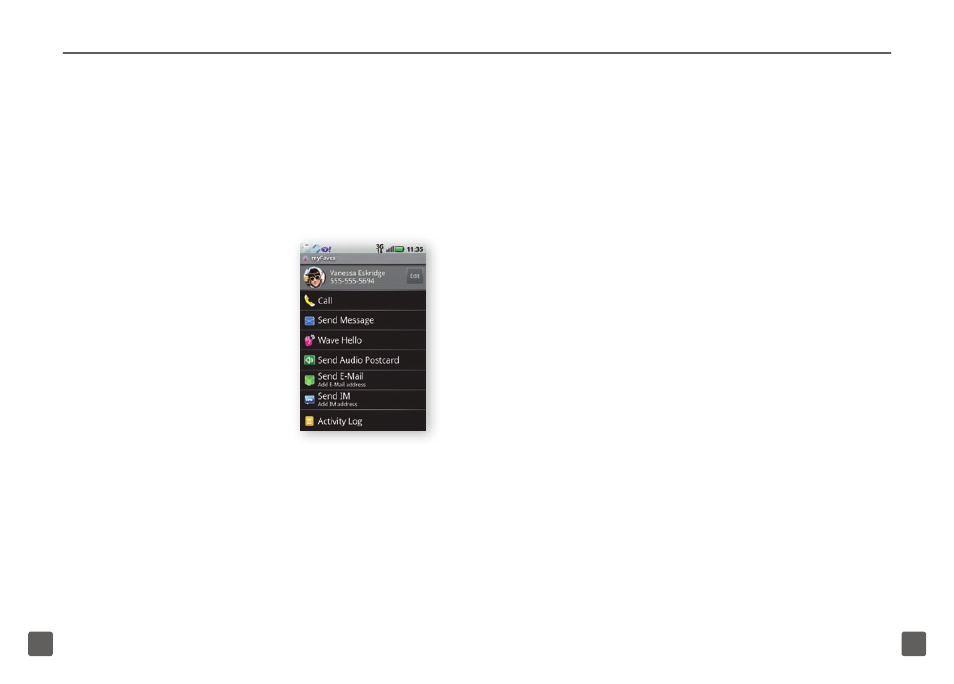
38
39
Contact myFaves
1. On the Home screen, swipe your
finger to the left to view the first panel
to the right.
2. Tap the myFaves shortcut.
3. Tap the myFaves contact’s circle.
4. Tap one of the following:
n
Call
n
Send Message
n
Wave Hello
n
Send Audio
Postcard
n
Send E-Mail
n
Send IM
View Happenings
Easily view all of your social networking
feeds for your Faves
SM
in one view.
1. On the Home screen, tap the
myFaves shortcut.
2. Tap Happenings.
Separate charges may apply to send/receive domestic/
international text, picture, instant, Wave Hello
SM
, or Audio
Postcard
SM
messages, or to send/receive/read e-mails.
See also other documents in the category Motorola Mobile Phones:
- RAZR V3 (110 pages)
- C118 (60 pages)
- C330 (166 pages)
- C139 (26 pages)
- C139 (174 pages)
- T720i (112 pages)
- C380 (97 pages)
- C156 (106 pages)
- C350 (30 pages)
- C550 (110 pages)
- V80 (108 pages)
- C155 (120 pages)
- C650 (124 pages)
- E398 (120 pages)
- TimePort 280 (188 pages)
- C200 (96 pages)
- E365 (6 pages)
- W510 (115 pages)
- V60C (190 pages)
- ST 7760 (117 pages)
- CD 160 (56 pages)
- StarTac85 (76 pages)
- Bluetooth (84 pages)
- V8088 (59 pages)
- Series M (80 pages)
- C332 (86 pages)
- V2088 (80 pages)
- P8088 (84 pages)
- Talkabout 191 (100 pages)
- Timeport 260 (108 pages)
- M3288 (76 pages)
- Timeport 250 (128 pages)
- V51 (102 pages)
- Talkabout 189 (125 pages)
- C115 (82 pages)
- StarTac70 (80 pages)
- Talkabout 192 (100 pages)
- i2000 (58 pages)
- i2000 (122 pages)
- Talkabout 720i (85 pages)
- i1000 (80 pages)
- A780 (182 pages)
- BRUTE I686 (118 pages)
- DROID 2 (70 pages)
- 68000202951-A (2 pages)
