Motorola CLIQ TM1668 User Manual
Page 17
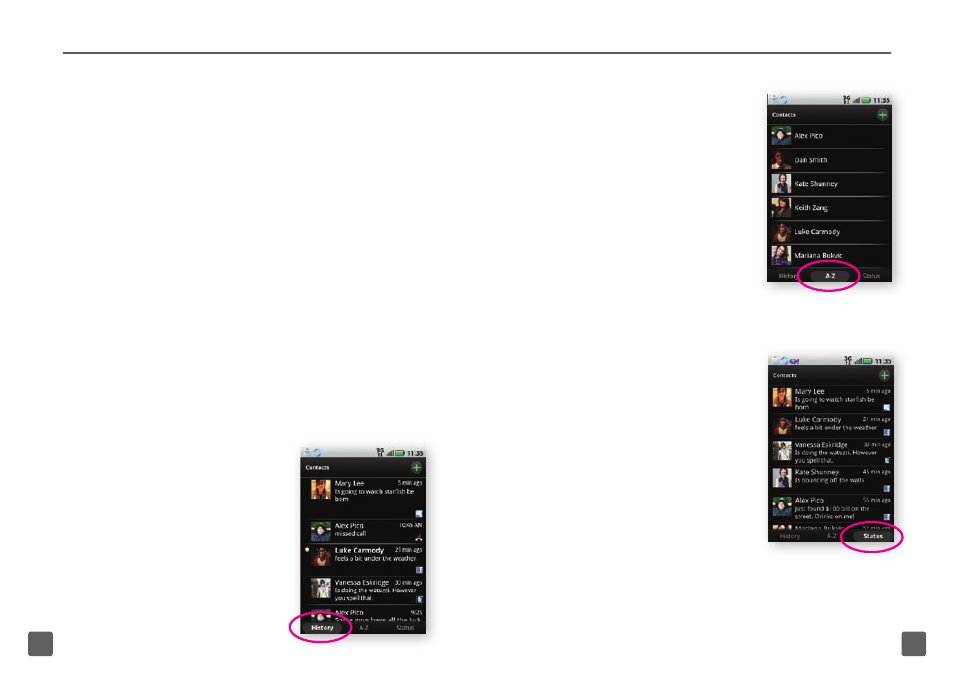
30
31
Filter contacts
To view where a contact is stored, such as
on Facebook or in T-Mobile Mobile Backup,
you can easily filter your contacts.
1. While in your contact list, tap
Contacts in the top left corner of
the screen.
2. Tap All contacts, MOTOBLUR
address book, T-Mobile Network
Address Book, or the desired linked
account.
Contact list views
You have three options for viewing the
contacts in your contact list.
History view:
To view the contacts
you have sent or
received messages
from, beginning
with the most recent.
A-Z view:
To view your contacts
in alphabetical order.
Status view:
To view your contacts’
status updates,
beginning with the
most recent.
See also other documents in the category Motorola Mobile Phones:
- RAZR V3 (110 pages)
- C118 (60 pages)
- C330 (166 pages)
- C139 (174 pages)
- C139 (26 pages)
- T720i (112 pages)
- C380 (97 pages)
- C156 (106 pages)
- C350 (30 pages)
- C550 (110 pages)
- V80 (108 pages)
- C155 (120 pages)
- C650 (124 pages)
- E398 (120 pages)
- TimePort 280 (188 pages)
- C200 (96 pages)
- E365 (6 pages)
- W510 (115 pages)
- V60C (190 pages)
- ST 7760 (117 pages)
- CD 160 (56 pages)
- StarTac85 (76 pages)
- Bluetooth (84 pages)
- V8088 (59 pages)
- Series M (80 pages)
- C332 (86 pages)
- V2088 (80 pages)
- P8088 (84 pages)
- Talkabout 191 (100 pages)
- Timeport 260 (108 pages)
- M3288 (76 pages)
- Timeport 250 (128 pages)
- V51 (102 pages)
- Talkabout 189 (125 pages)
- C115 (82 pages)
- StarTac70 (80 pages)
- Talkabout 192 (100 pages)
- i2000 (58 pages)
- i2000 (122 pages)
- Talkabout 720i (85 pages)
- i1000 (80 pages)
- A780 (182 pages)
- BRUTE I686 (118 pages)
- DROID 2 (70 pages)
- 68000202951-A (2 pages)
