Motorola CLIQ TM1668 User Manual
Page 19
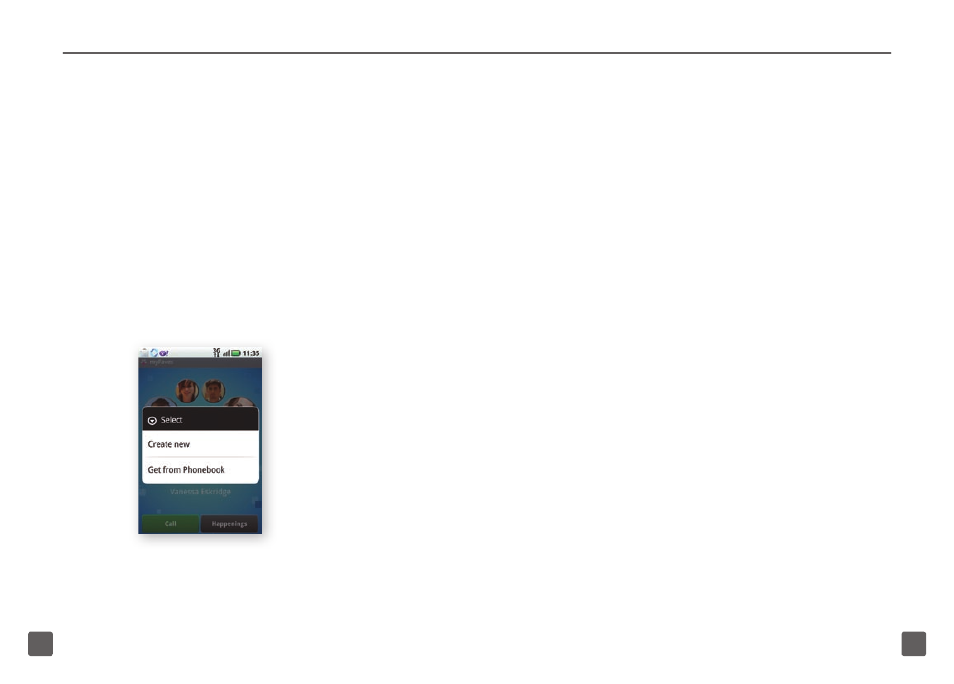
34
35
Add myFaves contacts
1. On the Home screen, swipe your
finger to the left to view the first panel
to the right .
2. Tap the myFaves shortcut.
3. Tap an unassigned circle.
4. Tap one of the following:
n
Create new: Enter the contact’s
name and phone number.
n
Get from Phonebook:
Select a contact.
5. Tap Save or continue to Step 6 to
assign an icon.
Assign an icon
6. Tap the icon circle in the top left
corner of the screen.
7. Tap one of the following:
n
myFaves icons: Tap the
desired myFaves icon.
n
Photos: Tap the desired
photo. Touch and drag the
crop circle to the desired
location and size. Tap Crop.
n
Take picture: Frame your subject
and press the Camera key.
8. Tap Save.
9. Tap
OK
.
An hourglass displays in the circle while the
contact is being added to your contacts.
You can use your phone during this time.
Once the contact is added, you will receive
a confirmation message and the hourglass
is replaced by your new contact.
- RAZR V3 (110 pages)
- C118 (60 pages)
- C330 (166 pages)
- C139 (26 pages)
- C139 (174 pages)
- T720i (112 pages)
- C380 (97 pages)
- C156 (106 pages)
- C350 (30 pages)
- C550 (110 pages)
- V80 (108 pages)
- C155 (120 pages)
- C650 (124 pages)
- E398 (120 pages)
- TimePort 280 (188 pages)
- C200 (96 pages)
- E365 (6 pages)
- W510 (115 pages)
- V60C (190 pages)
- ST 7760 (117 pages)
- CD 160 (56 pages)
- StarTac85 (76 pages)
- Bluetooth (84 pages)
- V8088 (59 pages)
- Series M (80 pages)
- C332 (86 pages)
- V2088 (80 pages)
- P8088 (84 pages)
- Talkabout 191 (100 pages)
- Timeport 260 (108 pages)
- M3288 (76 pages)
- Timeport 250 (128 pages)
- V51 (102 pages)
- Talkabout 189 (125 pages)
- C115 (82 pages)
- StarTac70 (80 pages)
- Talkabout 192 (100 pages)
- i2000 (122 pages)
- i2000 (58 pages)
- Talkabout 720i (85 pages)
- i1000 (80 pages)
- A780 (182 pages)
- BRUTE I686 (118 pages)
- DROID 2 (70 pages)
- 68000202951-A (2 pages)
