Motorola CLIQ TM1668 User Manual
Page 36
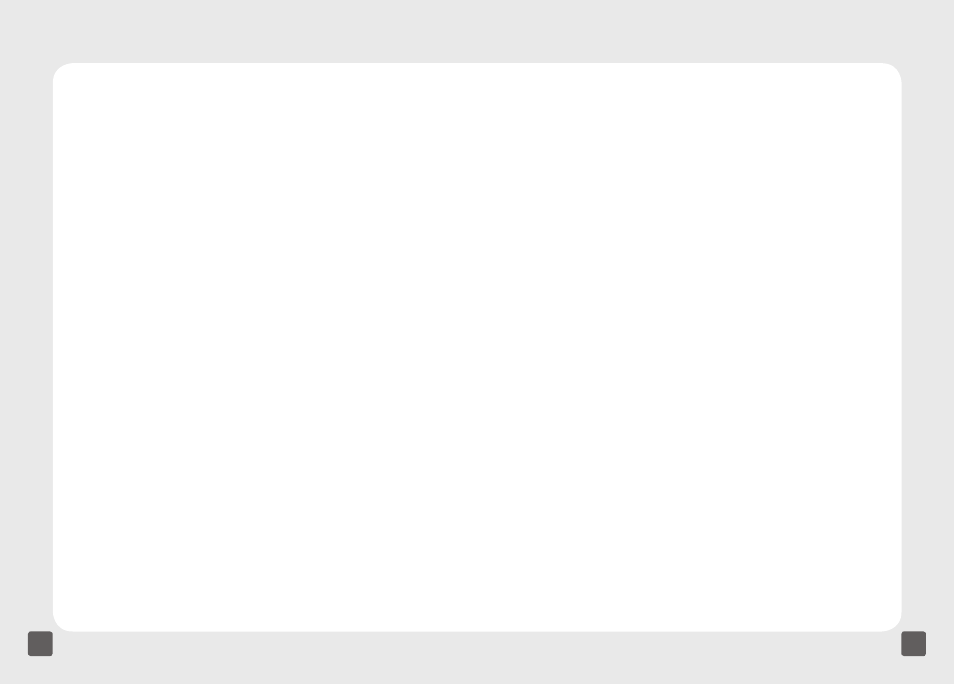
68
69
Remote clear
1. Log into your MOTOBLUR
account at: www.motorola.com/
mymotoblur.
2. In the MOTOBLUR window, click
Wipe Device.
3. A warning notification is displayed,
enter your MOTOBLUR password
again.
Warning: All downloaded apps and user
data will be deleted.
Restore your phone
If you lose your phone don’t worry, your
contacts are backed-up on MOTOBLUR.
1. Access your MOTOBLUR account
at www.motorola.com/mymotoblur
and remotely locate your phone,
clear the data on your phone, and
more.
2. When you get your next MOTOBLUR
product, just log into your existing
MOTOBLUR account on your phone
to recover all your stuff automatically.
3. To recover your Android Market
apps, see “Uninstall applications” in
your Motorola User Manual.
See also other documents in the category Motorola Mobile Phones:
- RAZR V3 (110 pages)
- C118 (60 pages)
- C330 (166 pages)
- C139 (26 pages)
- C139 (174 pages)
- T720i (112 pages)
- C380 (97 pages)
- C156 (106 pages)
- C350 (30 pages)
- C550 (110 pages)
- V80 (108 pages)
- C155 (120 pages)
- C650 (124 pages)
- E398 (120 pages)
- TimePort 280 (188 pages)
- C200 (96 pages)
- E365 (6 pages)
- W510 (115 pages)
- V60C (190 pages)
- ST 7760 (117 pages)
- CD 160 (56 pages)
- StarTac85 (76 pages)
- Bluetooth (84 pages)
- V8088 (59 pages)
- Series M (80 pages)
- C332 (86 pages)
- V2088 (80 pages)
- P8088 (84 pages)
- Talkabout 191 (100 pages)
- Timeport 260 (108 pages)
- M3288 (76 pages)
- Timeport 250 (128 pages)
- V51 (102 pages)
- Talkabout 189 (125 pages)
- C115 (82 pages)
- StarTac70 (80 pages)
- Talkabout 192 (100 pages)
- i2000 (122 pages)
- i2000 (58 pages)
- Talkabout 720i (85 pages)
- i1000 (80 pages)
- A780 (182 pages)
- BRUTE I686 (118 pages)
- DROID 2 (70 pages)
- 68000202951-A (2 pages)
