Motorola CLIQ TM1668 User Manual
Page 34
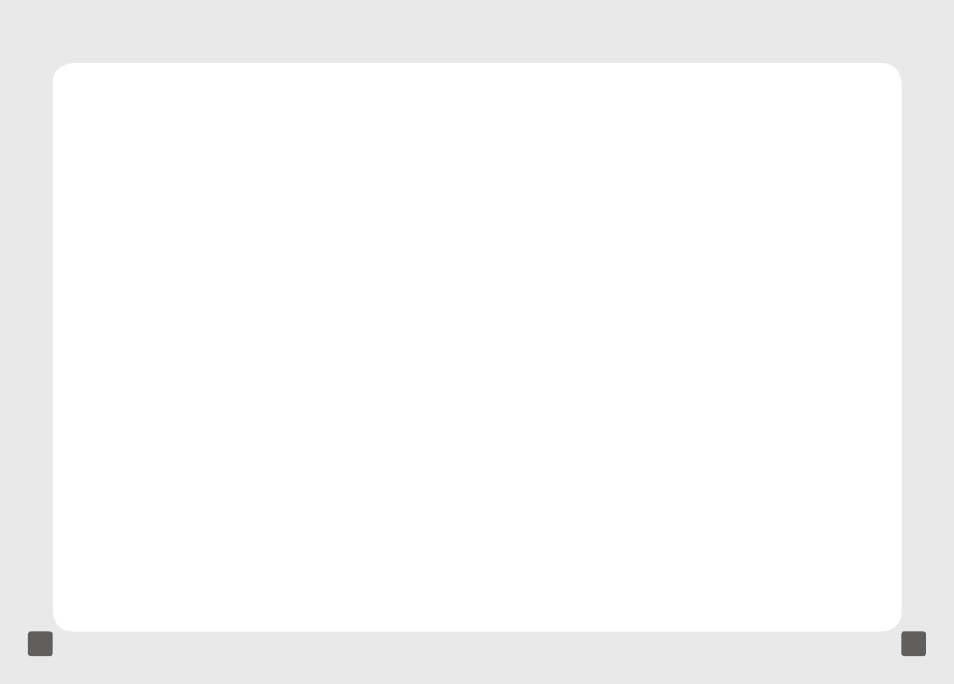
64
65
Add and remove friends:
1. While in Google Latitude, tap the
Friends tab.
2. Press the Menu key.
3. Tap Add friends.
4. Tap Select from Contacts.
5. Tap the friends you want to add.
6. Tap Add friends.
7. Tap Yes to confirm.
Share location:
1. While in Google Latitude, tap the
Friends tab.
2. Press the Menu key.
3. Tap Privacy.
4. Tap the desired setting.
5. Press the Back key to return to your
Friends list.
Hide location:
1. While in Google Latitude, tap the
Friends tab.
2. Press the Menu key.
3. Tap Privacy.
4. Tap Hide your location.
5. Press the Back key to return to your
Friends list.
Disable Google Latitude:
1. While in Google Latitude, tap the
Friends tab.
2. Press the Menu key.
3. Tap Privacy.
4. Tap Turn off Latitude.
5. Tap Yes to confirm.
See also other documents in the category Motorola Mobile Phones:
- RAZR V3 (110 pages)
- C118 (60 pages)
- C330 (166 pages)
- C139 (26 pages)
- C139 (174 pages)
- T720i (112 pages)
- C380 (97 pages)
- C156 (106 pages)
- C350 (30 pages)
- C550 (110 pages)
- V80 (108 pages)
- C155 (120 pages)
- C650 (124 pages)
- E398 (120 pages)
- TimePort 280 (188 pages)
- C200 (96 pages)
- E365 (6 pages)
- W510 (115 pages)
- V60C (190 pages)
- ST 7760 (117 pages)
- CD 160 (56 pages)
- StarTac85 (76 pages)
- Bluetooth (84 pages)
- V8088 (59 pages)
- Series M (80 pages)
- C332 (86 pages)
- V2088 (80 pages)
- P8088 (84 pages)
- Talkabout 191 (100 pages)
- Timeport 260 (108 pages)
- M3288 (76 pages)
- Timeport 250 (128 pages)
- V51 (102 pages)
- Talkabout 189 (125 pages)
- C115 (82 pages)
- StarTac70 (80 pages)
- Talkabout 192 (100 pages)
- i2000 (58 pages)
- i2000 (122 pages)
- Talkabout 720i (85 pages)
- i1000 (80 pages)
- A780 (182 pages)
- BRUTE I686 (118 pages)
- DROID 2 (70 pages)
- 68000202951-A (2 pages)
