1 preparing the printer, 2 powering up the printer – Minolta PageWorks/Pro 18 User Manual
Page 32
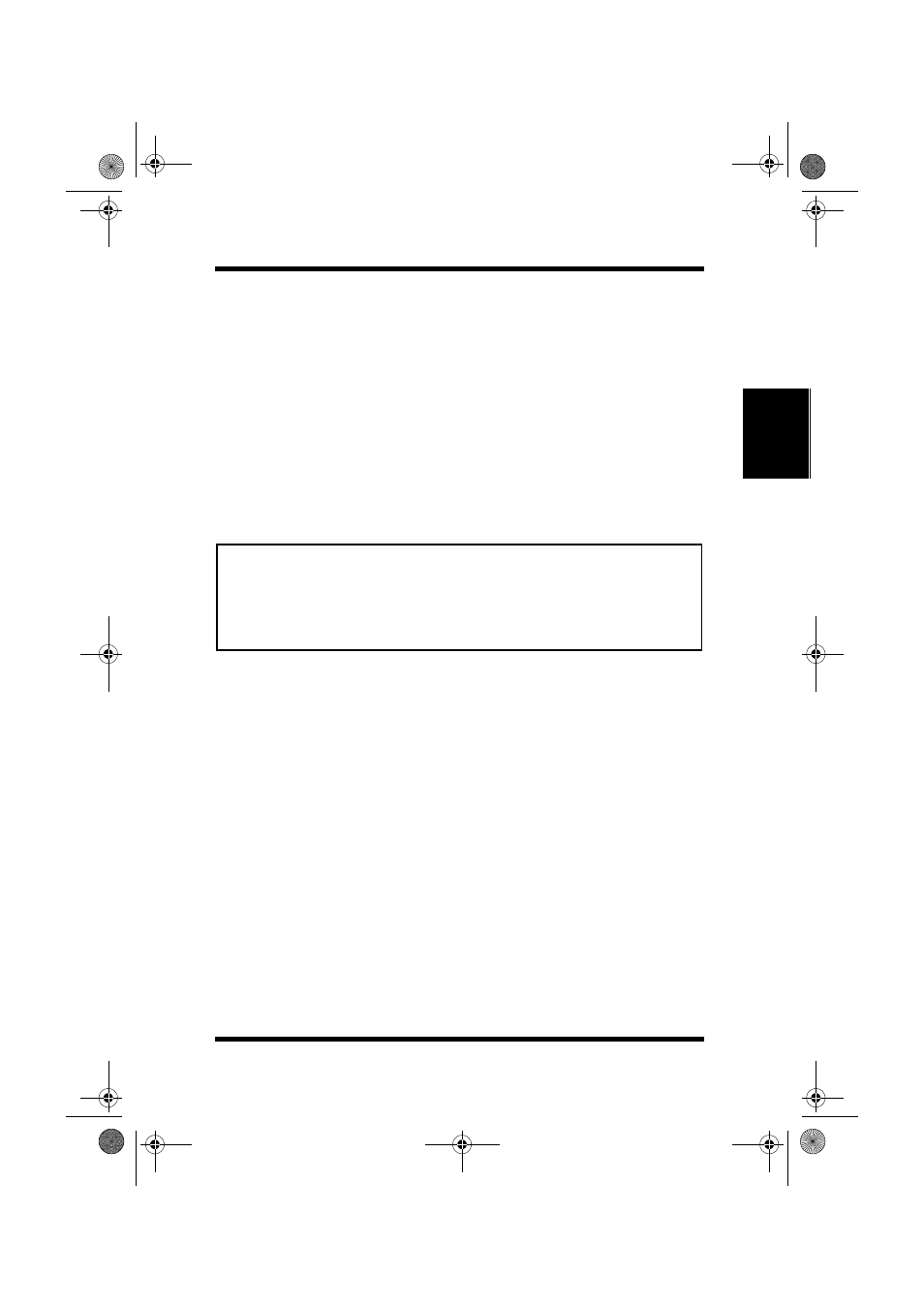
2.1 Preparing the Printer
2-1
Installing the Network
Interface Card
Chapter 2
2.1 Preparing the Printer
If the printer can generate a test or status report, you should generate
one before you begin. This will give you detailed information on the
identification and configuration of your printer, as well as ensuring that
the printer is properly set up and operating.
1.
Make sure that the printer is operating properly. Check to see that
paper is in the paper tray and toner cartridge is full.
2.
Turn off the printer and remove the power cord.
3.
Install the NIC in the option port.
For details, see the Quick Guide for Installation and Reference.
Note
2.2 Powering Up the Printer
Use the following procedures to power up the printer. Do this before
the printer is attached to the network to verify the physical installation
of the NIC.
1.
Plug in the power cord.
2.
Turn on power and wait for the printer to warm up. The printer
may print out a status report (if this option is not disabled). The
NIC then provides a print job to the printer which contains the NIC
status information. Refer to 7.2 Status/Configuration Report, for
more information.
3.
Check the NIC status report. Record the serial number and the
Network address or save the status report. You need this informa-
tion when you configure the printer for your network.
4.
Power down the printer.
5.
Connect the network cable between the NIC and a network drop.
See 2.3 Connecting to a Network the NIC, for network connection
information.
• Handling Precautions for Static Sensitive Devices: The NIC is
designed to protect sensitive components from damage due to electro-
static discharge (ESD) during normal operation. When performing
installation procedures, however, take proper static control precautions
to prevent damage to equipment.
PageWorks.book Page 1 Tuesday, August 4, 1998 11:21 AM
