3 select printer languages, Select printer languages -41 – Minolta PageWorks/Pro 18 User Manual
Page 128
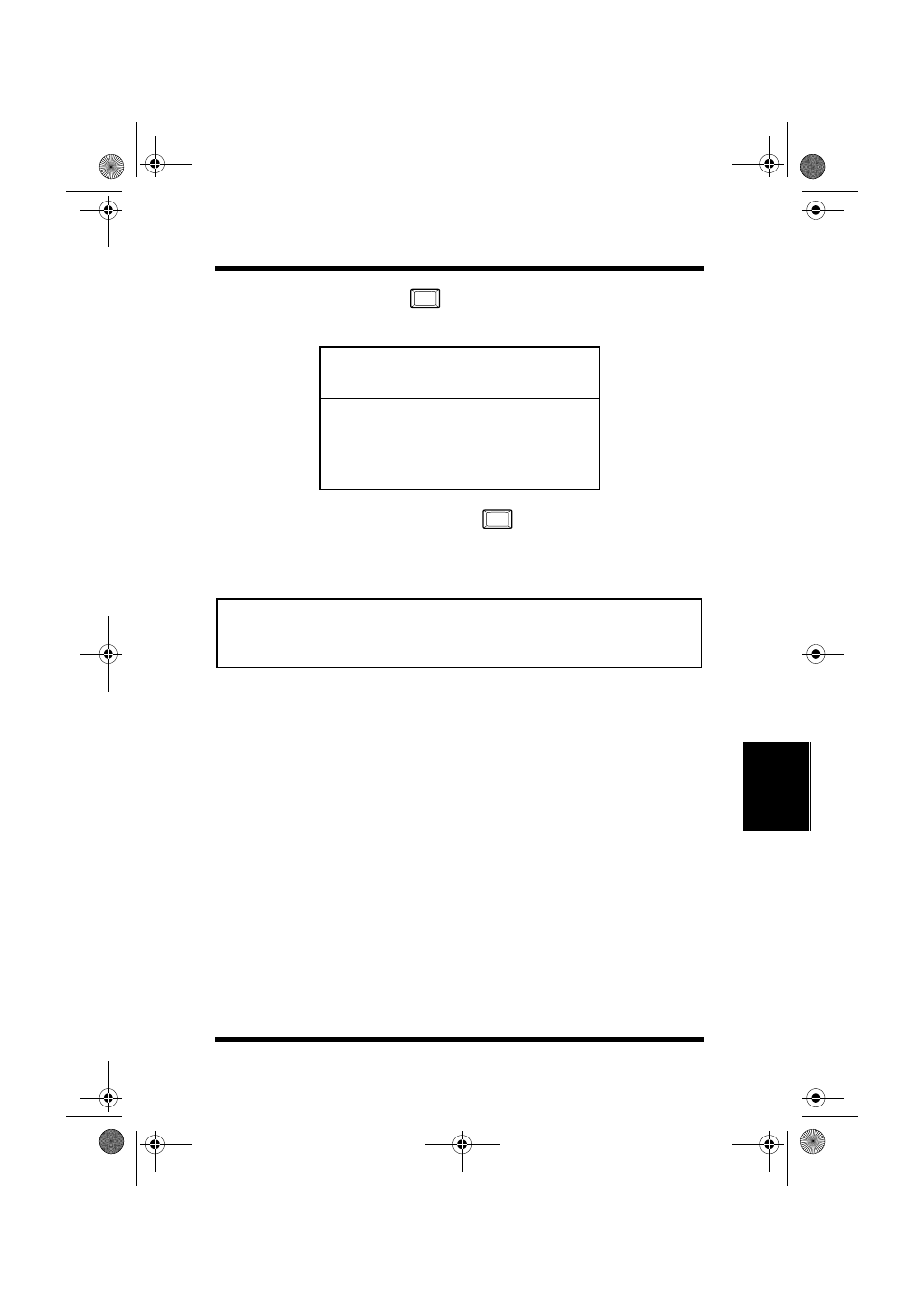
6.3 Running Telnet
6-41
TCP/IP Configuration
Chapt
er 6
2.
Type
1
again and press
. The IP Address submenu will
appear:
3.
Enter a new IP Address and press
. Repeat the previous steps
to change Subnet Mask and Default gateways.
4.
Enter
4
to change the base port number.
Note
6.3.3 Select Printer Languages
Selection 2 in the Main Menu allows you to designate which
emulations (printer interpreter languages) the printer supports. This is
to allow the resident lpd to modify files intended for other emulations
so that they may be printed. The menu also allows you to enable or
disable banners attached to lpd handled jobs.
The emulation choices are Printer Control Language (PCL), PostScript
(PS), ASCII (simple text) and Other (any print job not recognized as
PCL, PS, or ASCII). The file modifications and conditions are:
The Configuration Utility
Unit Serial no. 460121 V5.04
1. IP Address
192.9.200.200
2. Subnet Mask
255.255.255.0
3. Default Gateway
199.9.200.254
4. Base Port Number 10000
• The base port number is one less than the actual TCP/IP port number
used by the printer. For example, to set the port number to 9100, enter
9099.
Enter
Enter
PageWorks.book Page 41 Tuesday, August 4, 1998 11:21 AM
