Maintenance & troubleshooting, Mighty mule 500 diagnostic led’s, Maintenance tips – GTO UL325 SERIES User Manual
Page 36
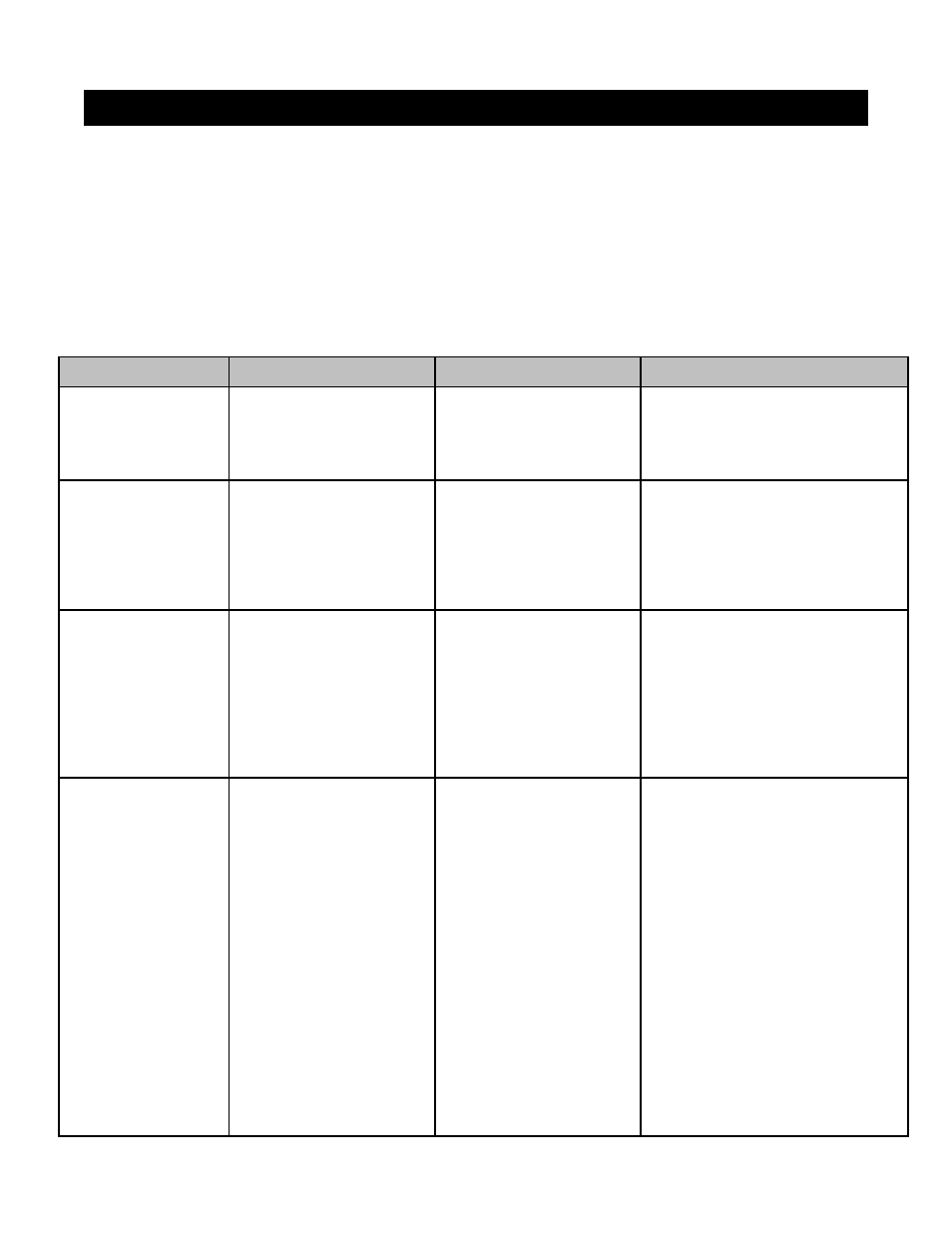
Maintenance & Troubleshooting
33
• On all gates weighing 250 lb. or more, routinely
grease the ball bearing hinges at least 4 times a year;
more frequently if the gates are near a coastal area.
• Keeping a few mothballs in the control box will
discourage insects from entering it and damaging the
control board.
• Clean the push-pull tube with a soft, dry cloth and
apply silicone spray to it at least once per month.
• While oxidation is a normal part of weathering
of equipment that is exposed to the elements, we
recommend you apply silicone spray to the front and
rear mounts to minimize this effect.
Maintenance Tips
Diagnostic LED Symptom
Diagnosis
Check
Status (clear)
Blinks Once
Received input from
transmitter, keypad, or other
accessory.
Use to see if the circuit board is
receiving input from transmitter, keypad,
or other accessory.
RF (yellow)
Flickers when the remote is
pressed.
Flickers when the remote is
not pressed.
Receiving signal from remote
or wireless keypad.
Receiving RF interference
Use to see if the circuit board is
receiving input from remote or keypad.
Check for AC power near antenna or
control box, cell phone towers, radio
stations, etc.
AC Power (green)
ON
OFF
Receiving AC voltage from
transformer
Not receiving AC voltage from
the transformer
If the battery is low, check the charging
circuit on the circuit board. If the board
is giving a short beep, check the battery
under load.
Check for power at the outlet and the
transformer output.
Charge (red)
ON & gate opener functions
properly
ON & gate opener does not
function. Hear click &/or
warning buzzer when remote
or push button is pressed.
OFF & gate opener functions
properly.
OFF & gate opener does not
function.
Battery has been fully charged
to 14.5 vdc.
Battery is low or has been
disconnected and transformer
or solar panel is powering up
the circuit board.
Current has been drawn from
the battery and the circuit
board is charging the battery.
Transformer or solar panel
may is not charging, battery
is very low, or battery is not
taking a charge.
The battery should have 12.5 to 13.5 vdc.
Check the battery and connections
The circuit board should charge the battery
to 14.5 vdc. The charging circuit
Transformer or solar panel, battery, and
charging circuit on the circuit board.
Mighty Mule 500 Diagnostic LED’s
