Control box installation, Gate stop installation, Receiver installation – GTO UL325 SERIES User Manual
Page 25: Tips
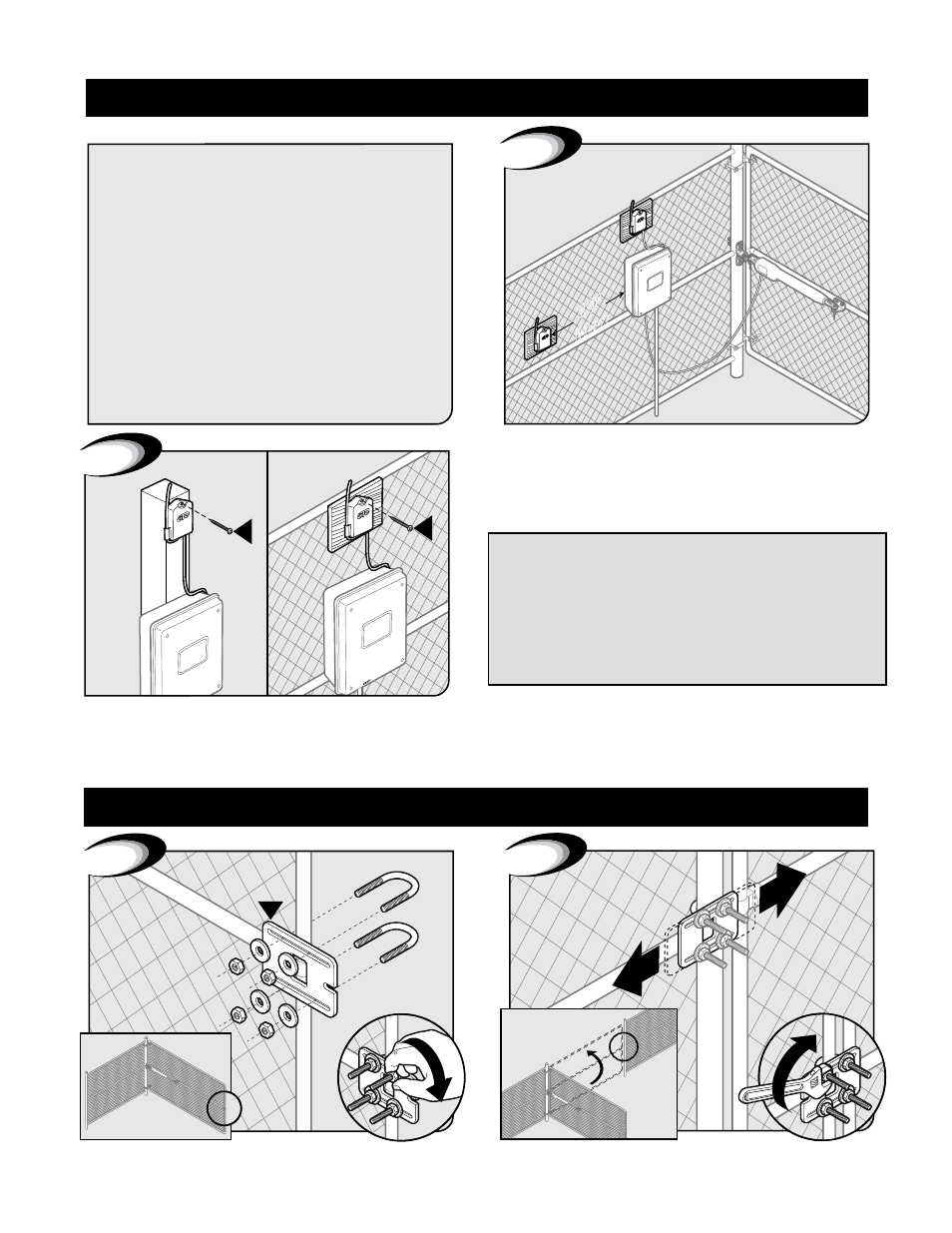
22
FCC Regulation
This device complies with FCC rules Part 15.
Operation is subject to the following conditions:
1. This device may not cause harmful interference.
2. This device must accept an interference that
may cause undesired operation.
Transmitter distance may vary due to circumstances
beyond our control.
NOTE: The manufacturer is
not responsible for any radio or TV interference
caused by unauthorized modifications to
this equipment. Such modifications could
void the user’s authority to operate
the equipment.
10’
Max
1
Install Receiver within 10 ft of control box (longer lengths avail-
able - call us). NOTE: NEVER splice receiver cable. DO NOT
run cable through metal conduit because the receiver
signal
range will decrease. DO NOT run cable through conduit contain-
ing AC wire. DO NOT place receiver within 3 feet of AC power.
2
W
W
Check Receiver/Remote signal reception in mounted position/OK—
secure Receiver in position to fence or post. NOTE: If mounting
on metal fence, mount receiver on a piece of wood. Mounting the
receiver on metal can cause intereference and the receiver may not
work properly. DO NOT mount upside down.
2
1
1
2
J
1
Fully open gate. Attach gate stop with one of the following:
• U-bolts—tube and chain link gates (Not included)
• Wood/lag screws—flat aluminum/wood supports (Not included).
Do not tighten.
Position gate stop with gate CLOSED to fence post. Tighten
fasteners. Cut off excess bolt length.
Gate Stop Installation
Control Box Installation
Receiver Installation
Tips
1. Mount the receiver high and above any obstructions; fence
pickets, column caps, etc.
2. If radio control seems limited try moving the receiver 1-2 feet
in each direction to reduce radio noise “dead spots”.
