Replacing canister filter – Grizzly 1 1/2 HP Cyclone G0703 User Manual
Page 37
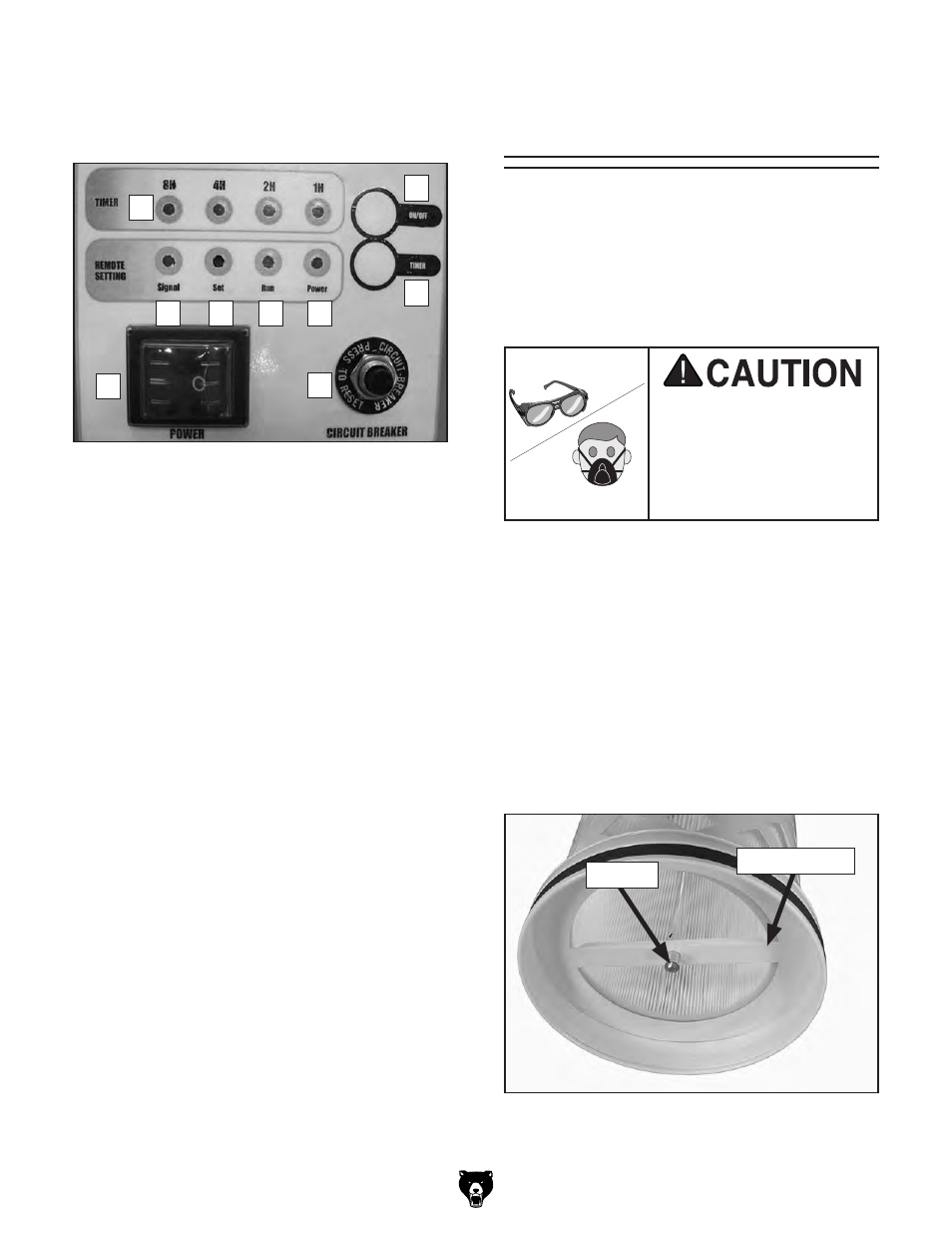
Model g0703/g0703p (Mfg. Since 3/12)
-35-
operating remote receiver
refer to
figure 52 and the following descriptions
to understand the receiver control functions.
a. on/off button: turn the dust collector ON
or
OFF.
b. timer button: Selects a specific auto shut
down time.
c. power indicator: illuminates when there is
power to the machine.
d. run indicator: illuminates when the dust
collector is
ON.
e. set button: Used to reprogram receiver.
f. signal indicator: Flashes when remote is
ready to be reprogrammed.
g. timer intervals: illuminate when timer but-
ton is pressed. By pressing the tiMEr once
the dust collector will run for 1 hour; 1h illu-
minates. Consecutive pushes increase the
operation time in 1, 2, 4 or 8 hour intervals—
up to 15 hours. the machine will stop once
the set time period ends. to cancel the timer
before the set time has elapsed, turn the
power Switch
OFF or press the StArt/
Stop button on the handheld controller.
h. circuit breaker/thermal overload: pops
out if machine overloads.
i. power switch: turns machine power ON or
OFF.
figure 52. remote receiver controls.
A
B
i
C
F
h
E
d
g
For a more thorough cleaning every few months
(under heavy use), remove the filter from the dust
collector and rinse it with warm water. Allow the
filter to air dry only. do not leave the filter in the
sun to dry or apply heat or compressed air to
speed the process; heat exposure can damage
your filter.
to avoid damage to your
eyes and lungs, always
wear safety glasses and
a respirator when working
with the dust collection
bags or canister filter.
tool needed ................Wrench or Socket 12mm
to replace the canister filter:
1. diSConnECt MAChinE FroM poWEr!
2. remove the bag clamp and collection bag
from the canister assembly.
replacing canister
filter
3. remove the hex bolt and flat washer from
canister filter assembly cross support shown
in
figure 53.
figure 53. Filter assembly cross support.
hex Bolt
Cross Support
