GarrettCom FT14 User Manual
Page 8
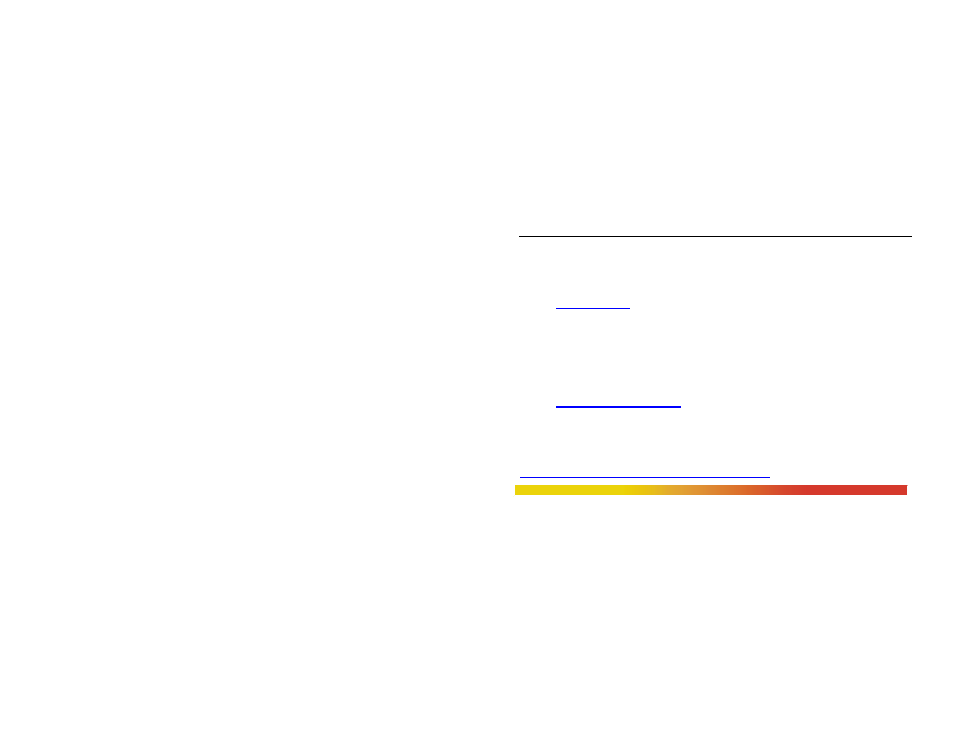
FT14 and FT14H 10Mb Media Converters Installation and User Guide (09/09)
vii
www GarrettCom com
.
.
3.6
Connecting Ethernet Media ............................................................... 33
3.6.1
Connecting Twisted Pair (RJ-45 ports) ...................................... 33
3.6.2
Connecting Fiber Optic multi-mode, single mode ..................... 34
3.6.3
Power Budget Calculations for Fiber Media .............................. 36
....................................................................................... 37
4.1
Power Requirements, Power Supply Types for FT14 and FT14H .... 38
4.2
Powering the FT14H (DC Direct) with 9V, 24V or –48V DC
power
input
........................................................................................
39
4.3
FT14H, DC-powered, -48VDC, 24VDC and 9VDC Installation ..... 41
4.4
Dual LEDs, front-panel and side-panel ............................................. 43
4.5
Up-Link (Cross-over) Switch ............................................................ 44
...................................................................... 45
5.1
Before Calling for Assistance ............................................................ 46
5.2
When Calling for Assistance ............................................................. 48
5.3
Return Material Authorization (RMA) Procedure ............................. 49
5.4
Shipping and Packaging Information ................................................. 51
APPENDIX A: WARRANTY INFORMATION
