GarrettCom 6K25 User Manual
Page 43
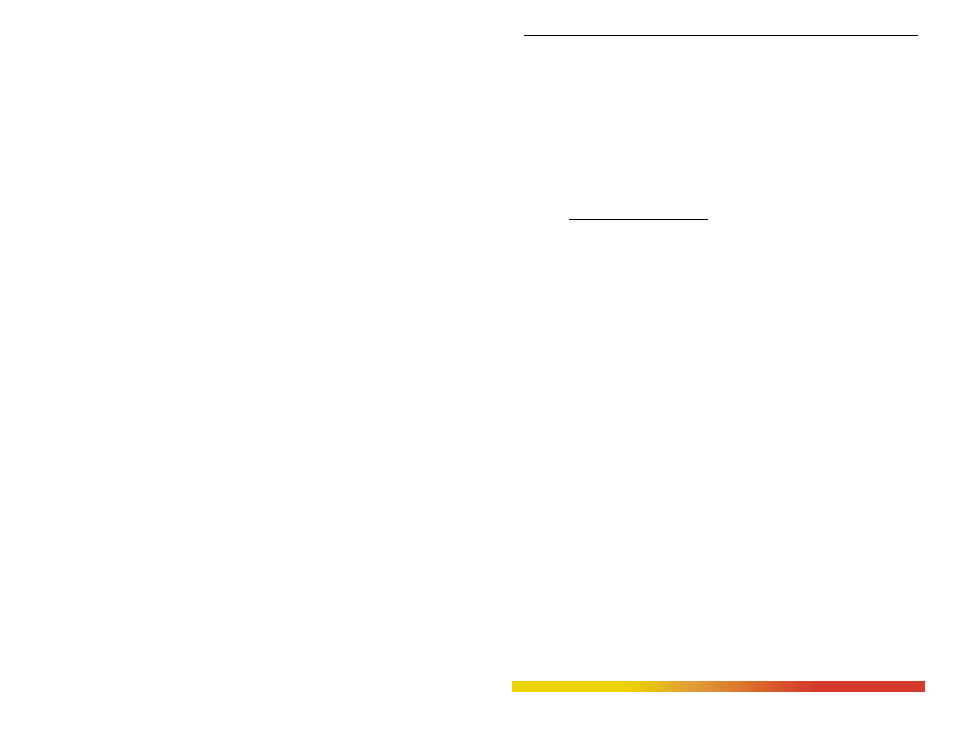
Magnum 6K25 Managed Fiber Switch Installation and User Guide (04/06)
36
www GarrettCom com
.
.
Address Learning
All Magnum 6K25 units have address table capacities of 4K node addresses
suitable for use in larger networks. They are self-learning, so as nodes are added,
removed or moved from one segment to another, the 6K25 Switch automatically keeps
up with node locations.
An address-aging algorithm causes least-used addresses to fall out in favor of
frequently-used addresses. To reset the address buffer, cycle power down-and-up.
4.2 Status
LEDs
For all Magnum 6K25 models :
PWR : Power LED, ON when external power is applied to the unit.
LK : Steady ON, Link status for 10 Mbps and 100Mbps operation.
ACT : ON with port activity for 10 Mbps and 100Mbps operation.
F/H : Full / Half duplex LED, ON when the port is running full
duplex, OFF for half duplex.
100/10 : Speed LED, ON when the speed is 100Mbps , OFF when the
speed is 10 Mbps
4.3
Up-link MDI-MDIX on RJ-45 port modules, for port 1 only
The upper part of the copper port module has a manual Up-link switch, located
on the inside of the unit on the port module board next to the RJ45 port # 1 which it
controls. It enables the port’s cable to be cascaded (X) to a 10/100Mb repeater or
switching hub in the network. The manual Up-link switch position is configured as (=)
position as default factory setting, where used for all-copper module or combo modules.
4.4
Auto-Cross(MDIX) and Auto-negotiation, for RJ-45 ports
The RJ-45 ports independently support auto-cross (MDI or MDIX) in
auto-negotiation mode and will work properly with all the other connected devices
with RJ-45 port whether it supports Auto-negotiation or not (e.g 10Mb Hub, media
converter) or fixed mode at 10Mb or 100Mb Half/Full Duplex(managed switch). No
cross-over cable is required while using the 6K8’s copper port to other devices.
Operation is according to the IEEE 802.3u standard.
The Managed 6K25-Series Fast Ethernet copper ports, can be set for either fixed 100Mb
speed or for 10/100 F/H N-way auto-negotiation per the IEEE802.3u standard. The
selection is made via MNS software. The factory default setting is for auto-negotiation.
At 10Mb or 100Mb-fixed speed, the user may select half- or full-duplex mode by MNS
Software for each RJ-45 port separately. For detail information See Section (10.1 at
page no.52) of this manual to access the “6K-MNS(Rel 3) Software user guide”
