2 - connections, Basic tv connections, Enhanced video connections – GoVideo D640 User Manual
Page 9: S-video connections, Progressive scan/component video connections, Connect the supplied video cable (yellow), Set your tv to its appropriate video input to, View the player, Set the video output to s-video in the, Player’s system setup menu
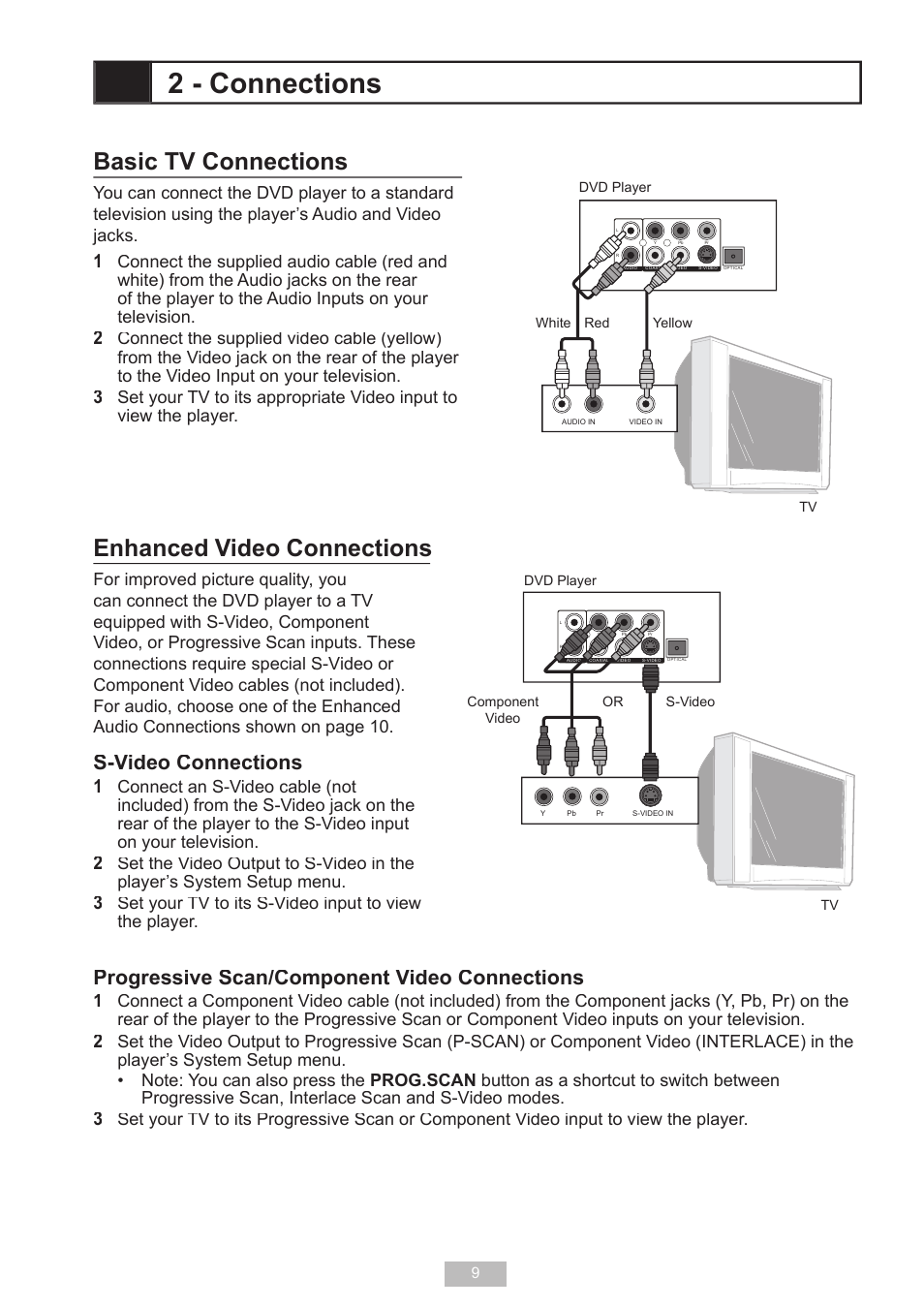 2 - connections, Basic tv connections, Enhanced video connections | S-video connections, Progressive scan/component video connections, Connect the supplied video cable (yellow), Set your tv to its appropriate video input to, View the player, Set the video output to s-video in the, Player’s system setup menu | GoVideo D640 User Manual | Page 9 / 26
2 - connections, Basic tv connections, Enhanced video connections | S-video connections, Progressive scan/component video connections, Connect the supplied video cable (yellow), Set your tv to its appropriate video input to, View the player, Set the video output to s-video in the, Player’s system setup menu | GoVideo D640 User Manual | Page 9 / 26 