Notice, Positive stop – Grizzly G0636X User Manual
Page 19
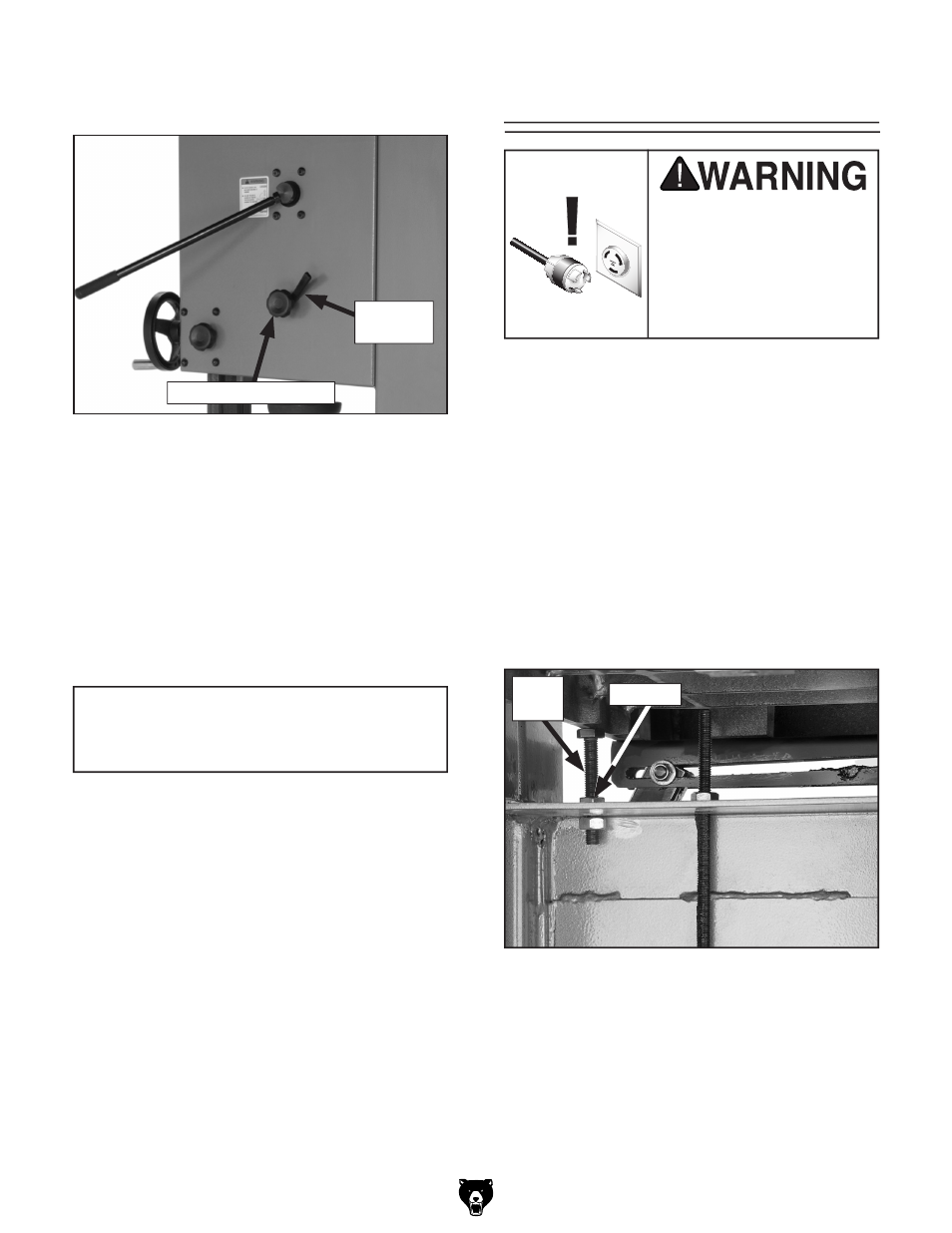
G0636X 17" Ultimate Bandsaw
-17-
Figure 14. Blade tracking controls.
6. Loosen the lock lever (Figure 14) so that the
blade tracking knob can rotate.
NOTICE
Changes in the blade tension may change
the blade tracking.
7. Spin the upper wheel with one hand and
rotate the blade tracking knob with the other
hand to make the blade ride in the center of
the bandsaw wheel tire.
8. Tighten the lock lever and close the upper
wheel cover.
For the best performance from your saw, regularly
maintain proper tracking of the blade.
Lock
Lever
Positive Stop
Personal injury or death
can occur if the bandsaw
starts during table adjust-
ments. Disconnect power
from the bandsaw before
performing table adjust-
ments.
The positive stop allows the table to be quickly
and accurately returned to the horizontal (0˚) posi-
tion after being adjusted to a different angle.
To set the positive stop:
1. DISCONNECT BANDSAW FROM POWER!
2. Adjust the blade tension to the appropriate
level for the blade size on the blade tension
scale (see
Page 21).
3. Loosen the jam nut that locks the positive
stop bolt in place.
Figure 15. Positive stop bolt and jam nut (as
viewed from front).
Blade Tracking Knob
Jam Nut
Stop
Bolt
