GCC Printers 21 Series User Manual
Page 33
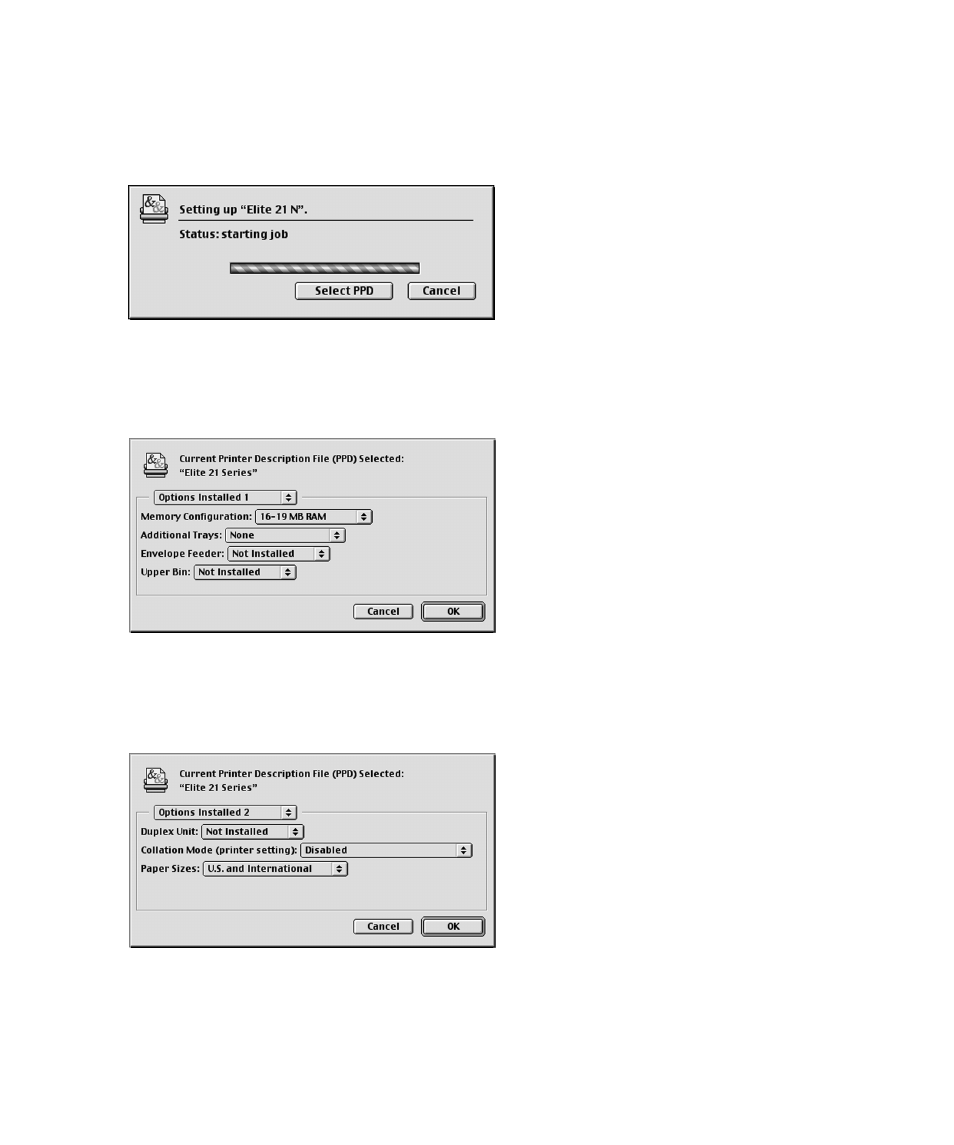
30
6. The Setup process will continue. A
status bar will show the progress of the
setup.
7. A window will appear asking for any
options on the printer to be configured.
The first page of options sets the
Memory Configuration, Additional Trays,
Envelope Feeder and Upper Bin status.
Set these items using the pull-down
menus and then click on the “Options
Installed 1” pull-down menu. Pull down
to “Options Installed 2.”
8. The second window of options contains
settings for Duplex Unit, Collation Mode
and Paper Sizes. Set these items using
the pull-down menus, then click OK to
continue.
