7 gps monitor display – Furuno GP-150-DUAL User Manual
Page 61
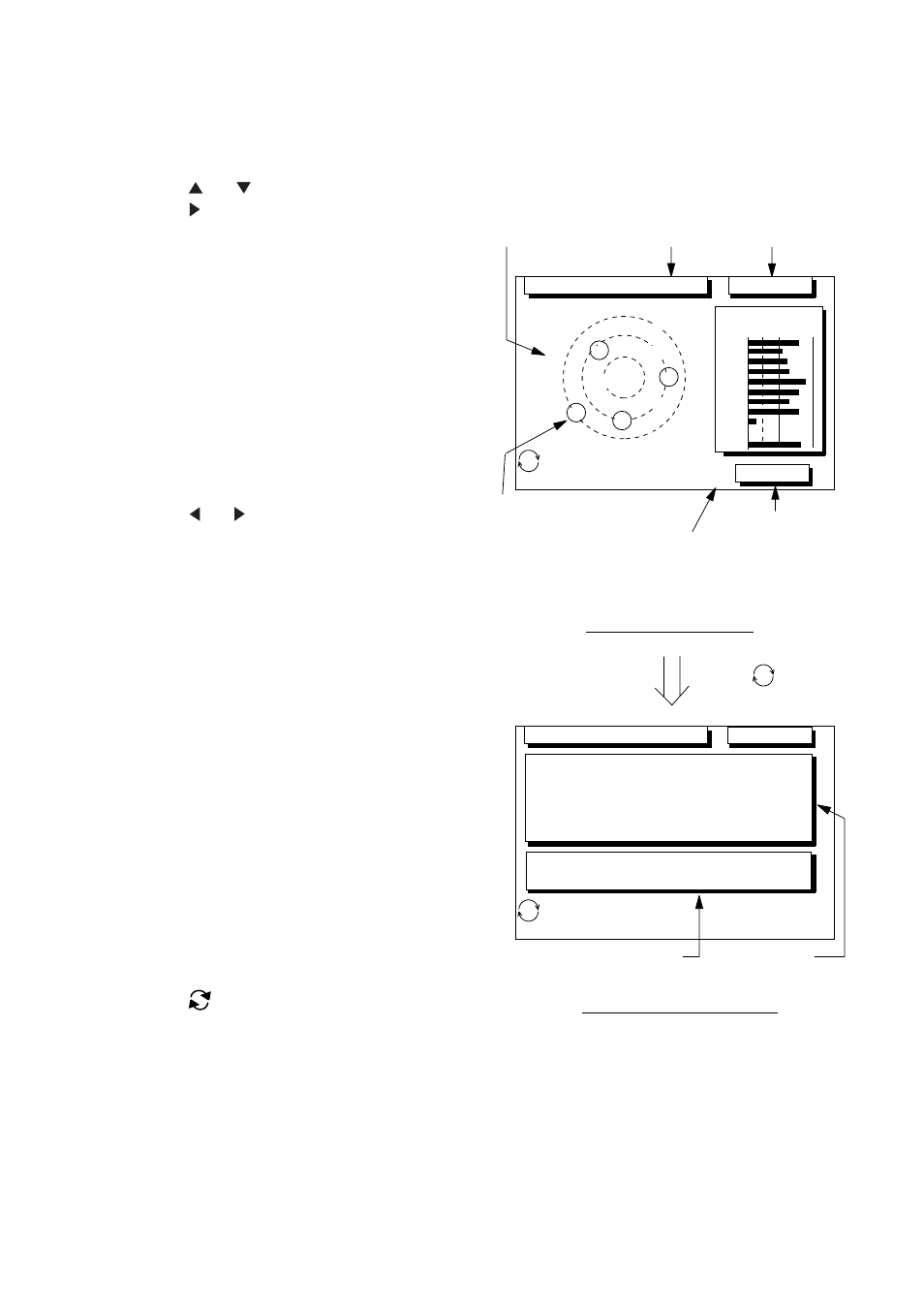
8. MENU SETTINGS
8-11
Reference
1) Press
MENU ESC, 9 and 7 to display the
DGPS SETUP menu.
2) Press or to select DGPS Station.
3) Press to select Man.
4) Enter four-digit ID number. You can clear
an entry by the
CLEAR key. If the
number entered is invalid, the buzzer
sounds and the message "INVALID ID"
appears on the display for three seconds.
If there is no ID number, press the
CLEAR
key.
5) Press the
NU/CU ENT key.
6) Enter frequency in four digits (283.5 kHz
to 325.0 kHz).
7) Press the
NU/CU ENT key. "Baud Rate"
appears in reverse video.
8) Press or to select baud rate; 25,
50, 100 or 200 bps.
9) Press the
MENU ESC key.
8.7 GPS Monitor Display
Three GPS monitor displays provide GPS
information:
•
Satellite monitor which shows position of
GPS satellites
•
DGPS INTEGRITY STATUS which
displays DGPS beacon station information
•
DGPS beacon station message monitor
which displays messages received from
beacon stations
To display the GPS monitor displays;
1) Press
MENU ESC, 7.
2) Press to choose the GPS monitor
you want to view.
3) Press the
MENU ESC key to escape.
MENU:Escape
Jan 21 2006 23:59’59" U
:BEACON RCVR MONITOR
DOP:1.5
SV (PRN)
SNR
30
40
50
01
12
31
16
18
19
09
08
Fixing date and time
GPS fix
state
Satellite
distribution
Number, bearing and elevation angle of all satellites
in view of the GPS receiver appear. Satellites being
used in fixing position are circled with a solid line;
satellites not being used in fixing position are circled
with a dashed line.
Receive signal level
DOP value
SATELLITES MONITOR
N
S
W
E
01
12
31
09
18
19
08
16
(When signal level is more than 35, it is
used for positioning.)
Satellite number with circle
is used for positioning.
24
24
W3D
100m
SAFE
Press [ ].
MENU:Escape
Jan 21 2006 23:59’59" U
:STATION MESSAGE
DGPS INTEGRITY STATUS
ID: _ _ _ _
NAME:
_ _ _ _ _ _ _ _ _ _ _ _ _ _ _ _ _ _ _ _ _ _ _ _ _
Bit Rate: _ _ _ bps
Sig Strength: _ _ dB
Health: _
Freq: _ _ _ . _ kHz
SNR: _ _ dB
DGPS DATA: Good
BEACON STATION: Good
DGPS data and DGPS
station receiving condition
DGPS station
data
DGPS INTEGRITY STATUS
D3D
100m
SAFE
134
*
*: This indication appears in the WAAS mode.
