6 waas/dgps setting – Furuno GP-150-DUAL User Manual
Page 60
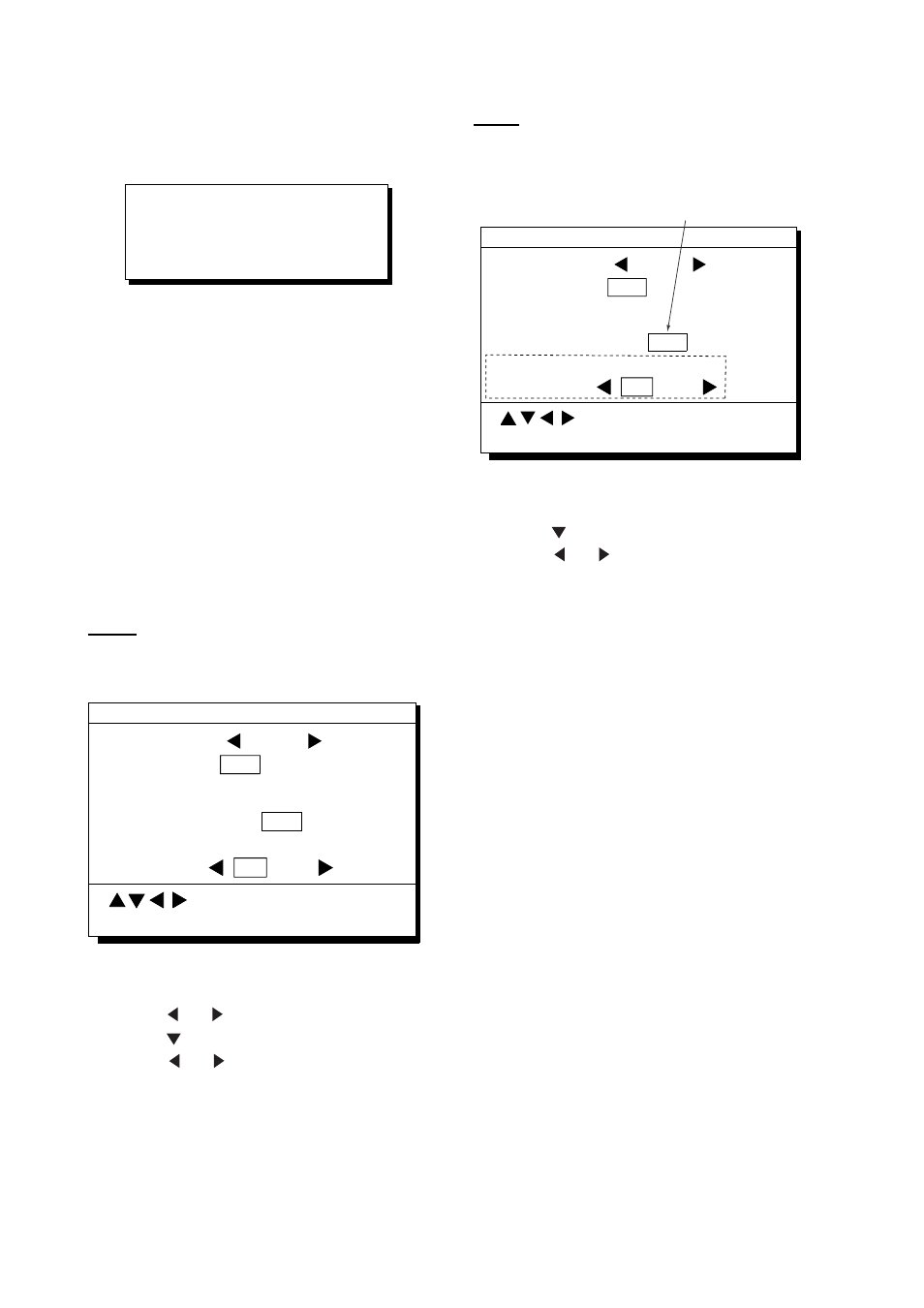
8. MENU SETTINGS
8-10
11) Press the
NU/CU ENT key. The message
shown in Figure 8-22 appears while data
is being saved.
Now saving
Waypoint/Route data !
MENU:Stop
Figure 8-22
12) Save data at the computer.
13) Press the
MENU ESC key. When data is
saved, the cursor shifts to Stop.
14) Press the
MENU ESC key.
8.6 WAAS/DGPS Setting
This menu sets the using WAAS or when the
DGPS beacon receiver GR-80 is connected.
The default setting is “GPS”.
WAAS
1) Press
MENU ESC, 9 and 7 to display the
WAAS/DGPS SETUP menu.
WAAS SEARCH Auto Man (GEO=134)
Freq. 323.0kHz
Baud Rate 200 bps
WAAS/DGPS SETUP
MENU : Escape
ENT : Enter
: Select
MODE
Of
GPS
Of
CORRECTIONS DATA SET : 00
DGPS Station Auto Man (ID=0274)
Figure 8-23 WAAS/DGPS SETUP menu
2) Press or to select WAAS or AUTO.
3) Press to select WAAS SEARCH.
4) Press or to select Auto or Man.
DGPS
1) Press
MENU ESC, 9 and 7 to display the
WAAS/DGPS SETUP menu.
WAAS SEARCH Auto Man (GEO=134)
Freq. 323.0kHz
Baud Rate 200 bps
WAAS/DGPS SETUP
MENU : Escape
ENT : Enter
: Select
MODE
Of
GPS
Of
CORRECTIONS DATA SET : 00
DGPS Station Auto Man (ID=0274)
Frequency appears
when "Man" is selected.
Figure 8-25
2) Press to select DGPS Station.
3) Press or to select Auto or Man.
For automatic search, the GP-150-Dual
automatically search DGPS reference
station.
For manual search, select frequency of
DGPS reference station and select the
transmission rate of that.
