Furuno GP-150-DUAL User Manual
Page 53
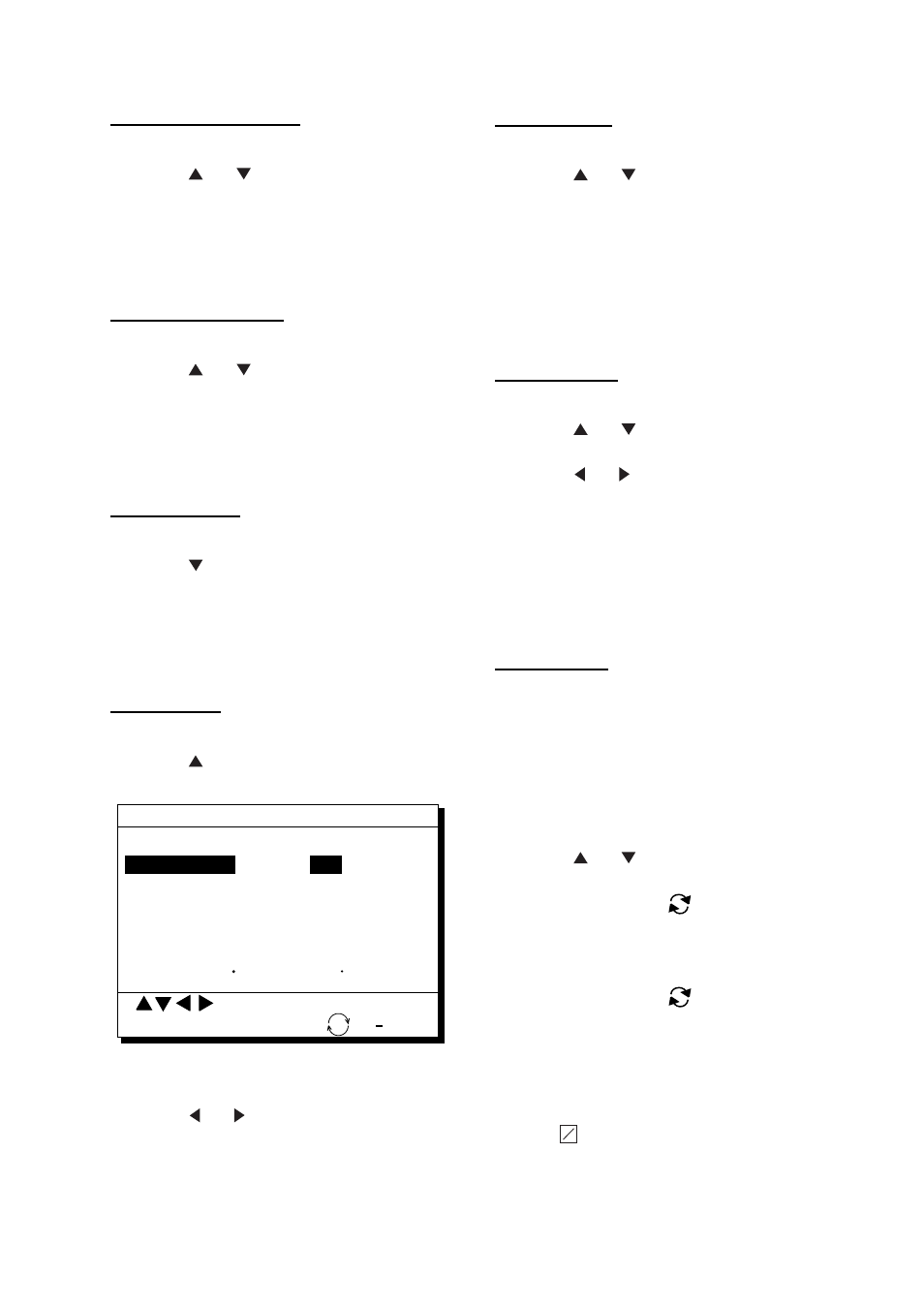
8. MENU SETTINGS
8-3
GPS position smoothing
1) Press
MENU ESC, 9 and 6.
2) Press or to select Posn.
3) Enter smoothing factor in three digits
(0000-9999).
4) Press the
NU/CU ENT key.
5) Press the
MENU ESC key.
GPS speed smoothing
1) Press
MENU ESC, 9 and 6.
2) Press or to select Spd.
3) Enter smoothing factor in three digits
(0000-9999).
4) Press the
NU/CU ENT key.
5) Press the
MENU ESC key.
Speed averaging
1) Press
MENU ESC, 9 and 6.
2) Press to select Speed Average.
3) Enter smoothing factor in two digits
(0000-9999).
4) Press the
NU/CU ENT key.
5) Press the
MENU ESC key.
RAIM function
1) Press
MENU ESC, 9 and 6.
2) Press to select RAIM function on
page 2/2.
To Previous Page
Posn Offset 0.000’ N 0.000’ E
Time Diff. +00:00
Posn 38 00.000’ N 123 00.000’ W
GPS SETUP 2/2
MENU : Escape
: Select
ENT : Enter
: +/
RAIM Function
OFF
Geodetic Datum WGS84 NAD27 OTHER
(Cannot be changed) (001)
RAIM Accuracy 100 m
ON
Figure 8-2 GPS SETUP menu, page 2/2
3) Press or to turn RAIM function ON
or OFF as appropriate.
4) Press the
NU/CU ENT key.
5) Press the
MENU ESC key.
RAIM accuracy
1) Press
MENU ESC, 9 and 6.
2) Press or to select RAIM accuracy
on page 2/2.
3) Key in the range for which you want to
know RAIM accuracy (1 to 999 m).
Note: Unit is meter only.
4) Press the
NU/CU ENT key.
5) Press the
MENU ESC key.
Geodetic datum
1) Press
MENU ESC, 9 and 6.
2) Press or to select Geodetic
Datum on page 2/2.
3) Press or to select geodetic datum
to use. For geodetic datum other than
WGS-84 or NAD-27, select OTHER and
key in chart number (001-173) referring
to the geodetic chart list in the Appendix.
4) Press the
NU/CU ENT key.
5) Press the
MENU ESC key.
Position offset
If you do not know the type of chart you are
using, GPS position may be wrong. Note the
difference in position when moored to a pier
and enter it on the GPS SETUP menu, to get
correct position.
1) Press
MENU ESC, 9 and 6.
2) Press or to select Posn Offset on
page 2/2.
3) If necessary press
to switch from
north latitude to south latitude or vice
versa.
4) Key in latitude correction.
5) If necessary press
to switch from
east longitude to west longitude or vice
versa.
6) Key in longitude correction.
7) Press the
NU/CU ENT key.
8) Press the
MENU ESC key.
The
L
L
icon appears when L/L offset is
applied.
