Furuno GP-33 User Manual
Page 36
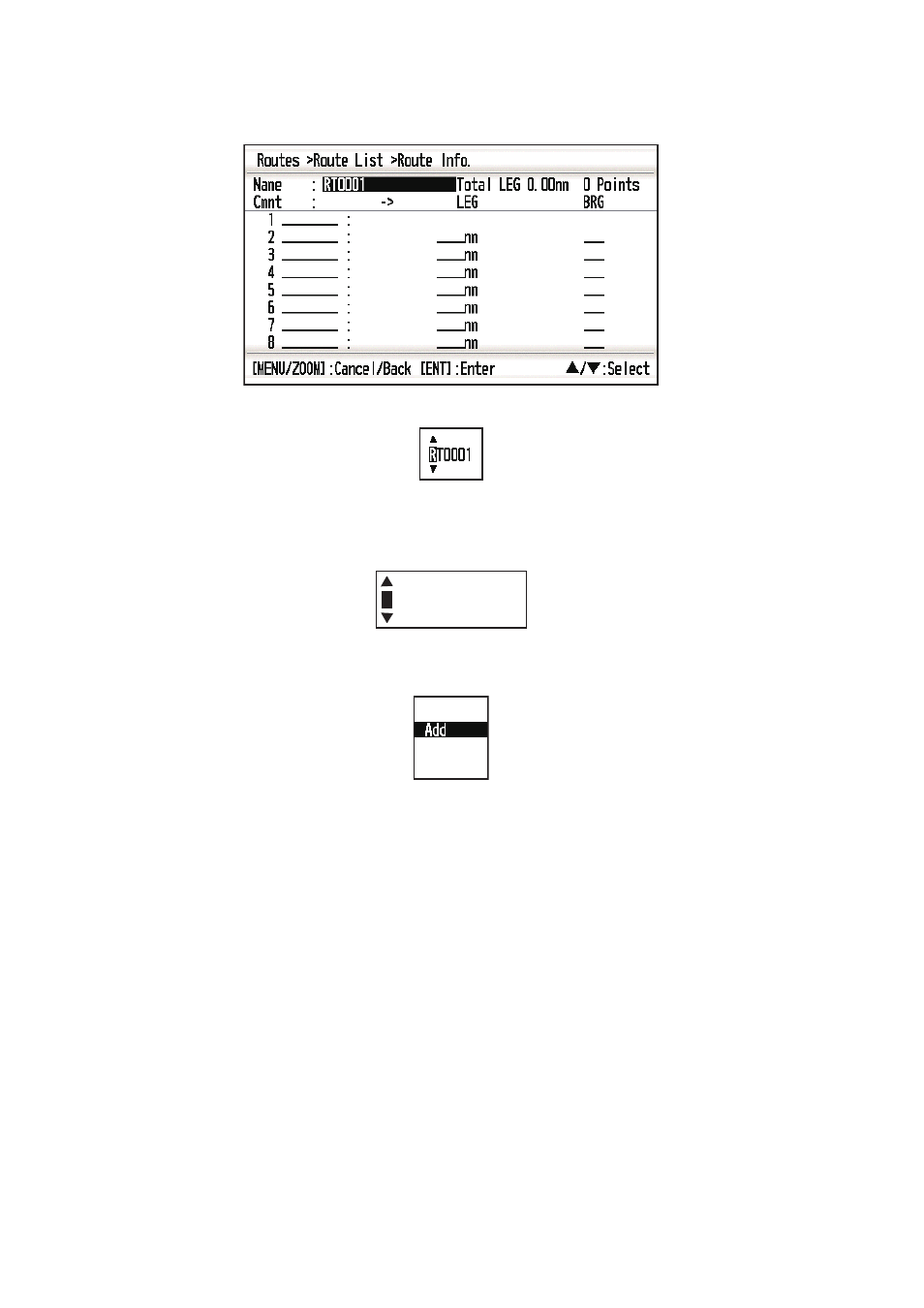
4. ROUTES
4-2
4. Confirm that [New] is chosen, and press the ENT key to show the route informa-
tion.
5. Press the ENT key to change the route name.
6. Operate the cursorpad to enter the route name, and press the ENT key (maxi-
mum: six characters).
7. Press T then ENT key.
8. Operate the cursorpad to enter the comment (maximum: 18 characters).
9. Press T to move the cursor to [1], and press the ENT key.
10. Confirm that [Add] is chosen, and press the ENT key.
11. Select [Alpha] or [Local], and press the ENT key to show the waypoint list.
12. Select the waypoint to add to the route, and press the ENT key.
The chosen waypoint (as the starting point) is registered to [1].
13. Press T to select [2], and press the ENT key.
14. Repeat steps 10 through 13 to complete the route.
15. Press the MENU/ZOOM key several times to close the menu.
->
Change
Skip
Delete
- MARINE RADAR 1953C (100 pages)
- GP-1650D (2 pages)
- GP-1650WD (96 pages)
- GP-1650W (96 pages)
- NAVNET 1943C-BB (92 pages)
- GD-3300 (137 pages)
- DUAL GPS GP-150-DUAL (130 pages)
- GP-1650WF (113 pages)
- CH-300 (124 pages)
- NX-300 (65 pages)
- NX-300 (2 pages)
- GP-1850WDF (115 pages)
- GP-3500 (192 pages)
- GP-1850WD (44 pages)
- GP-1850W (98 pages)
- GP-1850WD (98 pages)
- GP-1850W (4 pages)
- GP-1850W (98 pages)
- INTERFACE UNIT IF-2500 (12 pages)
- GP-31 (2 pages)
- GP-7000 (28 pages)
- GP-7000 (2 pages)
- GP37 (2 pages)
- GP-90 (36 pages)
- CI-35 (69 pages)
- GP-1850DF (63 pages)
- GP-1850F (110 pages)
- GP-30 (2 pages)
- FCV-30 (110 pages)
- BACK GP-80 (103 pages)
- LC-90 MARK-II (2 pages)
- GP-1650W (44 pages)
- DD-80 (119 pages)
- RP-250 (73 pages)
- GP-1650 (94 pages)
- GP-185F (4 pages)
- GP-1600F (97 pages)
- GP-1850D (94 pages)
- GP-7000F (132 pages)
- GP-7000F (52 pages)
- GP-36 (81 pages)
- GP-150-DUAL (123 pages)
- GP-80 (37 pages)
- 1650WDF (4 pages)
