Furuno NAVpilot NAVpilot-500 User Manual
Page 48
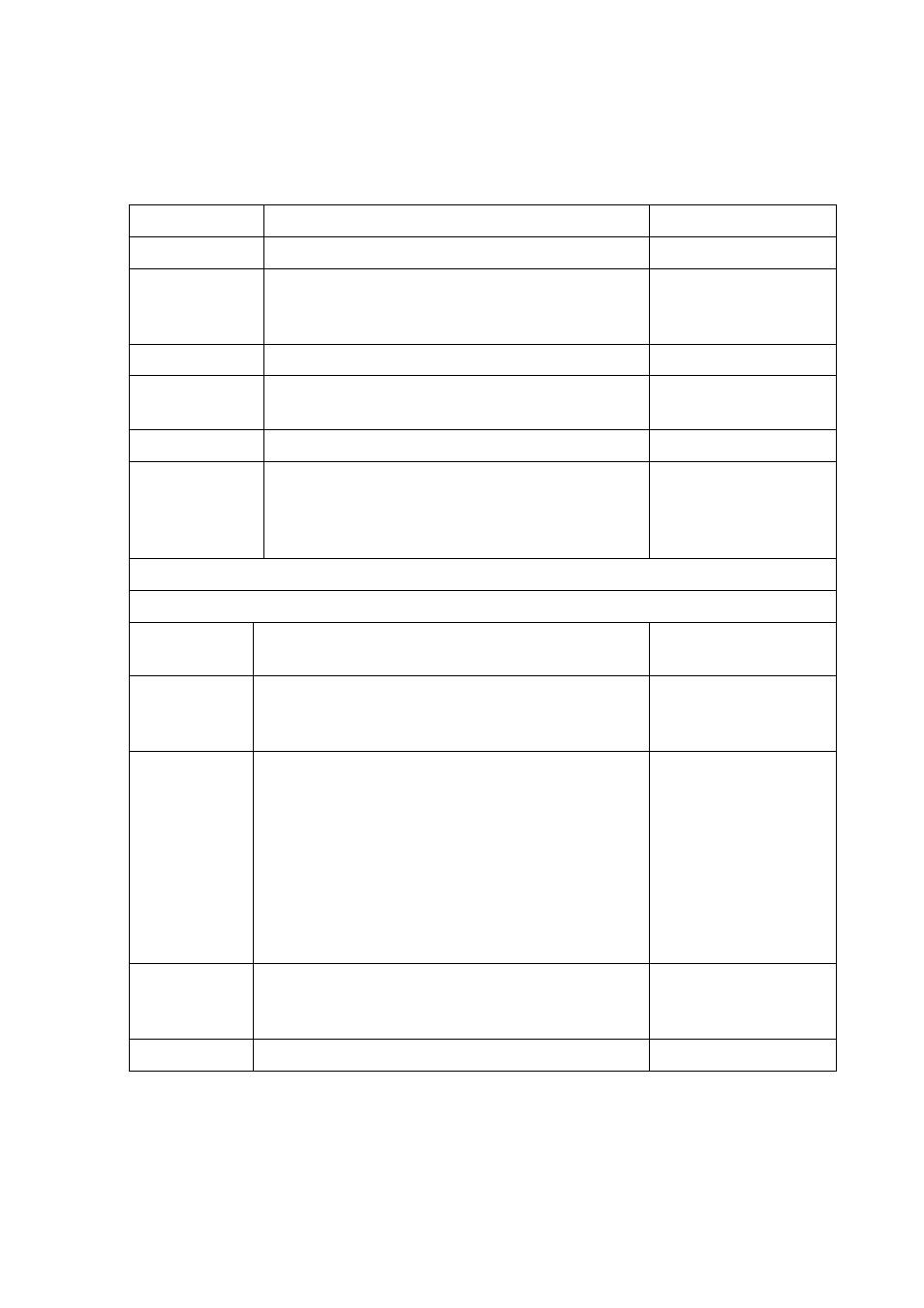
4. MENU OPERATION
4-11
6. Rotate the [ENTER] knob to select option. See the table shown below detailed
information.
7. Select other units of measurement as appropriate, referring to the table shown below.
8. Press the [ENTER] knob to finish.
Item Description Settings
Speed Unit
Choose unit of ship’s speed measurement.
kt, km/h, MPH
Range Unit
Choose unit of range measurement.
nm, km, sm, nm & yd,
nm & m, km & m, sm &
yd
Wind Speed Unit Choose unit of wind speed measurement.
kt, km/h, m/s, MPH
Depth Unit
Choose unit of depth measurement.
ft, m, FA, P/B
(P/B=Passi/Braza)
Water Temp Unit Choose unit of water temperature measurement.
°F, °C
Position Format
Choose how many digits (or seconds) to display after
decimal point in latitude and longitude position.
DD°MM.MM’,
DD°MM.MMM’,
DD°MM.MMMM’,
DD°MM. SS.S”
Next Page
Previous PAGE
Heading
Readout
Choose heading display format.
Magnetic, True
Speed Readout Choose speed format to display. When selecting
Manual, enter the speed manually.
SOG (Speed over
ground), STW (Speed
through water), Manual
Analog
Indicator Bar
Choose what to display on the bar indicator display on
Normal display 1 and 2.
Rudder angle, Deviation,
Rudder/XTE (Rudder in
STBY and AUTO mode,
XTE in NAV mode),
Deviation/XTE
(Deviation in STBY and
AUTO mode, XTE in
NAV mode)
Date Format
Choose the date display format.
DD. MMM. YYYY,
YYYY. MM. DD,
MMM. DD. YYYY
Time Format
Choose the time display format.
12 HOUR, 24 HOUR
