Furuno NAVpilot NAVpilot-500 User Manual
Page 41
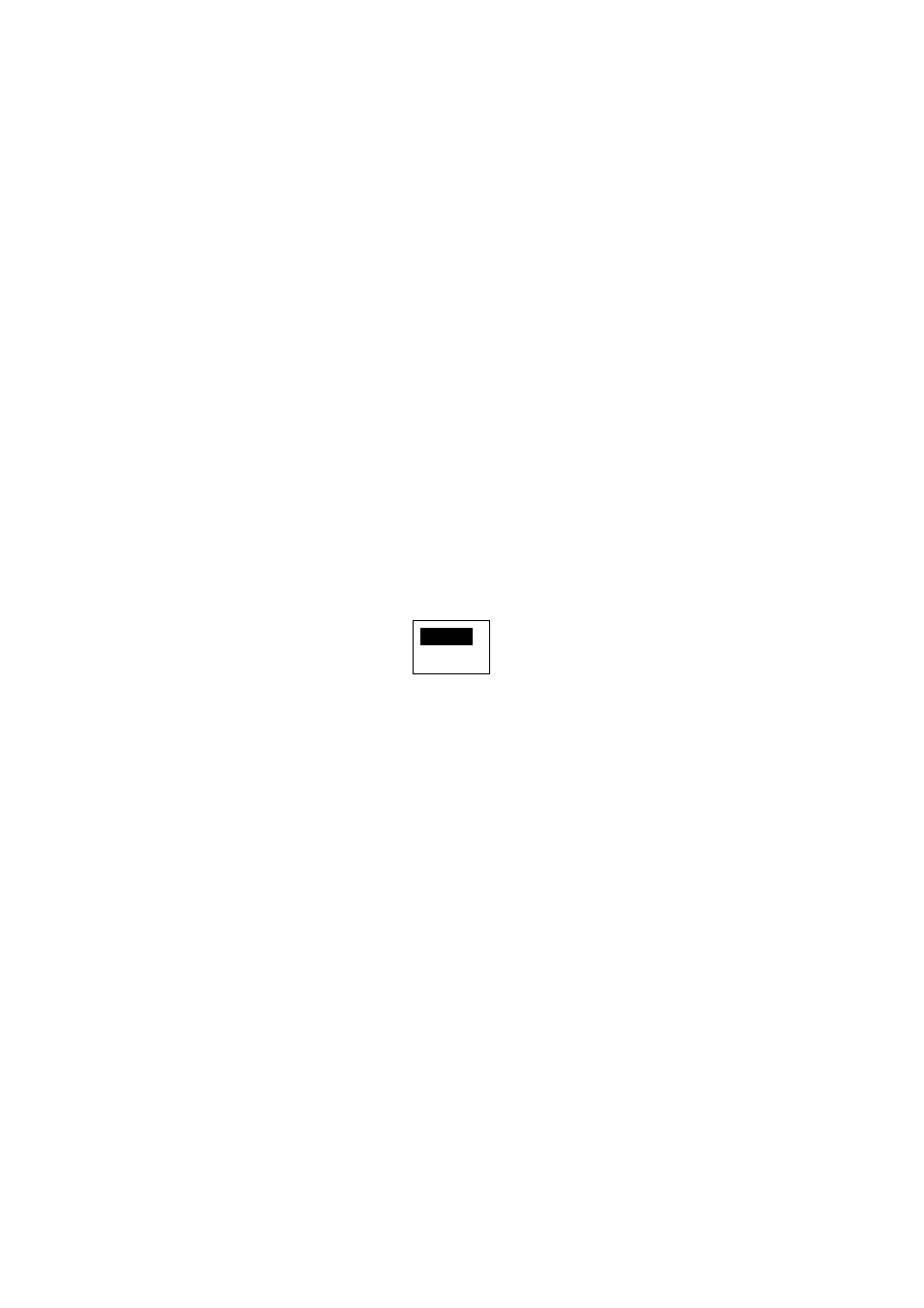
4. MENU OPERATION
4-4
3. Rotate the [ENTER] knob to select FULL-AUTO, SEMI-AUTO, MANUAL-CALM,
MANUAL-MODERATE or MANUAL-ROUGH as appropriate, and then press the
[ENTER] knob.
FULL-AUTO:
Auto adjustment and self-learning are on.
SEMI-AUTO:
Auto adjustment is on, self-learning is off.
MANUAL-CALM:
Self-learning is off, using the parameter selected for calm sea.
MANUAL-MODERATE: Self-learning is off, using the parameter selected for normal sea
state.
MANUAL-ROUGH: Self-learning is off, using the parameter selected for rough sea.
When you want to use the NAVpilot-500 with the experience-related parameters, choose the
SEMI-AUTO option.
However, note that the course keeping quality may be decreased if the sea state is different
from that in the experience-related parameters.
In that case we recommend that you set the autopilot in the FULL-AUTO option.
For MANUAL-CALM, MODERATE or ROUGH, set MANUAL PARAMETER shown on next
page.
4. When selecting “FULL-AUTO” at step 3, set DEVIATION LEVEL as follows:
a) Rotate the [ENTER] knob to select “DEVIATION LEVEL”.
b) Press the [ENTER] knob to show the deviation level options window.
LEVEL
AUTO
Deviation level options window
c) Rotate the [ENTER] knob to select “AUTO” or “LEVEL” as appropriate. For LEVEL, you
may set a value between 1 and 9. A lower number keeps the course more exactly, but the
rudder may be turned more often. In a higher number, the rudder is fixed, but the course
may be changed frequently.
d) Press the [ENTER] knob to close the window.
5. Press the [ENTER] knob to finish.
