Furuno NAVpilot NAVpilot-500 User Manual
Page 14
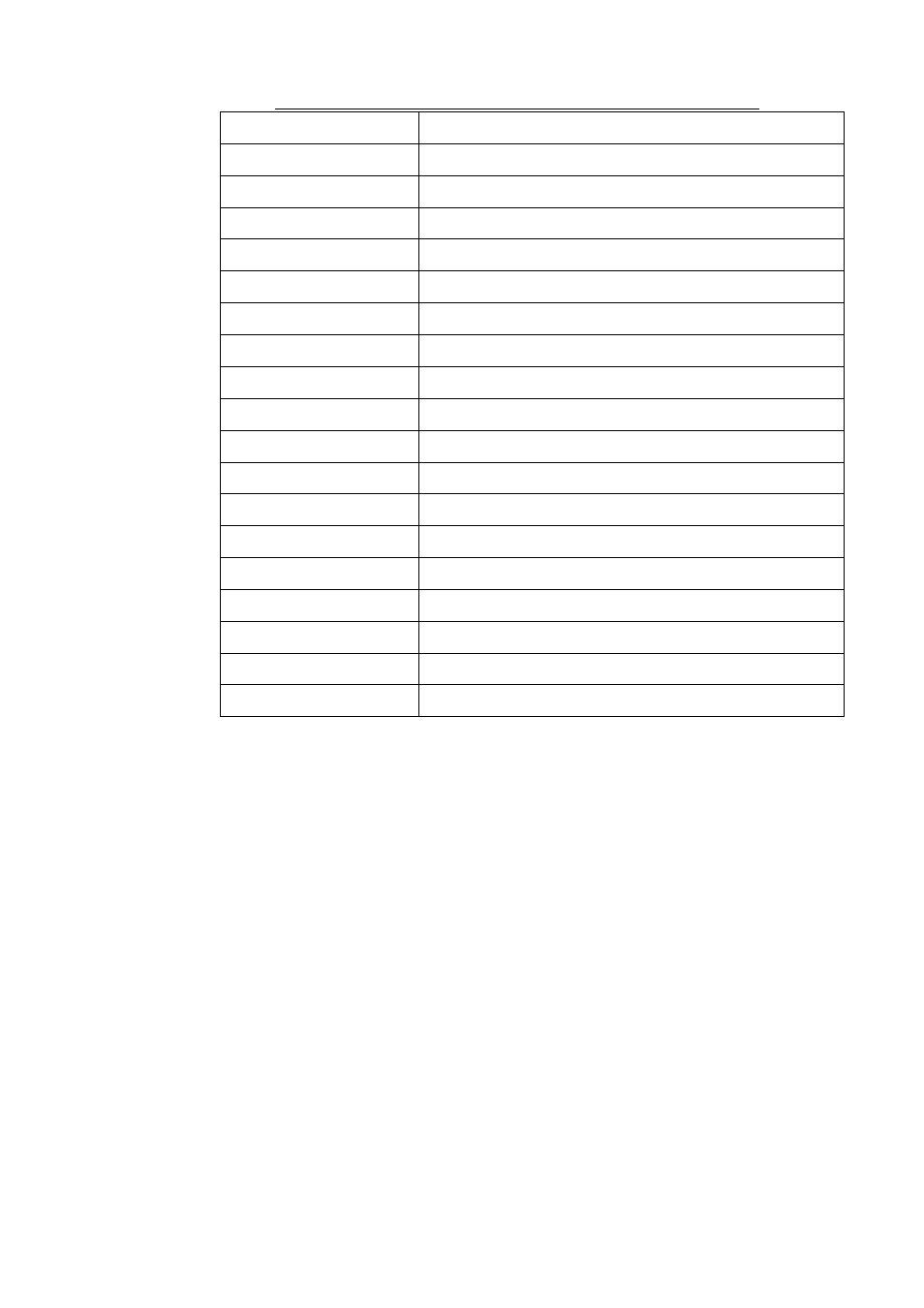
2. BASIC OPERATION
2-5
Data available for display in SCREEN 2 UPPER and LOWER
Menu option
Displayed data
POS
Own ship’s position (L/L)
COG Course
over
ground
SOG Speed
over
ground
STW
Speed through water
TMP Water
temperature
DPT Depth
BRG
Bearing to waypoint
RNG Range
to
waypoint
WPT POS
Waypoint position (L/L)
XTE Cross-track
error
TTG Time-to-Go
to
Destination
ETA Estimated
Time
of
Arrival
DATE Date
TIME Time
WIND T*
Wind direction and speed (True)
WIND R**
Wind direction and speed (Relative)
VOLT
Input/output power voltage to the processor unit
TRIP Trip
distance
*True:
The speed and direction (in relation to ship’s bow) of the wind felt
or measured when stationary.
**Relative:
The direction (in relation to ship’s bow) and speed of the wind as it
appears to those on board, relative to the speed and direction of
the boat; combination of the true wind and the wind caused by the
boat’s movement.
6. Press the [ENTER] knob.
7. Press the [MENU] key to close the menu.
