Consumable alarm mode – FUJITSU fi-4990C User Manual
Page 77
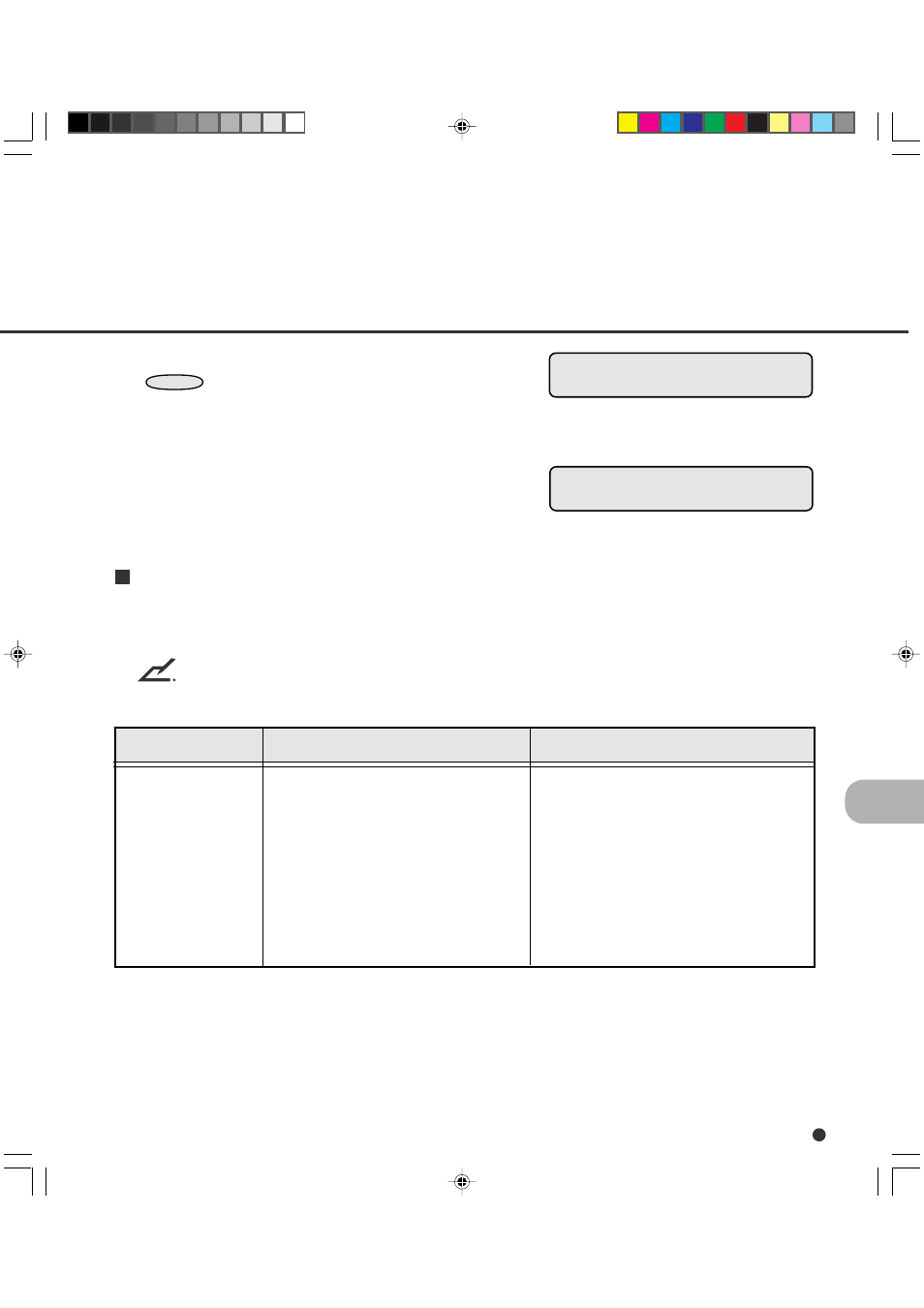
6-25
Finished resetting!!
<
Consumable Counter Reset
5.
When the desired option appears, press
ENTER
to resetting the Consumable
Counter.
The LCD returns to the <
menu screen (Consumable Counter Reset).
6.
To quit the <
power.
Consumable alarm mode
This function is to be used how to notify the alarm generation when the accumulated consumable
counter value reaches to the setting value.
NOTE
You cannot use this function when the setup mode is brought by pressing “MENU” in the Ready
status.
Remarks
Alarm & Stop scanning:
when the accumulated value reaches
to the Consumable Counter Setting
value, the alarm displayes on the LCD
and stop the scanning operation.
Message only:
When the accumulated value reaches
to the Consumable Counter Setting
value, the alarm displays on the LCD.
(scanning operation does not stop.)
LCD display
Consumable Alarm
Mode
Options
Alarm & Stop scanning (Default)
Message only
14C6.P65
01.2.17, 5:46 PM
25
- fi-5015C (26 pages)
- M3093GX\DG (7 pages)
- M3099EX (100 pages)
- S500M (24 pages)
- M3096GX (53 pages)
- M3093GX (50 pages)
- fi-4750L (95 pages)
- Image Scanner fi-5650C (161 pages)
- C150-E194-01EN (38 pages)
- fi-4120C2 (130 pages)
- fi-4010CU (2 pages)
- SCANSNAP P2WW-2301-01ENZ0 (90 pages)
- fi-5110C (137 pages)
- fi-4530C (132 pages)
- fi-4110CU (40 pages)
- FI-6140 (20 pages)
- fi-5120C (28 pages)
- M3091DC (51 pages)
- fi-5110EOX (135 pages)
- SCANPARTNER 620C (26 pages)
- fi-4750C (94 pages)
- fi-5220C (28 pages)
- fi-5530C (28 pages)
- SCANSNAP P2WW-2300-01ENZ0 (81 pages)
- SCANSNAP NETWORK SCANNER N1800 (23 pages)
- Network Scanner fi-6010N (21 pages)
- fi-4640S (61 pages)
- SCANSNAP S300M (38 pages)
- M3093DE (51 pages)
- fi-5750C (40 pages)
- Image Scanner fi-6230 (222 pages)
- fi-6230 (211 pages)
- C150-E187-01EN (94 pages)
- Mobile Color Scanner (65 pages)
- SCANPARTNER 600C (95 pages)
- IMAGE FI-5530C2 (179 pages)
- C150-E140-03EN (63 pages)
- fi-4220C2 (141 pages)
- CardMinder P2WW-2640-01ENZ0 (40 pages)
- M3097DG (70 pages)
- SCANSNAP! FI-4110EOX2 (97 pages)
- fi-60F (55 pages)
- ScanSnap Upgrade P2WW-1860-01EN Scanner (55 pages)
- fi-4340C (114 pages)
- fi-4120C (180 pages)
