FUJITSU LIFEBOOK B142 User Manual
Page 98
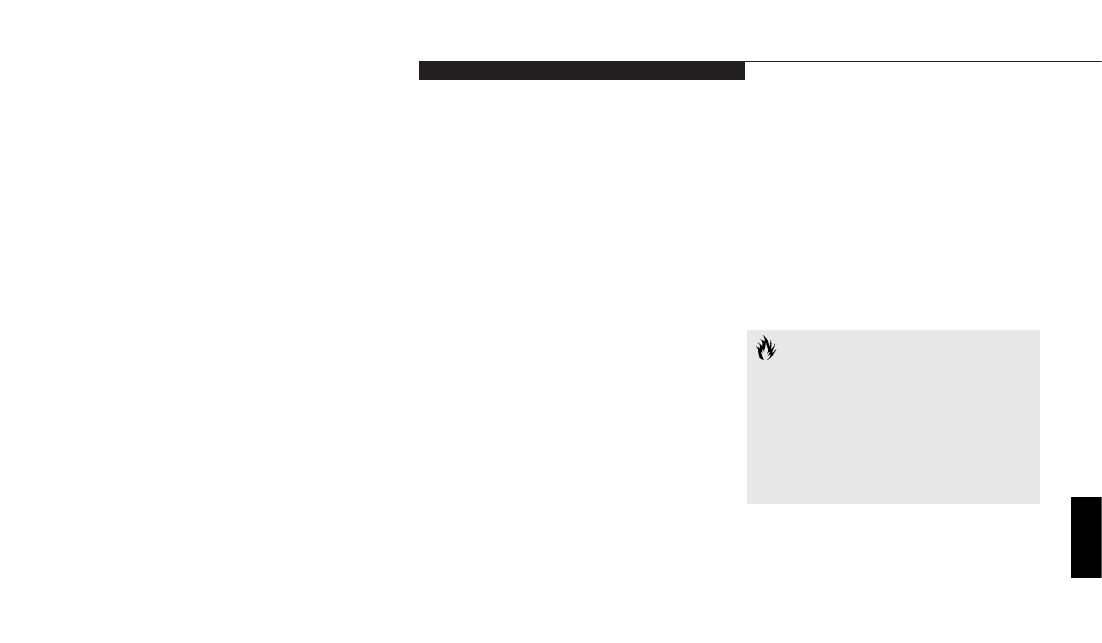
A p p e n d i c e s
L i f e B o o k B S e r i e s f r o m F u j i t s u
91
Input/Output Connections
On the B Series LifeBook:
One Type II PC Card slot:
PCMCIA Standard 2.1 with CardBus
support; Zoomed Video support.
One 6-pin mini DIN PS/2 compatible connec-
tor, for external keyboard or mouse.
Two connectors for USB (Universal Serial Bus)
input/output devices.
One 80-pin Docking Connector
(for Port Replicator).
One modular RJ-11 communications connector.
One stereo headphone jack.
(See Audio specifications.)
One mono microphone jack.
(See Audio specifications.)
On the Port Replicator:
One 80-pin Docking Connector
(for B Series LifeBook).
One 6-pin mini DIN PS/2 compatible connec-
tor, for external keyboard or mouse.
One 25-pin D-SUB two-way Centronics type
connector for parallel input/output devices;
Bi-directional, output only or ECP.
One 15-pin D-SUB connector for SVGA or VGA
external monitor (See Display specifications.)
One 9-pin D-SUB connector for RS-232C serial
input/output devices.
One 25-pin special connector for external
floppy disk drive connection.
Keyboard
Built-in keyboard with all functions of 101 key
PS/2 compatible keyboards.
Total number of keys: 84.
Function keys: 12, F1 through F12.
Feature extension key: Fn.
Windows keys: 3, two Start keys and
one Application key.
Key pitch: 15 mm.
Key stroke: 2 mm.
Built-in Quick Point pointing device with
left and right buttons.
Built-in palmrest.
External Keyboard Support
PS/2 compatible.
External Numeric Keypad Support
PS/2 compatible.
External Mouse Support
USB compatible.
Power
Batteries
One Lithium ion battery, rechargeable, 10.8V,
3200 mAh. Operating time of up to 4 hours.
Rapid charge (notebook off or in suspend
mode) in about three (3) hours. Standard
charge (normal use with limited CD and
hard drive access) in about eight (8) hours.
Appendices
C A U T I O N
Actual battery life will vary based on
screen brightness, applications, features,
power management settings, battery
conditioning, and other customer
preferences. CD-ROM or hard drive
usage may also have a significant
impact on battery life.
