FUJITSU LIFEBOOK B142 User Manual
Page 64
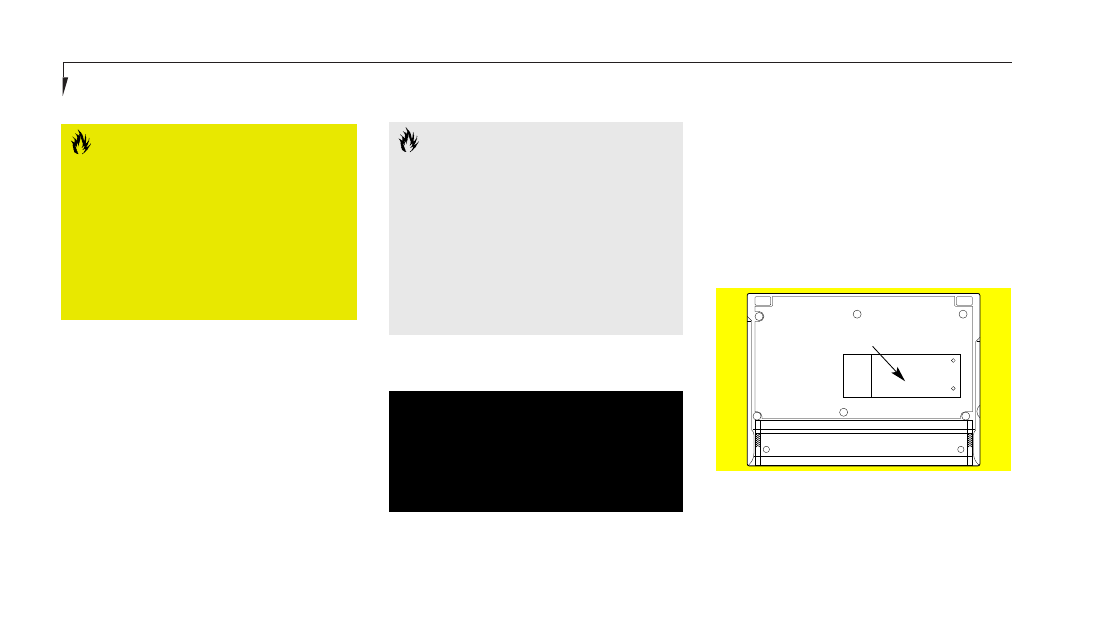
S e c t i o n F o u r
54
TELEPHONE LINES
To attach a telephone line to the internal
modem, locate the modem (RJ-11) jack on the
left side of your notebook. Plug one end of the
telephone cable into the telephone line outlet.
Orient the telephone cable with the release latch
on the connector up. Push it into the jack until
it clicks and latches. (See Figure 1-6 on page 6.)
C A U T I O N
The internal modem is not intended for
use with Digital PBX systems. Do not
connect the internal modem to a digital
PBX as it may cause serious damage to
the internal modem or your entire note-
book. Consult your PBX manufacturer’s
documentation for details. Some hotels
have Digital PBX systems. Be sure to find
out BEFORE you connect your modem.
C A U T I O N
Pressing F10 while holding down the Fn
key allows you to change your selection
of where to send your display video. Each
time you press the combination of keys
you will step to the next choice. The
choices, in order, are: built-in display panel
only, external monitor only, or both built-
in display panel and external monitor.
MEMORY UPGRADE MODULE
Figure 4-9 B Series Memory Upgrade Compartment
Memory Upgrade
Compartment
C A U T I O N
Before you install or remove a memory
upgrade module, save changes, close all
files and turn power off to your notebook.
(See Power Off on page 16.)
Your notebook has 32MB of installed SDRAM.
To increase your memory capacity you may
install a memory upgrade module in the
memory upgrade compartment in the bottom of
your notebook. A memory upgrade module is a
dual-in-line memory module (DIMM).
You may add a module of different capacity.
SDRAM memory upgrade modules are required.
