FUJITSU LIFEBOOK B142 User Manual
Page 16
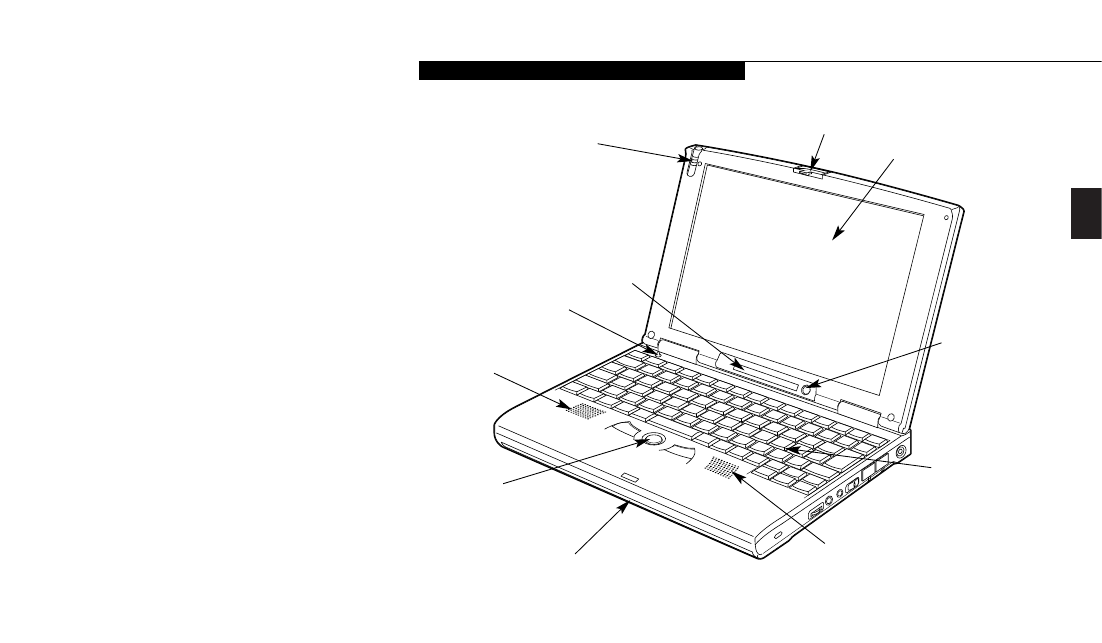
One
S e t t i n g U p Y o u r L i f e B o o k B S e r i e s
L i f e B o o k B S e r i e s f r o m F u j i t s u
5
Keyboard
An 83-key keyboard with 3 dedicated Windows
keys for easy operation. (Figure 1-5.)
Integrated Quick Point Pointing Device
The Quick Point pointing device is a finger
contact cursor control system with two
click buttons. (Figure 1-5.)
Display Panel Latch
This latch locks and releases the display panel.
(Figure 1-5.)
Touch Screen Stylus
The stylus is used as the pointing device for the
touch screen. (Figure 1-5.)
Lithium ion Battery
See full description under Bottom Panel
Components, page 8. (Figures 1-5 and 1-9.)
Figure 1-5 LifeBook B Series with Display Open
Display with
Touch Screen
Closed Cover
Switch
Suspend/Resume
Button
Display Panel Latch
Quick Point
Pointing Device
Keyboard
Speaker
Speaker
Status Indicator Panel
Touch Screen Stylus
Lithium ion Battery
- A6110 (25 pages)
- E8020D (28 pages)
- T3010 (26 pages)
- C-6651 (36 pages)
- LIFEBOOK U810 (176 pages)
- LIFEBOOK C-6XX7 (2 pages)
- T4020D (29 pages)
- V1010 (162 pages)
- C-4120 (120 pages)
- A3110 (31 pages)
- C1110 (2 pages)
- AMILO Pi 2550 (3 pages)
- TeamPoS 7000 (50 pages)
- Lifebook E-6624 (32 pages)
- E-6664 (104 pages)
- B-2562 (35 pages)
- B2610 (35 pages)
- AMILO A1650G (3 pages)
- 32-Bit Microcontroller MB9B500 Series (34 pages)
- LIFEBOOK C2010 (116 pages)
- 1200 (38 pages)
- AMILO Pi 1505 (3 pages)
- T4210 (136 pages)
- Laptop (96 pages)
- B3020 (115 pages)
- A6025 (28 pages)
- V700 (161 pages)
- ErgoPro m664 (98 pages)
- A3040 (23 pages)
- T4220 (136 pages)
- DESKPOWER 6000/SS (79 pages)
- E7010 (28 pages)
- B2620 (34 pages)
- AMILO Pa 2510-25P (2 pages)
- B2630 (31 pages)
- C2330 (30 pages)
- A1010 (14 pages)
- B6220 (128 pages)
- LIFEBOOK C1110 (3 pages)
- C1410 (112 pages)
- A6010 (26 pages)
- 510 (40 pages)
- B3000 (28 pages)
- V3525 (3 pages)
