FUJITSU LIFEBOOK B142 User Manual
Page 48
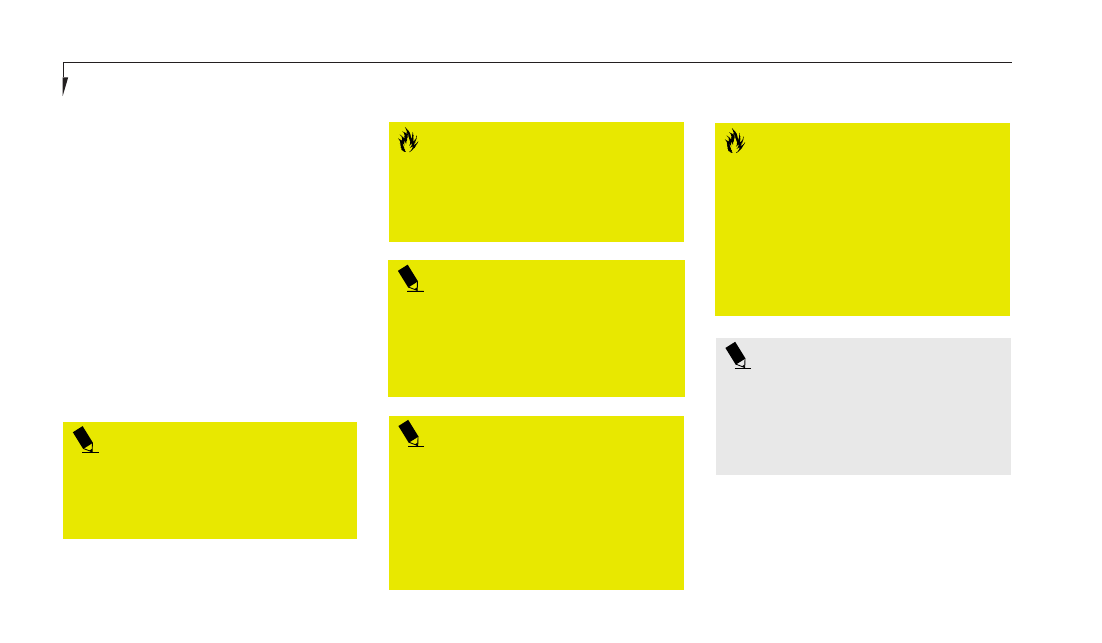
S e c t i o n T h r e e
38
■
Time out from lack of activity with Save-To-
Disk mode enabled from the Power Savings
menu of the BIOS setup utility.
Your notebook’s system memory typically stores
the file(s) on which you are working, the open
application(s) and any other data required to
support the operation(s) in progress. When the
Save-to-Disk function is activated your notebook
saves the contents of the system memory to a file
on the internal hard drive, and then automatical-
ly shuts off power to your notebook. When you
resume operation by pressing the Power button,
you return to the point in the operation where
you left off, before going into
Save-to-Disk mode.
P O I N T
When PC Cards or external devices are
in use, Save-to-Disk mode cannot return
to the exact state prior to suspension,
because all of the peripheral devices will
be re-initialized when the system restarts.
P O I N T
By holding down the Fn key while
pressing the Power Button, it is possible
to enter Save-to-Disk mode without
enabling it in the BIOS Setup utility.
C A U T I O N
The Suspend or Save-to-Disk mode
should not be used with certain PC
Cards. Check your PC Card documenta-
tion for more information.
P O I N T
Disabling the Suspend/Resume button
prevents it from being used to put your
notebook in Suspend or Save-to-Disk
mode. The resume function of the button
cannot be disabled.
P O I N T
If your notebook is active when you
enter the Suspend or Save-to-Disk mode,
changes to open files are not lost. The
files are left open and memory is kept
active during Suspend mode or the
memory is transferred to the internal
hard drive during Save-to-Disk mode.
C A U T I O N
If you are running your notebook on
battery power, be aware that the battery
continues to discharge while your note-
book is in suspend mode, though not as
fast as when fully operational. With a
fully charged internal Lithium ion battery
the suspend mode will maintain your
status for 24 hours or more.
